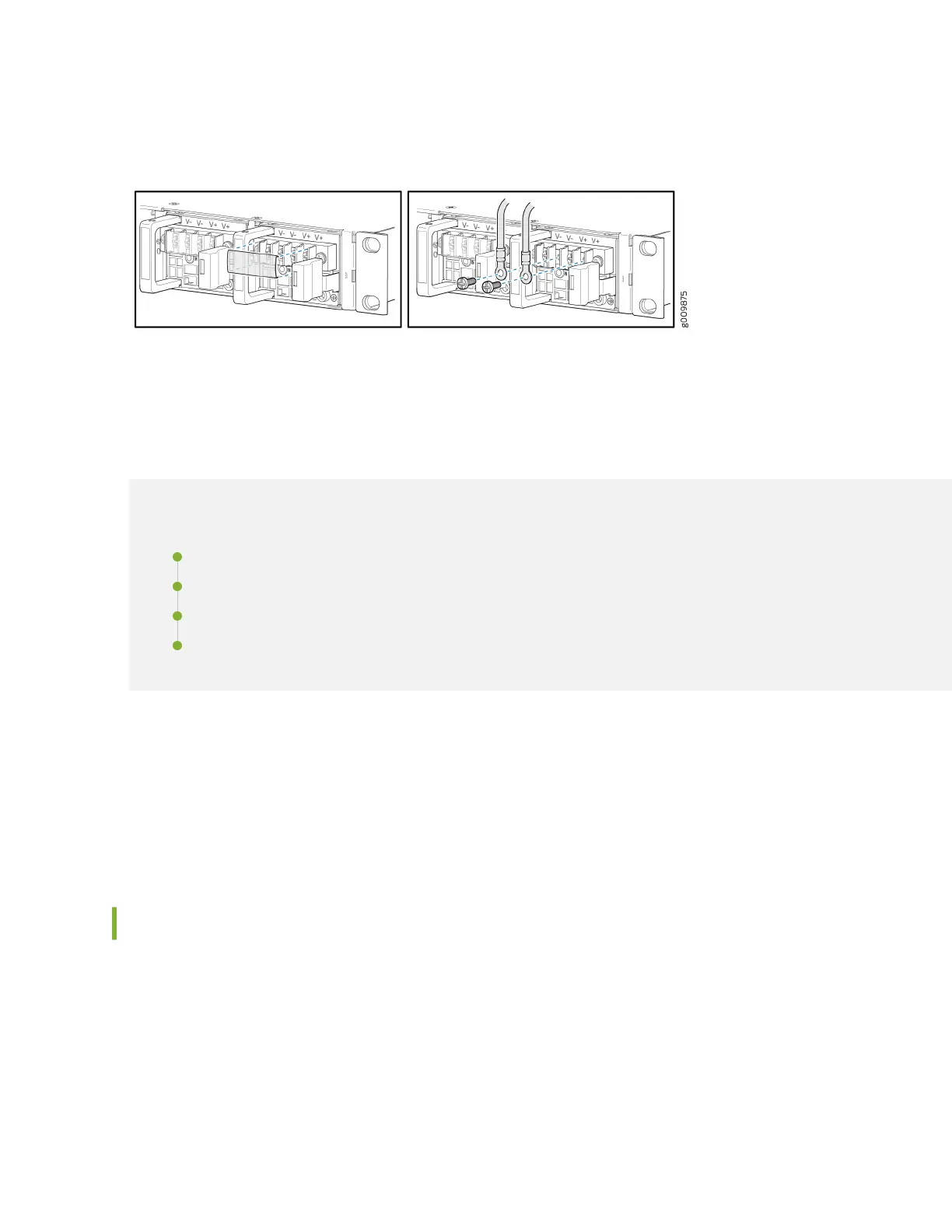Figure 19: Connecng a DC Power Cable to an MX204 DC Power Supply
Step 6: Perform Inial Soware Conguraon
IN THIS SECTION
Enter Conguraon Mode | 22
Congure User Accounts and Passwords | 23
Congure System Aributes | 24
Commit the Conguraon | 25
This procedure connects the router to the network but does not enable it to forward trac. For
complete informaon about conguring the router to forward trac, including examples, see the Junos
OS conguraon guides.
To congure the soware:
Enter Conguraon Mode
1. Verify that the router is powered on.
2. Log in as the root user. There is no password.
22
