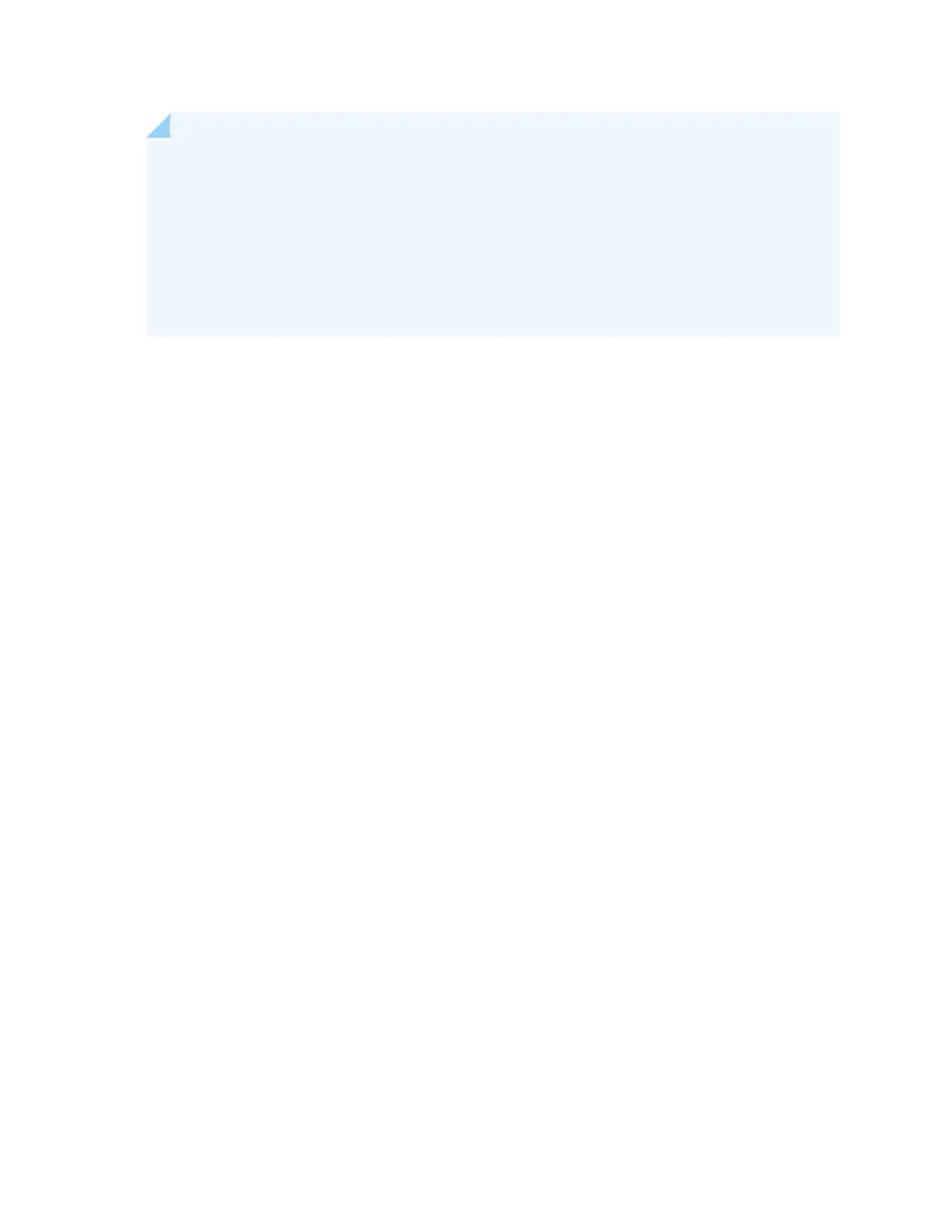NOTE: A ground connection to the protective earthing terminal is not required for an AC-powered
appliance. The AC power cords provide adequate grounding when you connect the power supply
in the appliance to a grounded AC power outlet by using the AC power cord appropriate for
your geographical location.
If an external ground connection is required, ensure that a licensed electrician has attached an
appropriate grounding lug to the grounding cable you supply. Using a grounding cable with an
incorrectly attached lug can damage the appliance.
You ground the SSR130 by connecting a grounding cable to earth ground and then attaching the grounding
cable to the chassis grounding point located on the rear of the appliance.
To ground the appliance:
1. Wrap and fasten one end of the ESD grounding strap around your wrist and connect the other end to
a site ESD point. For more details, see Prevention of Electrostatic Discharge Damage.
2. Ensure that all grounding surfaces are clean and brought to a bright finish before grounding connections
are made.
3. Connect the grounding cable to a proper earth ground, such as the rack in which the appliance is
mounted.
4. Using a Phillips screwdriver remove the screw from the grounding point on the rear of the chassis.
5. Place the grounding cable lug attached to the grounding cable over the grounding point.
6. Secure the grounding cable lug to the grounding point with the screw.
36
