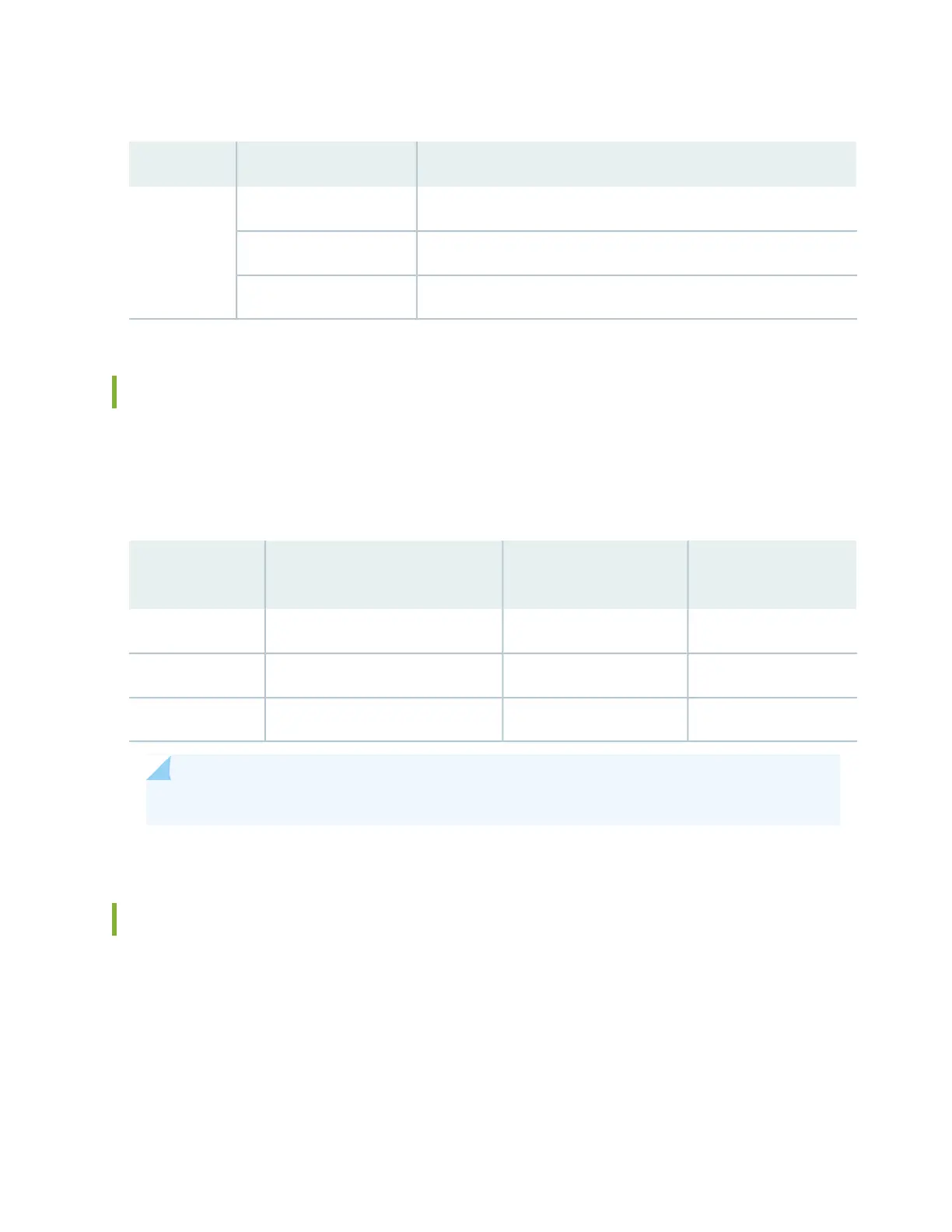Table 3: Network Port LEDs on SSR130 (continued)
State and DescriptionColorLED
The link is up and there is traffic on the port.BlinkingActivity
The link is up but there is no traffic on the port.On
The link is down.Off
SSR130 Power System
The SSR130 uses an external AC to DC power adapter.
Table 4 on page 14 lists the specifications for the power supply adapter.
Table 4: Specifications for the Power Adapter
Maximum Power
Consumption
Power Adapter Output
(DC)Power Adapter Input (AC)Model
41.5 W12V DC, 5 A100-240V AC, 50-60 Hz, 2 ASSR130
41.5 W12V DC, 5 A100-240V AC, 50-60 Hz, 2 ASSR130-AA
41.5 W12V DC, 5 A100-240V AC, 50-60 Hz, 2 ASSR130-AE
NOTE: The SSR130 does not support a redundant power adapter.
Cooling System
The cooling system of the SSR130 consists of two fans. The fan controller monitors the temperature of
the chassis and adjusts the fan speed according to the temperature. The SSR130 appliances have
front-to-back airflow. See Figure 5 on page 15.
14
