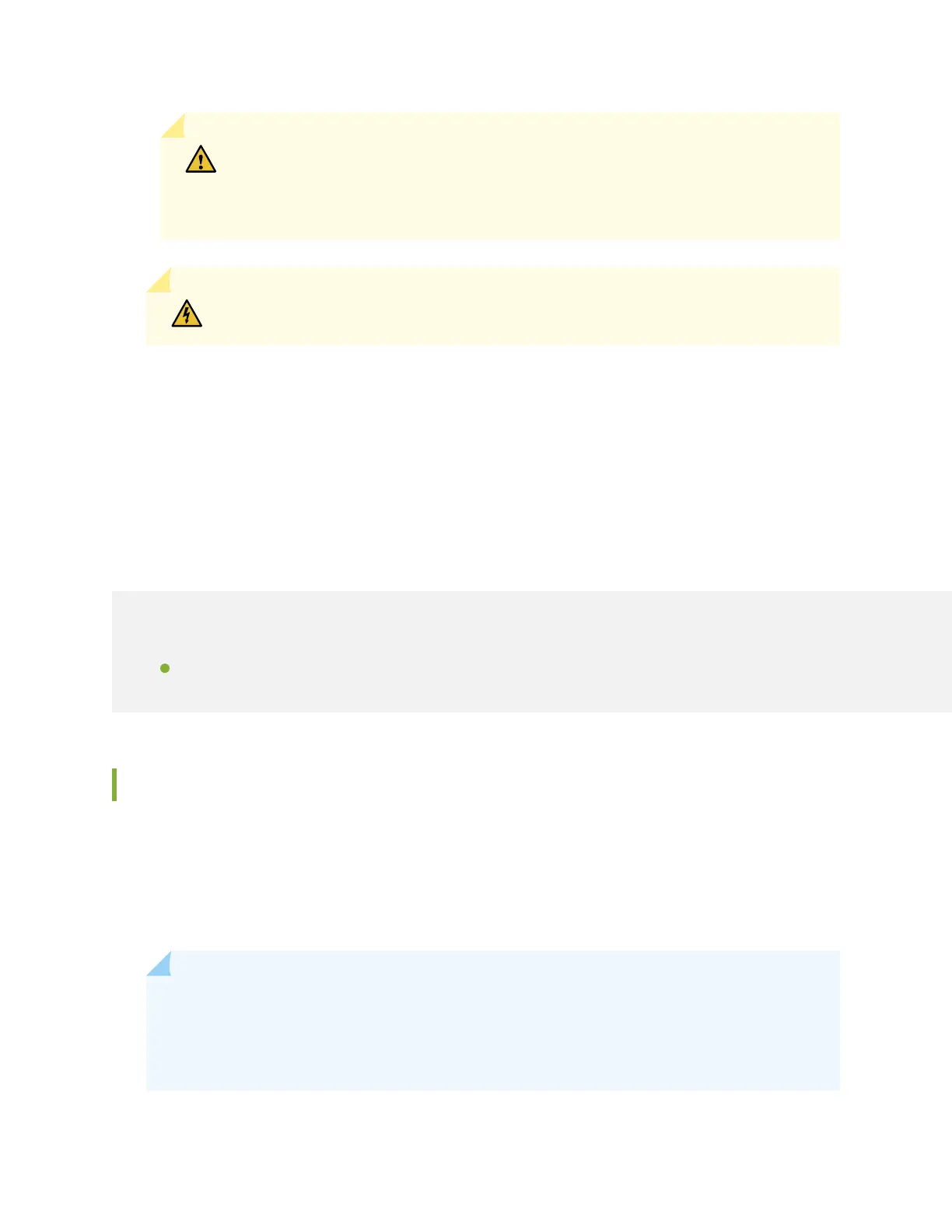CAUTION: Forced shutdown can result in data loss and corruption of the file system.
Use the forced shutdown method as a last resort to recover appliance if the appliance
operating system is not responding to the graceful shutdown method.
WARNING: Do not press the POWER button while the appliance is shutting down.
To remove power completely from the appliance, unplug the power cord or switch off the power source.
After powering off a power supply, wait at least 10 seconds before turning it back on. After powering on
a power supply, wait at least 10 seconds before turning it off.
Connect SSR130 to External Devices
IN THIS SECTION
Connect SSR130 to a Management Console | 39
Connect SSR130 to a Management Console
SSR130 has a console port (CONSOLE) with an RJ-45 connector. Use the console port to connect the
appliance to a management console or to a console server.
Ensure that you have an RJ-45 to DB-9 rollover cable available. An RJ-45 cable with an RJ-45 to DB-9
adapter is provided with the appliance.
NOTE: If your laptop or PC does not have a DB-9 pin contact and you want to connect your
laptop or PC directly to the SSR130, use a combination of the RJ-45 cable and RJ-45 to DB-9
adapter supplied with the appliance and a USB to DB-9 plug adapter. You must provide the USB
to DB-9 plug adapter.
39
