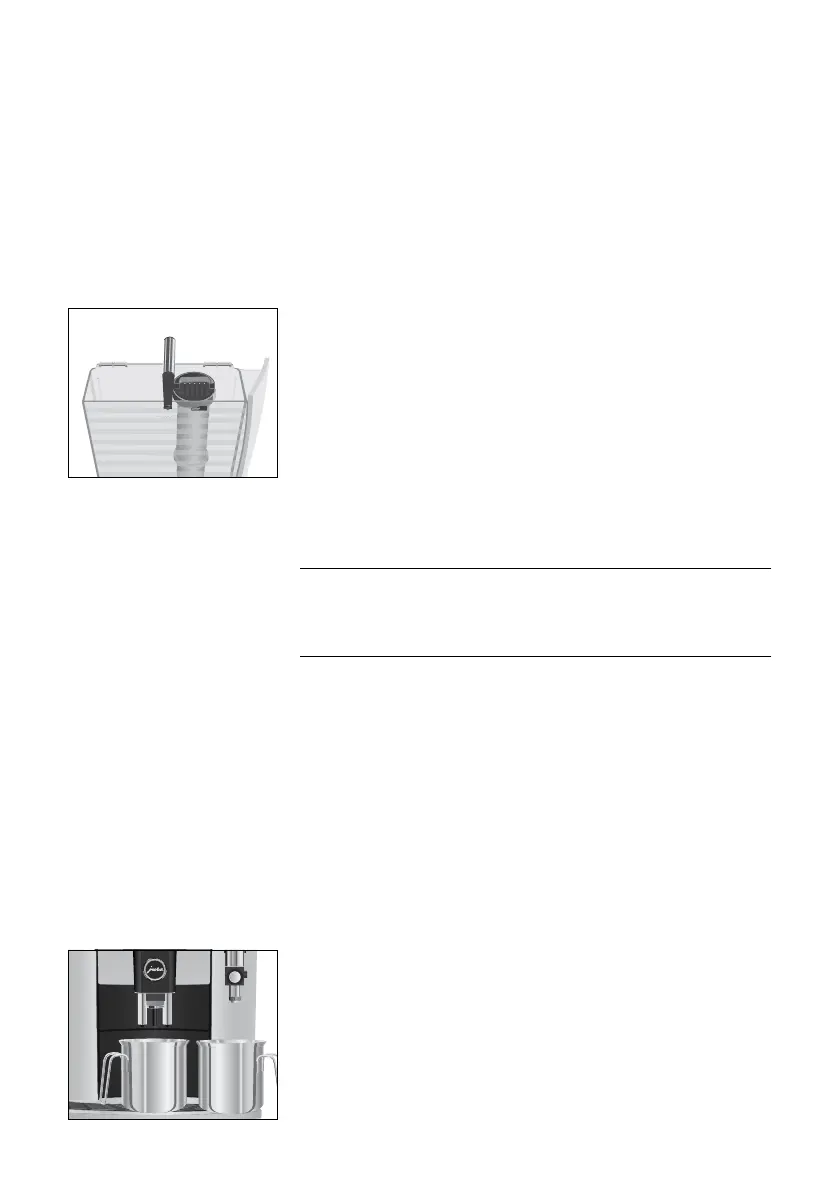Maintenance
Precondition:The start screen is displayed. (Alternatively, the filter
symbol $ is displayed in red in the Cockpit if you are already using
a filter.)
T
Remove and empty the water tank.
T
Turn the filter cartridge anticlockwise and remove it along with
the extension from the water tank.
T
Fit the filter cartridge extension on top of a new CLARIS Smart
filter cartridge.
T
Insert the filter cartridge with its extension into the water tank.
T
Turn the filter cartridge clockwise until it audibly clicks into
place.
T
Fill the water tank with fresh, cold water and reinsert the tank.
The machine automatically detects that you have just inserted/
changed the filter cartridge.
‘Filter is being rinsed’
The start screen is displayed.
After preparations or switch-on rinses, the E will prompt you
to clean it.
If the wrong cleaning agent is used, the machine could be
damaged and/or traces could be left behind in the water.
T
Use only original JURA maintenance products.
E The cleaning programme lasts approximately minutes.
E Do not interrupt the cleaning programme. The quality of
cleaning will be impaired if you do so.
E JURA cleaning tablets are available from specialised dealers.
Precondition:
‘Clean’ is displayed in the Cockpit.
T
Press the ‘Clean’ button.
T
Press the ‘Start’ button.
‘Empty grounds’
T
Empty the drip tray and coffee grounds container and put them
back into the machine.
‘Clean’
T
Place one receptacle under the coffee spout and another under
the fine foam frother.
Cleaning the machine
CAUTION
E8
E8
