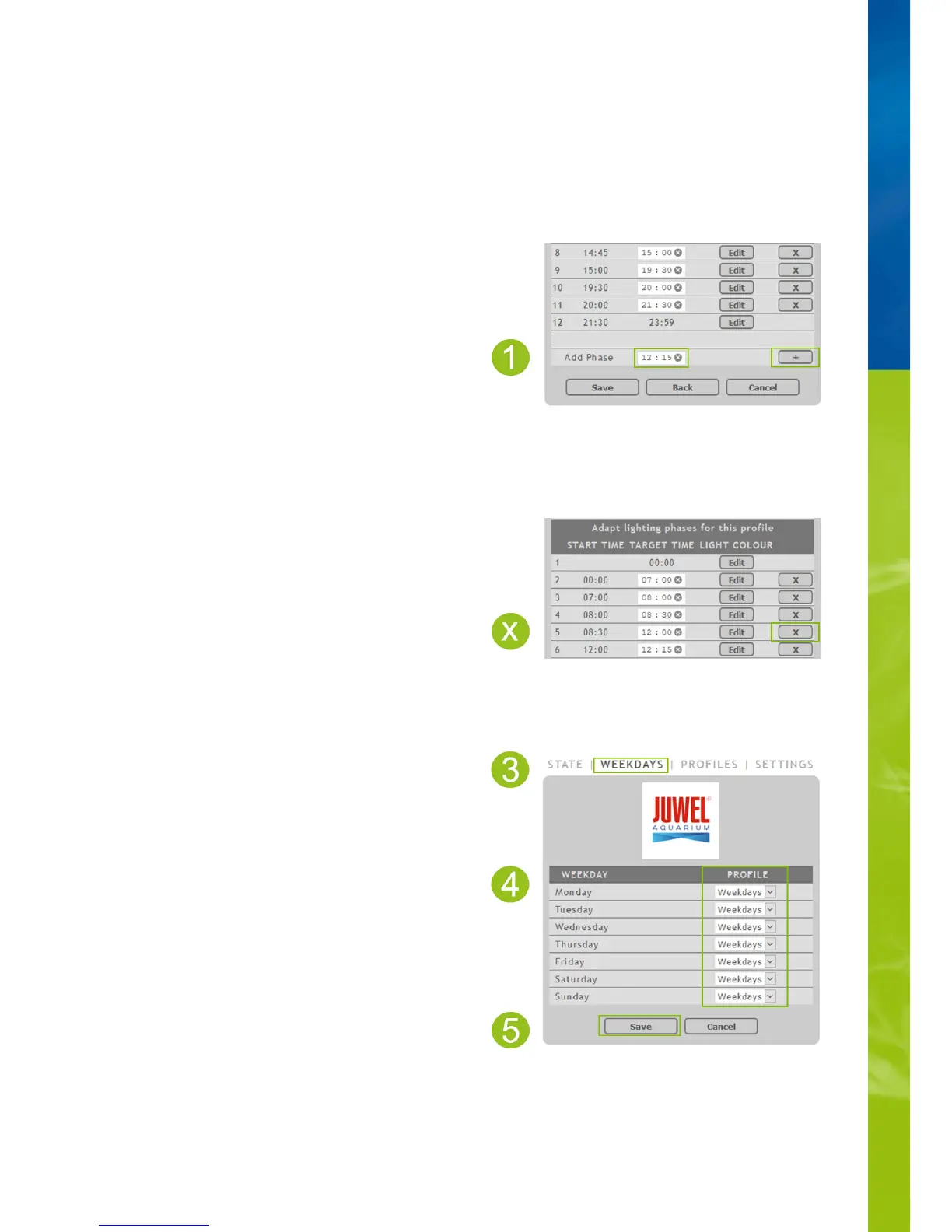Lighting phase with constant light intensity
Please ensure that the target intensity values are the same as those used for the previous phase if you do not want the light output to
change within a phase.
Example: Phase 2 ends at 8.45 a.m. with a target intensity of: white: 50%, red: 80%, green: 75%, blue: 50%. Copy these values into the
target intensity for Phase 3 to keep the light intensity constant within Phase 3.
Adding a lighting phase
Removing a lighting phase
Assigning light profiles to weekdays
1. Set the desired target time under '
Add another phase
' and
confirm your entry by clicking the '+' button.
Info:
The newly added lighting phase is automatically sorted in
chronological order into the list of existing phases.
2. Then select the desired target intensity for the added phase as
described in Point 7 (Editing light profiles).
Click the 'x' button to remove an existing lighting phase.
1. Connect to the HeliaLux SmartControl's user interface.
2. Configure your light profile as described in the 'Configuring
light profiles' section.
Notice
One light profile (Profile 1) is already preconfigured and assigned
to all 7 days in the HeliaLux SmartControl's factory settings. This
profile may be changed at any time. Please refer to ‘
Configuration
of the Light Profiles
’ to this end.
3. Select the main 'Weekdays' menu item.
4. Click the selection list next to the day of the week and select
the desired profile for the respective day of the week.
5. Click the '
Save
' button to confirm your choice.
Via AP mode, please refer to '
Establishing a connection to the
user interface via Access Point Mode
'.
•
Via the home network, please refer to '
HeliaLux
SmartControl in home networks
'.
•