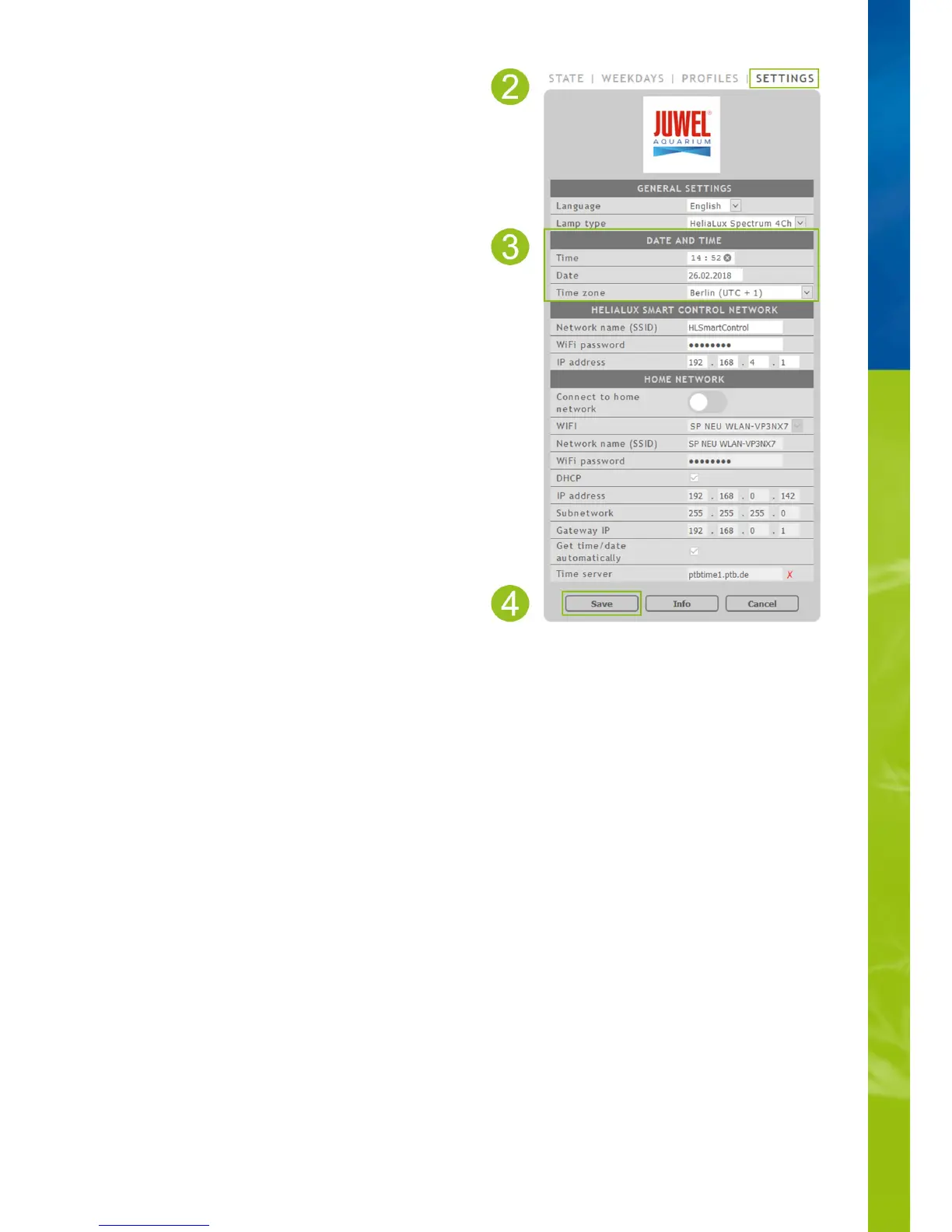Setting the date and time
1. Connect to the HeliaLux SmartControl's user interface.
2. Select the main '
Settings
' menu item.
3. Navigate to the
'Date and time
' item and set the date, time and
your time zone.
Info: The time zone guarantees a correct change between
summer and winter time.
4. Confirm your input by clicking the '
Save
' button.
Info
The time and date can be obtained automatically over the
Internet. The HeliaLux SmartControl must be connected to the
home network and have access to the Internet to this end (please
refer to
‘HeliaLux SmartControl in home networks
’).
The correct time zone must be selected for retrieving the time. It
can take up to 30 seconds to retrieve the date and time over the
Internet.
Via AP mode, please refer to '
Establishing a connection to the
user interface via Access Point Mode
'.
•
Via the home network, please refer to '
HeliaLux
SmartControl in home networks
'.
•