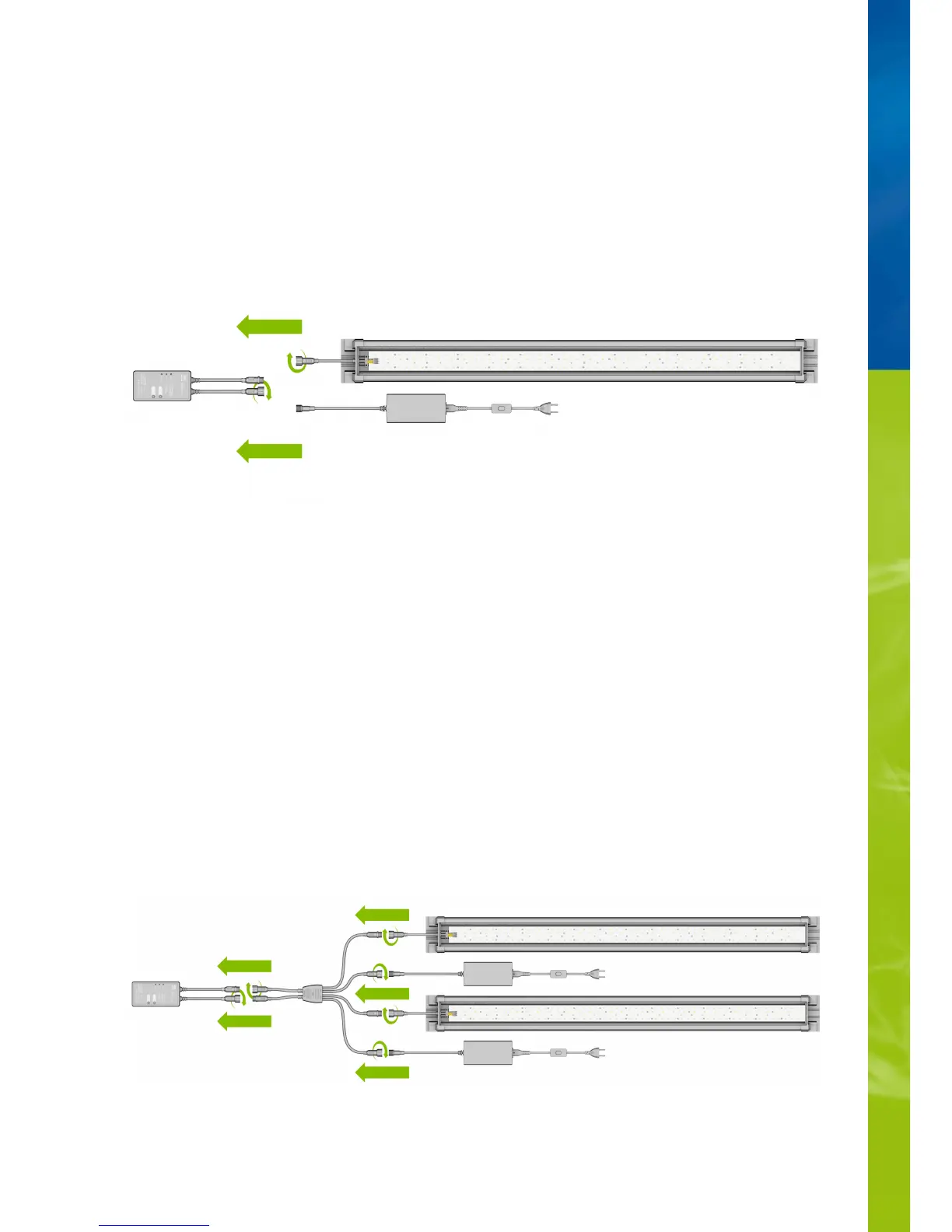Version A
HeliaLux Control + 1x HeliaLux Spectrum (4 colours)
1. Connect both plugs on the HeliaLux SmartControl to those on the HeliaLux LED Spectrum and the power supply unit in accordance
with the illustration and screw the locking rings completely on to the screw connectors.
2. Connect the plug of the power supply unit to the mains and switch the power supply unit on.
Version B
HeliaLux SmartControl + HeliaLux Spectrum Splitter + 2x HeliaLux
Spectrum (4 colours)
You will need the HeliaLux Spectrum Splitter part number to use two HeliaLux Spectrum with the HeliaLux
SmartControl: 48998
The splitter allows you to operate one or two lamps with the HeliaLux SmartControl.
1. Connect the plugs on the HeliaLux SmartControl, the splitter and the power supply units and lamps in accordance with the illustration
and screw the locking rings completely on to the screw connectors.
2. Connect the plugs of the power supply units to the mains and switch the power supply units on.