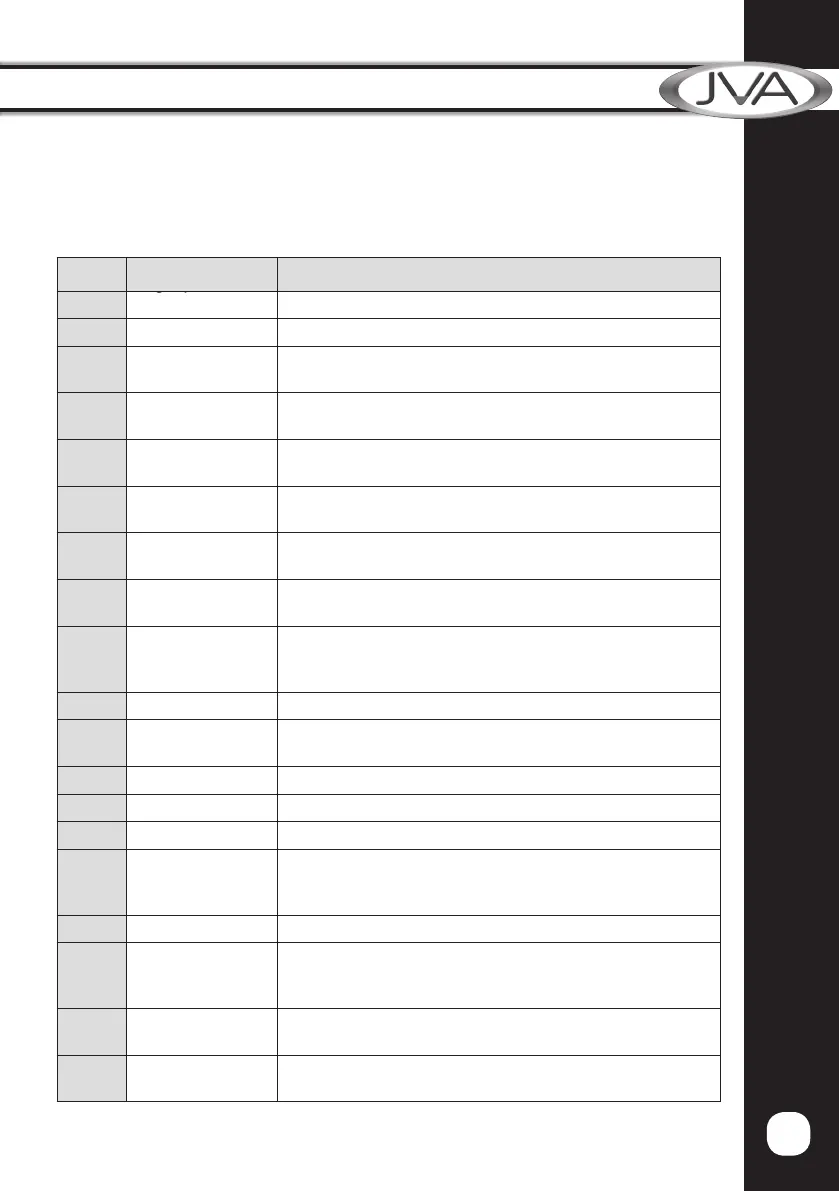JVA ELECTRIC FENCE SYSTEMS
21
Installation Programming Options
7.5 Programming Options in Brief
See Section 7.6 for more detail.
Programming Options
Option Function Description
01 Power Level Sets the output voltage level
02 Low Power level Sets the output power levels used in Low Power mode
03 Fence Alarm
Voltage
Sets the voltage threshold below which the fence alarm will
occur
05 Low Power Alarm
Level
Sets the voltage threshold below which the fence alarm will
occur in Low Power mode
06 Missed Pulse
Count
Sets the number of pulses which may be missed before the
alarm is activated
07 Battery Alarm
Voltage
Sets the battery voltage threshold below which the general
alarm will activate
08 Siren On Time Sets the time that the siren (and keypad beeper) will stay on
after an alarm
09 Siren Off Time The amount of time the siren will be off for after the On time
has expired
10 Siren Cycles The number of times the siren will sound for the On
time function above. After this many cycles the siren will
automatically mute
11 Input Inversion Closed to arm or Open to arm
12 Gate Input
Function
Gate Switch mode or Low Power Switch mode
13 Gate Exit Delay Time from gate switch opening to alarm
14 Chime Mode Allows the keypad and internal beeper function to be altered
16 Binary Options Miscellaneous options
17 If the voltage rises OR falls quickly by more than this setting
as a percentage of the average fence voltage the alarm will
occur
18 Binary Options 2 Miscellaneous options
20 Sets the time which must elapse after an alarm has
timed out (completed the siren cycles) before the unit will
Relay Options To program the relay outputs to follow certain conditions of
the energizer, for enhanced monitoring purposes
26 Group ID Allows the energizer to be set as a Master or slave in a
synchronized group. Not available in all markets.
Programming Options
