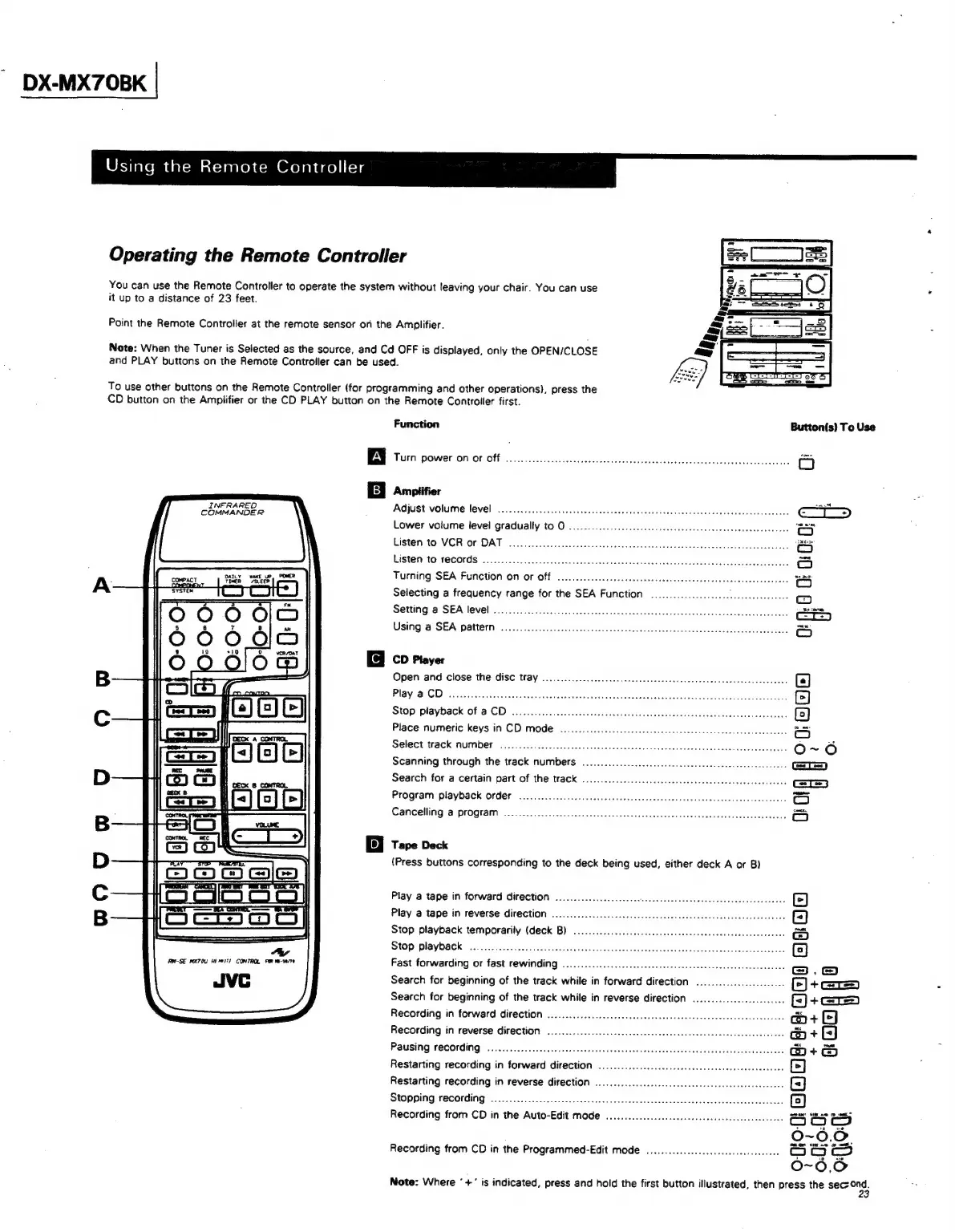~
DX-MX70BK
|
Operating
the
Remote
Controller
You
can
use
the
Remote
Controller
to
operate
the
system
without
leaving
your
chair.
You
can
use
it
up
to
a
distance
of
23
feet.
Point
the
Remote
Controller
at
the
remote
sensor
on
the
Amplifier.
Note:
When
the
Tuner
is
Selected
as
the
source,
and
Cd
OFF
is
displayed,
only
the
OPEN/CLOSE
and
PLAY
buttons
on
the
Remote
Controller
can
be
used.
To
use
other
buttons
on
the
Remote
Controller
(for
programming
and
other
operations),
press
the
CD
button
on
the
Amplifier
or
the
CD
PLAY
button
on
the
Remote
Controller
first.
Function
Button(s)
To
Use
B
Turn
power
ON
OF
Off
oo...
cccccecccsecceceenseeseesesssecesssseseseserverrisiecerteseess
O
EE]
ampiitier
EENMANGER
Adjust
volume
level
.............0...ccccccceeceseseeeeveeusesens
Lower
volume
level
gradually
to
0
Listen
to:
VGR
or:
DAT...
ete
aed
eters
ee
satesaectieeunaaiad
vend
ote
Sucsdievstp
ats
Foam
Listen
to
records
..................
Turning
SEA
Function
on
or
Off
..........cccscsceeeessceceseseeceseeeserseeeeerevssssseesere
Selecting
a
frequency
range
for
the
SEA
Function
ooo...
occecceccceevecsssecececeece
oO
Setting
a
SEA
level
Using
a
SEA
pattern
CD
Player
Open
and
close
the
disc
tray
0.0.00...
0.0.
ccc
ceeceeceeceuecceuecseecececeeeccerececenens
(J
Play
a°GDe
<0
bec
nied
fia
ack
hnacta
ducks
sai
taduseack
ec
ciety
setaab
nmin
ue
Asay
nate.
&
{2}
Program
playback
order
Cancelling
@
program
ooo...
co.cc
cece sees
es
enesevscevevseseseetececesststreeseceeveecess
B
Tape
Deck
(Press
buttons
corresponding
to
the
deck
being
used,
either
deck
A
or
B)
Play
a
tape
in
forward
direction
..........
coe
ccccccececceccccececceeseccceccecuceececceecs
Play
a
tape
in
reverse
direction
...........000ccccccseccecececeseueeccecsueccsecsseveceseceeues
Stop
playback
temporarily
(deck
B)
..
Stop
playback
«so.
50.5
c.sec
As
vess
Aedes
ev
entede
tele
ka
acveataedetaatv
de
cceooucass
Fast
forwarding
or
fast
rewinding
................cccccccccccccccccsaeeececseeesersecerevene
nO
OW
PIM-SE
MX7OU
WE
METIS
CONTROL
FOR
ma-30/70
JVC
Search
for
beginning
of
the
track
while
in
forward
direction
....................60.
f)
+Gre
Search
for
beginning
of
the
track
while
in
reverse
direction
..................200000
&
+CaTe|)
Recording
in
forward
direction
.......000......ccccecccccecesececcccecsscecueeeesseeucererseces
Recording
in
reverse
direCtion
............ccececcecccccceecesencaceceececesaseccesessnasesens
Pausing
tecording
«..
...csisiscavevact
ght
tugeeri
voce
eoscicl
an
odeesscvedsba
uuneseedes
ee
ethlek
Restarting
recording
in
forward
direction
..............ccceccceecssccescsssecsceseeteeeeees
Restarting
recording
in
reverse
direction
.............ccccecccesecceeeceensseveseserseeess
Stopping
recording
2.2.0.0...
eee
eee
cc
ceeeecescccceeecececceseeseeens
Recording
from
CD
in
the
Auto-Edit
mode
Recording
from
CD
in
the
Programmed-Edit
mode
...............0ccccceessecceeeseees
ong
Note:
Where
‘4!
is
indicated,
press
and
hold
the
first
button
illustrated,
then
press
the
ecb
