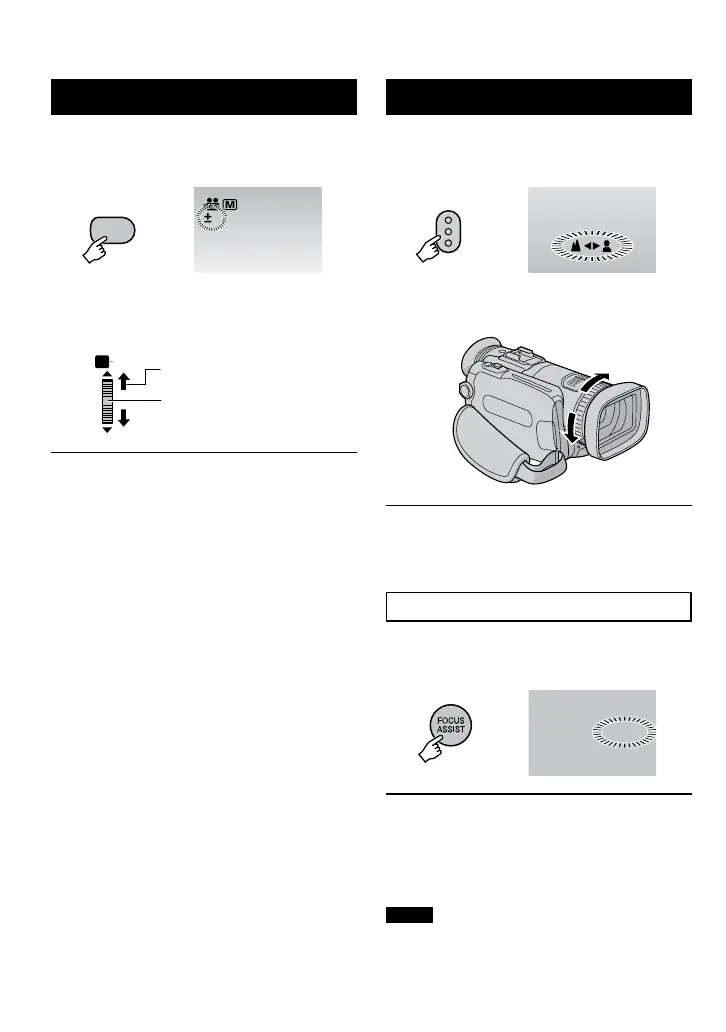26
Adjust Brightness
After performing “To Change to Manual
Recording Mode” (Z pg. 24)
1
2 Select the desired setting. (–6 to +6
in ! mode, –2.0EV to +2.0EV in #
mode)
8 To lock the exposure
After you finish configuring the setting,
press and hold the set lever for more than 2
seconds. The
C
indicator appears.
8 To cancel the brightness setting
Press the BRIGHT button so that the value
indicator disappears.
Manual Recording (Continued)
Manual Focus
After performing “To Change to Manual
Recording Mode” (Z pg. 24)
1
2 Slide the focus ring to adjust the
focus.
8 To cancel the manual focus setting
Press the FOCUS button so that the @/A
indicator disappears.
Focus Assist
The borderlines of focused images are
displayed in blue. Use these as a guide for
adjusting the focus precisely.
8 To cancel the focus assist mode
Press the FOCUS ASSIST button again.
8 To change the borderline color
Change the settings in [FOCUS ASSIST].
(Z pg. 70)
NOTE
If you use focus assist in dark places, the
grainy sections gain color, and the color of the
borderline becomes difficult to see.
