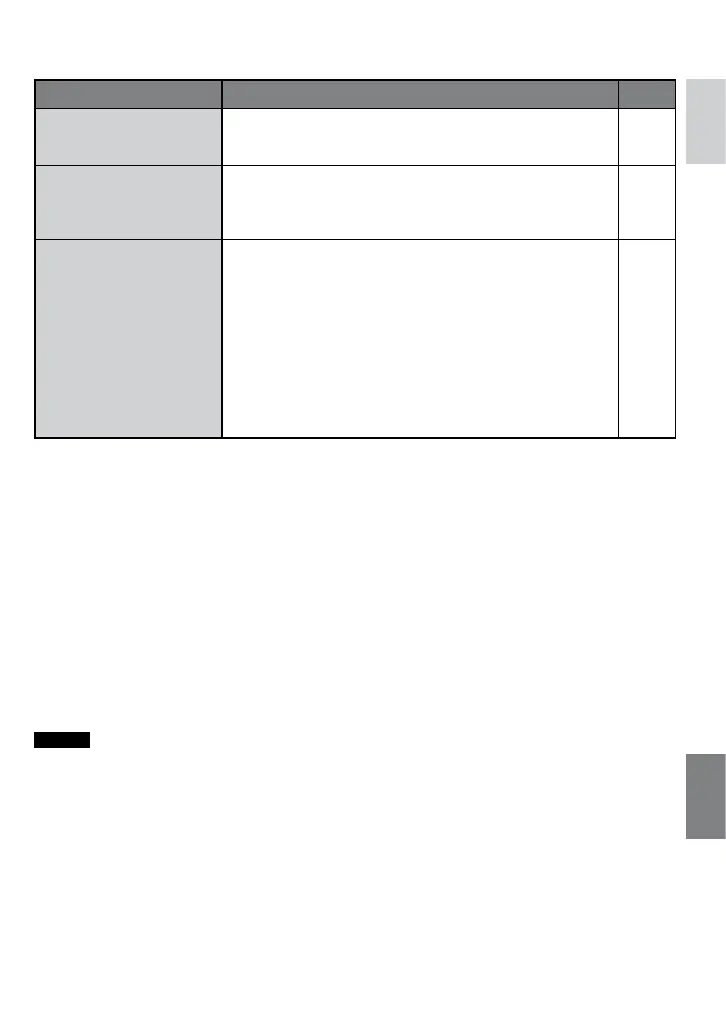79
ENGLISH
Indication Meaning/Action
Z
RECORDING MAY NOT
BE CORRECT ON THE
MEMORY CARD
•
The data may not be recorded on the recording medium
correctly. Try recording again.
•
Otherwise, replace the SD card.
–
19
DROP DETECTION
WORKED AND THE
POWER IS TURNED
OFF
•
To turn the unit on again, set the power/mode switch to
OFF, and to STANDBY/ON again.
–
NUMBER OF FOLDERS
OVERFLOW
•
Cannot record because the number of file management
folders on either the HDD or SD card has reached the
maximum number. Backup your files to other media, and
then perform the following operations to reset the folder
numbers.
–
1) Select and set [FORMAT HDD] (to reset the HDD folder
numbers) or [FORMAT SD CARD] (to reset the SD card
folder numbers).
2) With [EXECUTE] selected, hold down the DIRECT BACK
UP button and press down the set lever.
3) When [OK] is displayed, press down the set lever to
complete the process.
Before cleaning, turn off the camera and remove the battery pack and AC adapter.
8 To clean the exterior
Wipe gently with a soft cloth. If the camera is particularly dirty, dip the cloth into diluted mild
soap and wring it out well before wiping. Then wipe again with a dry cloth.
8 To clean the LCD monitor
Wipe gently with a soft cloth. Be careful not to damage the monitor.
8 To clean the lens
Wipe gently with lens cleaning paper.
NOTES
•
Avoid using strong cleaning agents such as benzine or alcohol.
•
Mold may form if the lens is left dirty.
•
When using a cleaner or chemically treated cloth, refer to the cautions for each product.
Cleaning
