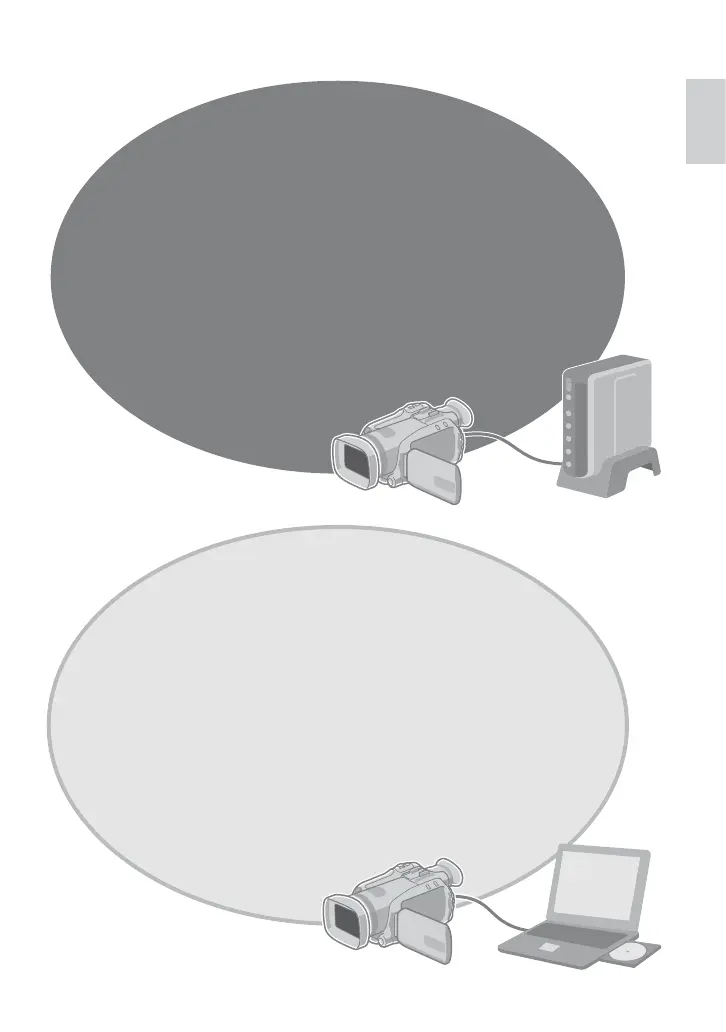3
ENGLISH
Back Up High-Definition Images
on DVD Discs!
Video can easily be backed up on a DVD disc by connecting to
a separate DVD burner (CU-VD40/CU-VD20). (Z pg. 47)
•
This DVD disc can then be played in the camera or a PC, but
not in a DVD player.
•
If a CU-VD40 is used, the DVD burner can be connected
directly to a television so the disc can be played without using
the camera.
Edit High-Definition Images on
a PC!
Perform advanced editing on high-definition images by loading
to a PC.
8 For PC models that can be connected
See page 53 or 64.
