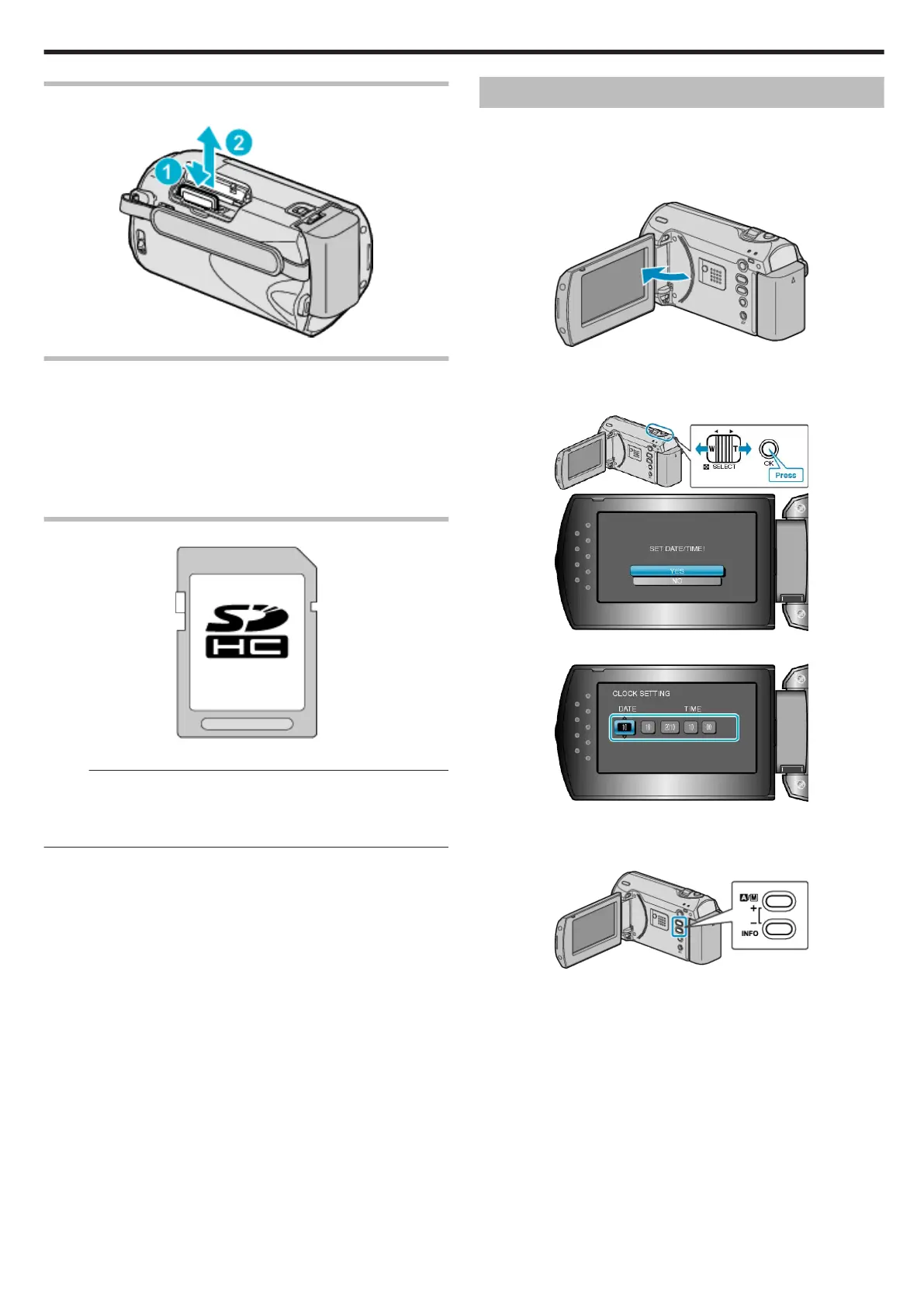Removing the Card
Push the SD card inward once, then pull it out straight.
.
Types of Usable SD Card
The following SD cards can be used on this unit.
Operations are confirmed on the SD cards from the following manufactur-
ers.
●
Panasonic
●
TOSHIBA
●
SanDisk
●
ATP
SDHC Card
.
●
Use a Class 4 or higher compatible SDHC card (4 GB to 32 GB).
Memo:
●
Using cards other than those specified above may result in recording
failure or data loss.
●
Class 4 and Class 6 are guaranteed to have a minimum transfer rate of
4 MB/s and 6 MB/s respectively during reading or writing of data.
Clock Setting
The “SET DATE/TIME!” screen appears when you turn on this unit for the
first time after purchase, when it has not been used for a long time, or
when the clock is not set yet.
Set the clock before recording.
1
Open the LCD monitor.
.
●
This unit turns on.
●
When the LCD monitor is closed, this unit turns off.
2
Select “YES” with the ZOOM/SELECT lever and press OK.
.
.
3
Set the date and time.
.
●
Use the +/- button to adjust the year, month, day, hour, and minute in
order.
・ +: Increases the number.
・ -: Decreases the number.
.
●
Use the ZOOM/SELECT lever to move the cursor.
●
After setting the date and time, press OK.
Getting Started
13