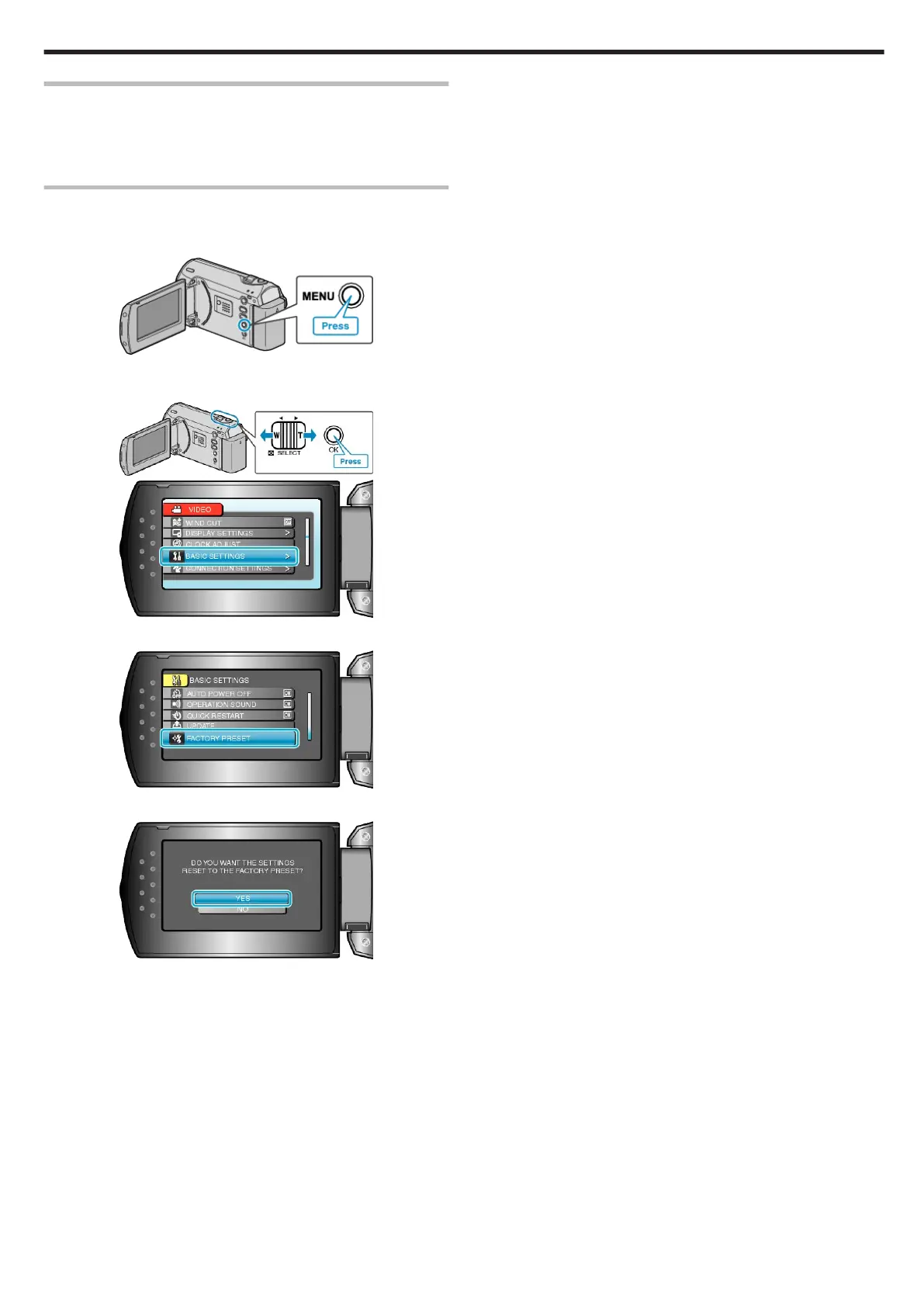UPDATE
Updates the functions of this unit to the latest version.
For details, refer to the JVC homepage.
(When no program to update the software of this unit is available, nothing
will be provided on the homepage.)
FACTORY PRESET
Returns all the settings to their default values.
1
Press MENU to display the menu.
.
2
Select “BASIC SETTINGS” with the ZOOM/SELECT lever and press
OK.
.
.
3
Select “FACTORY PRESET” and press OK.
.
4
Select “YES” and press OK.
.
●
All settings return to their default values.
Menu Settings
59
