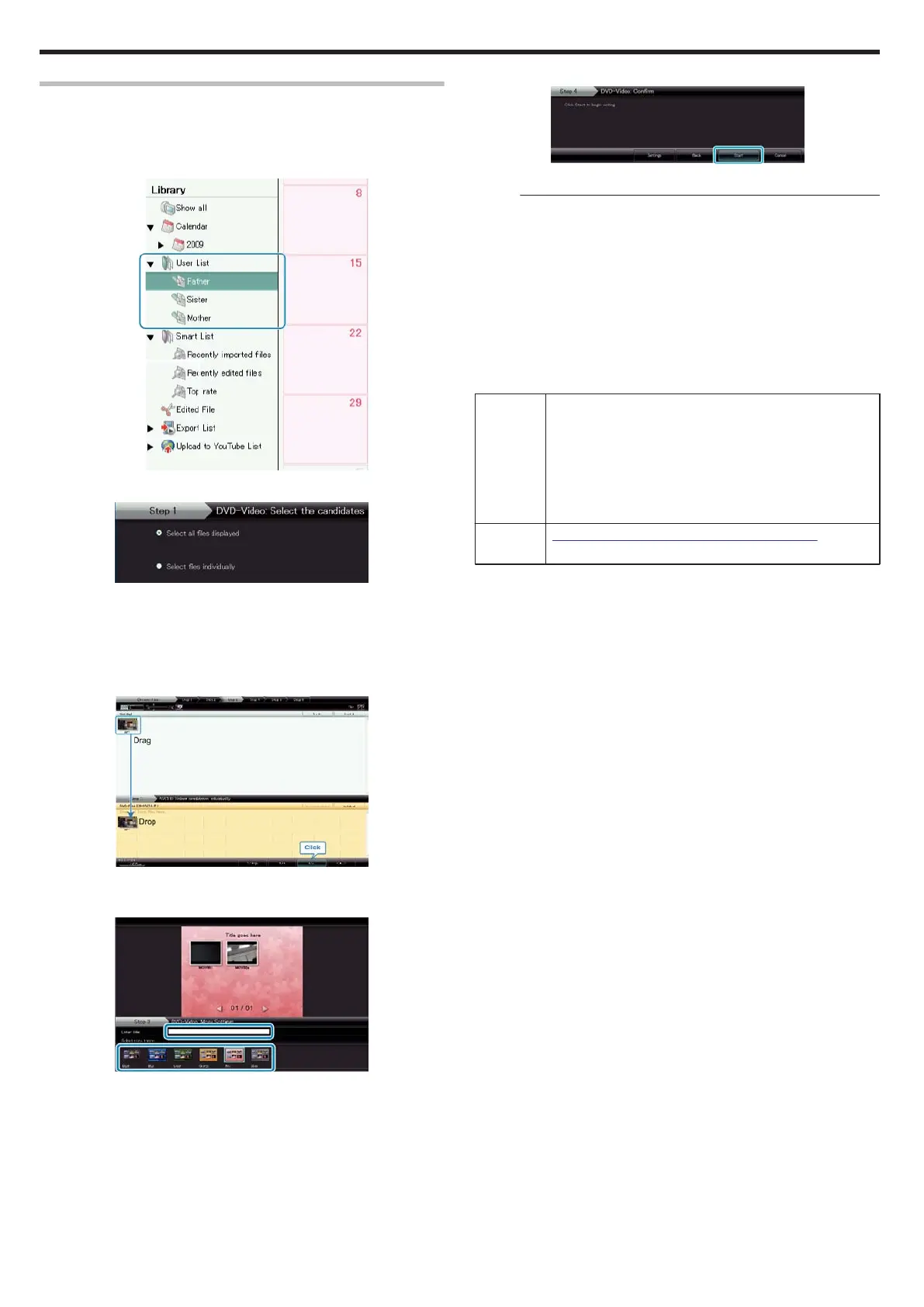Recording Videos to Discs
Copy the files that are arranged using the user list to DVDs.
1
Insert a new disc into the PC's recordable DVD drive.
2
Select the desired user list.
.
3
Select the method of file selection.
.
●
If you select “Select all files displayed”", only the displayed videos are
copied to the DVD.
Proceed to step 5.
●
If you select “Select files individually”", proceed to step 4.
4
(When “Select files individually” is selected) Select the files to copy to
DVD in order.
.
●
After selecting, click “NEXT”.
5
Set the top menu of the disc.
.
●
Set the title and menu background.
6
Copying to disc starts.
.
●
After copying, click “OK”.
Memo:
●
The following types of discs can be used on the provided software Ev-
erio MediaBrowser.
DVD-R
DVD-R DL
DVD-RW
DVD+R
DVD+R DL
DVD+RW
●
To view the help file of Everio MediaBrowser, select “Help” from the
Everio MediaBrowser's menu bar or press F1 on the keyboard.
●
If you encounter any problems with the provided software Everio Me-
diaBrowser, please consult the "Pixela User Support Center".
Tele-
phone
USA and Canada (English): +1-800-458-4029 (toll-free)
Europe (UK, Germany, France, and Spain)
(English/German/French/Spanish): +800-1532-4865 (toll-
free)
Other Countries in Europe
(English/German/French/Spanish): +44-1489-564-764
Asia (Philippines) (English): +63-2-438-0090
China (Chinese): 10800-163-0014 (toll-free)
Home-
page
http://www.pixela.co.jp/oem/jvc/mediabrowser/e/
Copying
42
