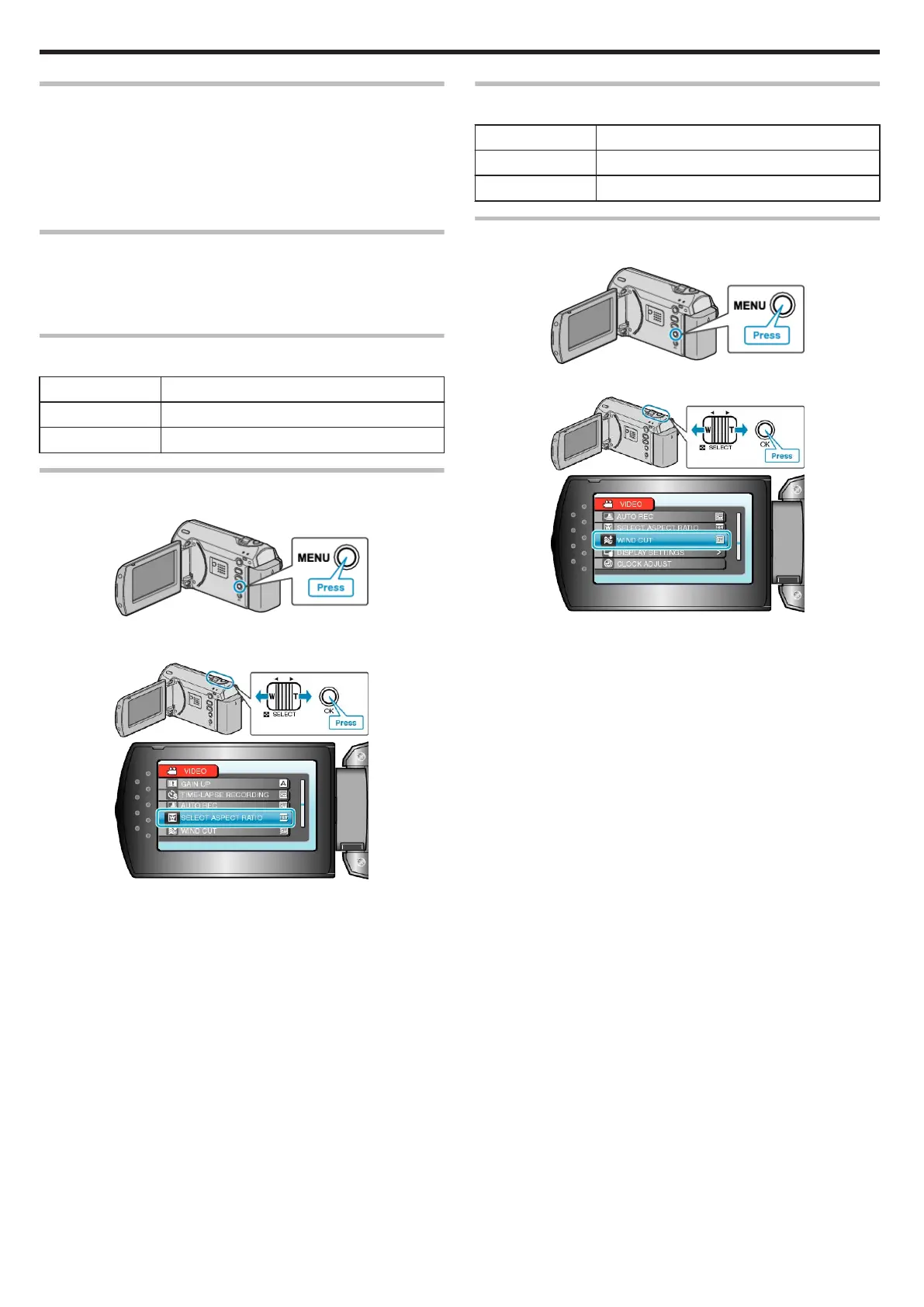TIME-LAPSE RECORDING
This function enables the changes of a scene that occur slowly over a
long period to be shown within a short time by taking frames of it at a cer-
tain interval.
This is useful for making observations such as the opening of a flower
bud.
Operating Details
"Recording at Intervals (TIME-LAPSE RECORDING)" (A P.27)
AUTO REC
Records automatically by sensing the changes in brightness.
Operating Details
"Recording Automatically by Sensing Movements (AUTO REC)" (A
P.29)
SELECT ASPECT RATIO
Recording with aspect ratio 16:9 or 4:3 can be performed.
Setting Details
16:9 Sets the aspect ratio to 16:9.
4:3 Sets the aspect ratio to 4:3.
Displaying the Item
1
Press MENU to display the menu.
.
2
Select “SELECT ASPECT RATIO” with the ZOOM/SELECT lever and
press OK.
.
.
WIND CUT
Reduces the noise caused by wind.
Setting Details
OFF Deactivates the function.
ON Activates the function.
Displaying the Item
1
Press MENU to display the menu.
.
2
Select “WIND CUT” with the ZOOM/SELECT lever and press OK.
.
.
Menu Settings
50
