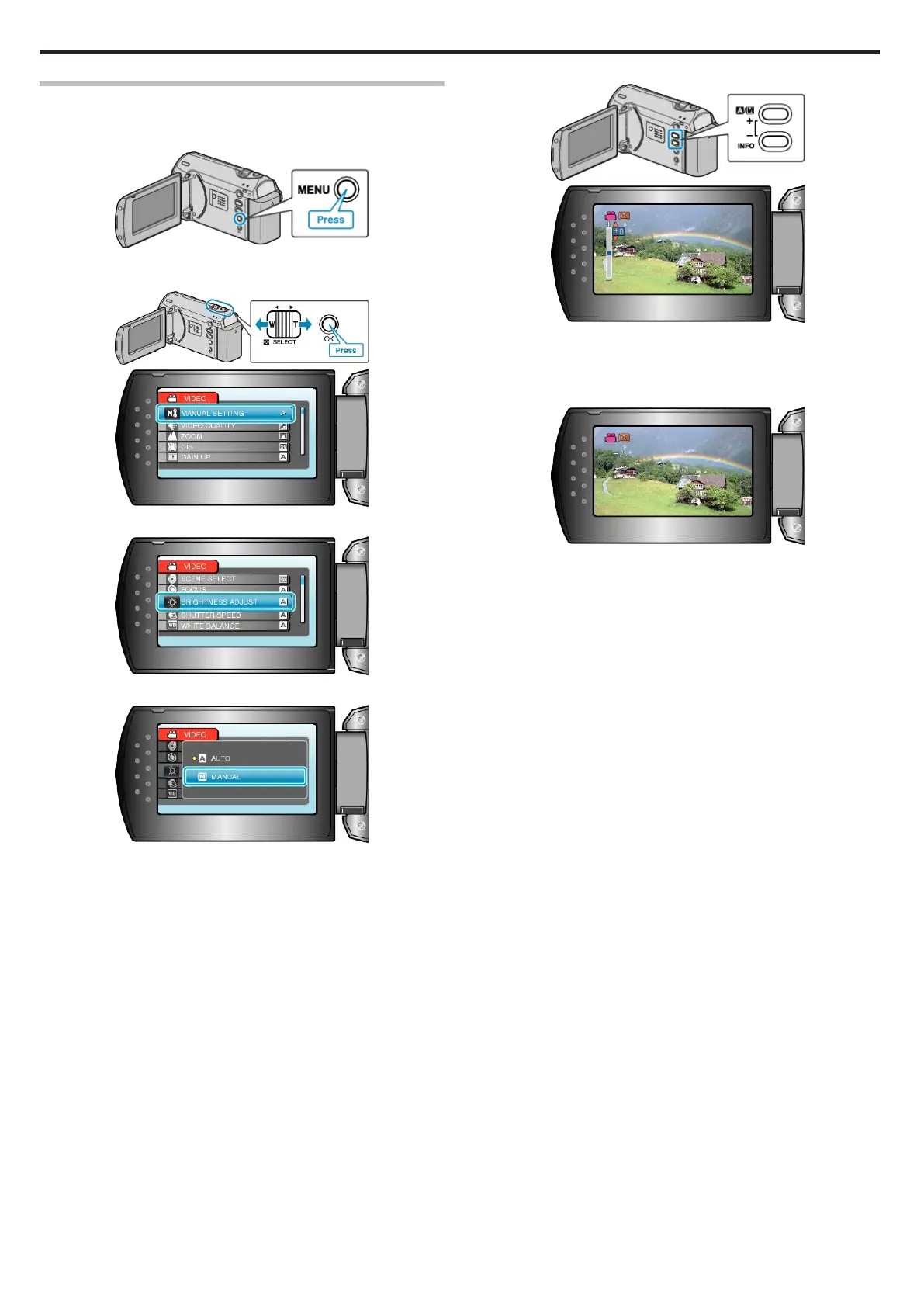Adjusting Brightness
You can adjust the brightness to your preferred level.
1
Press MENU to display the menu.
.
2
Select “MANUAL SETTING” with the ZOOM/SELECT lever and press
OK.
.
.
3
Select “BRIGHTNESS ADJUST” and press OK.
.
4
Select “MANUAL” and press OK.
.
5
Select the brightness value with the +/- button.
.
.
●
Compensation range during video recording: -6 to +6
●
Press + to increase the brightness.
●
Press - to decrease the brightness.
6
Press OK to confirm.
.
Recording
22