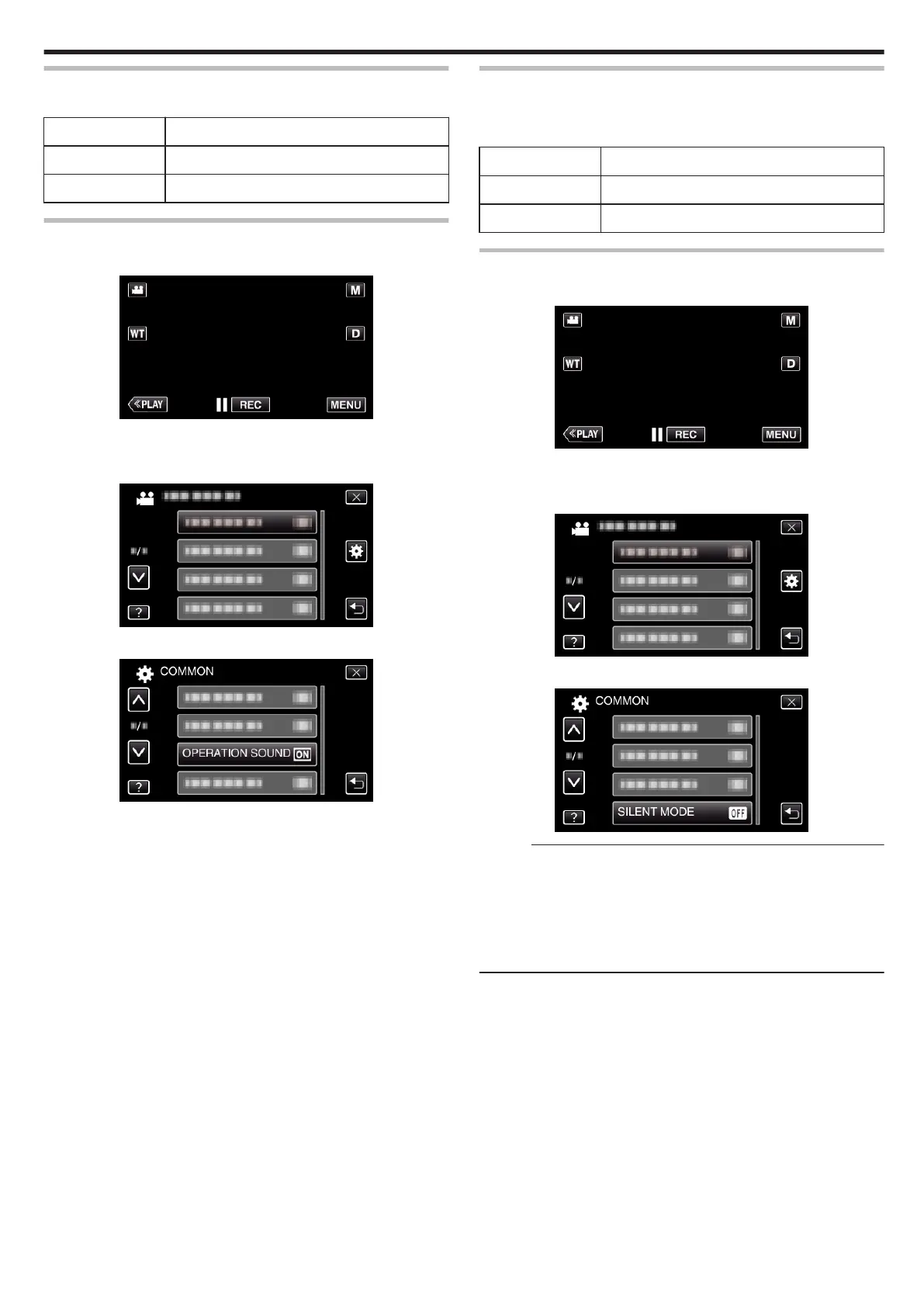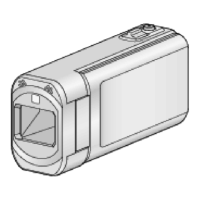OPERATION SOUND
Turns on or off the operation sound.
Setting Details
OFF Turns off the operation sound.
ON Turns on the operation sound.
Displaying the Item
1
Tap “MENU”.
.
0
When entering from the recording mode, tap “MENU” again as the
shortcut menu appears.
2
Tap “
Q
”.
.
3
Tap “OPERATION SOUND”.
.
SILENT MODE
When the Silent mode is used, the LCD monitor darkens and operation
sounds will not be output. Use this mode to record quietly in dark places such
as during a performance.
Setting Details
OFF Turns off the Silent mode.
ON Turns on the Silent mode.
Displaying the Item
1
Tap “MENU”.
.
0
When entering from the recording mode, tap “MENU” again as the
shortcut menu appears.
2
Tap “
Q
”.
.
3
Tap “SILENT MODE”.
.
Memo :
0
T appears when “SILENT MODE” is set to “ON”.
0
It may be difficult to see the screen in Silent mode as the LCD monitor
darkens. Set “SILENT MODE” to “OFF” for normal recordings.
0
Brightness of the screen remains the same as usual in the playback mode.
However, operation and playback sounds will not be output.
0
When connected to external devices such as a computer or BD writer via
USB, “SILENT MODE” will be turned off temporarily.
Menu Settings
135
