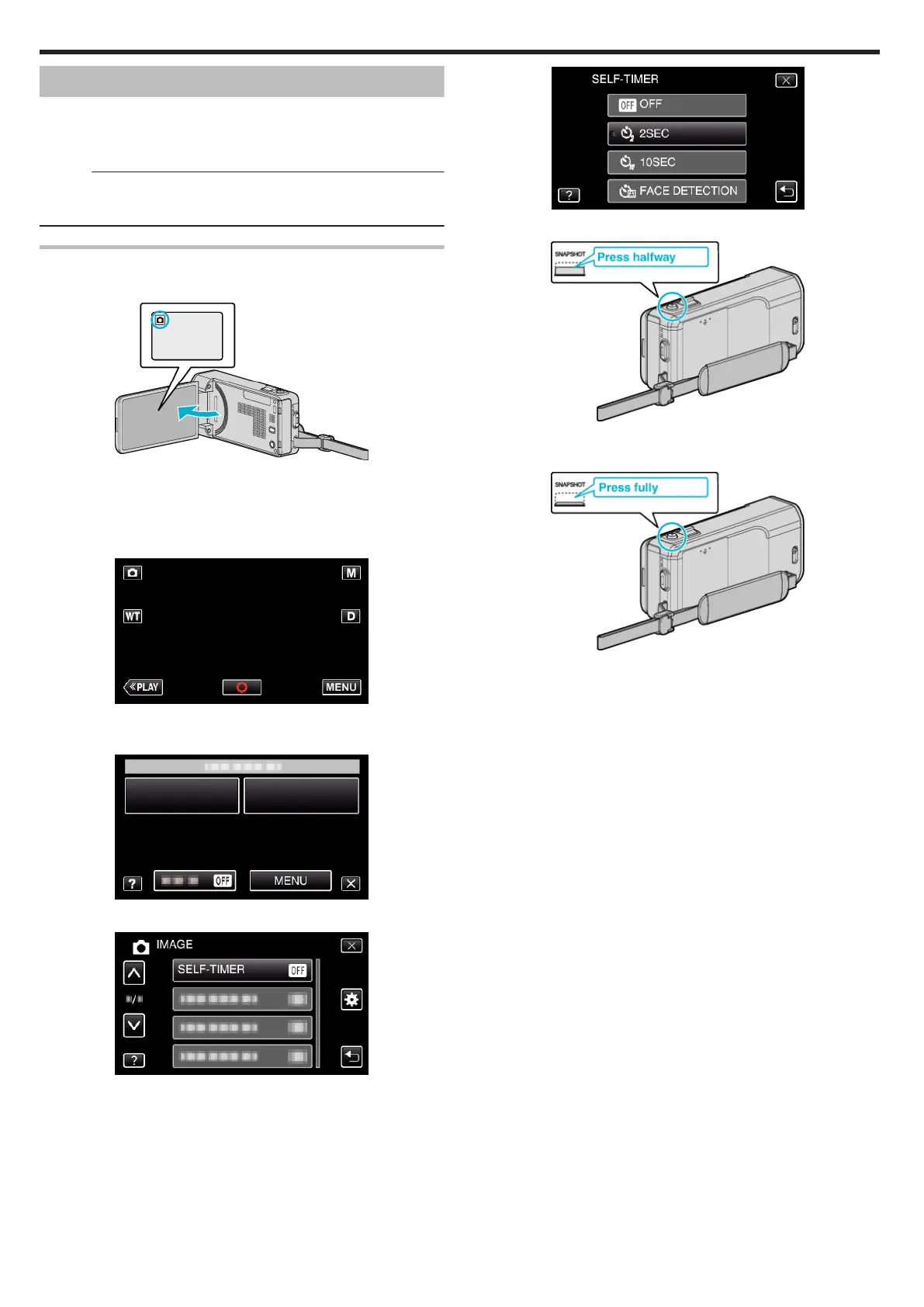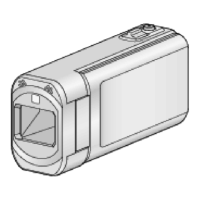Taking Group Shots (Self-timer)
The 10-second self-timer and Face Detection self-timer are convenient
functions for taking group photos.
The 2-second self-timer is useful for preventing camera shake caused by
pressing the shutter button.
Memo :
When shooting a photo using the self-timer function, use of a tripod is
recommended.
“Tripod Mounting” (A p. 19)
Using the 2-/10-second Self-timer
1
Open the LCD monitor.
.
0
Check if the recording mode is B.
0
If the mode is
A
video, tap
A
on the recording screen to display the
mode switching screen.
Tap
B
to switch the mode to still image.
2
Tap “MENU”.
.
0
The shortcut menu appears.
3
Tap “MENU” in the shortcut menu.
.
4
Tap “SELF-TIMER”.
.
0
Tap 3 or 2 to move upward or downward for more selection.
0
Tap L to exit the menu.
0
Tap J to return to the previous screen.
5
Tap “2SEC” or “10SEC”.
.
6
Set the focus on the subject.
.
0
When focused, the focus icon lights up in green.
7
Take a still image.
.
0
A timer appears and countdown to shooting starts.
0
To stop the self-timer, press the SNAPSHOT button again.
Recording
58
