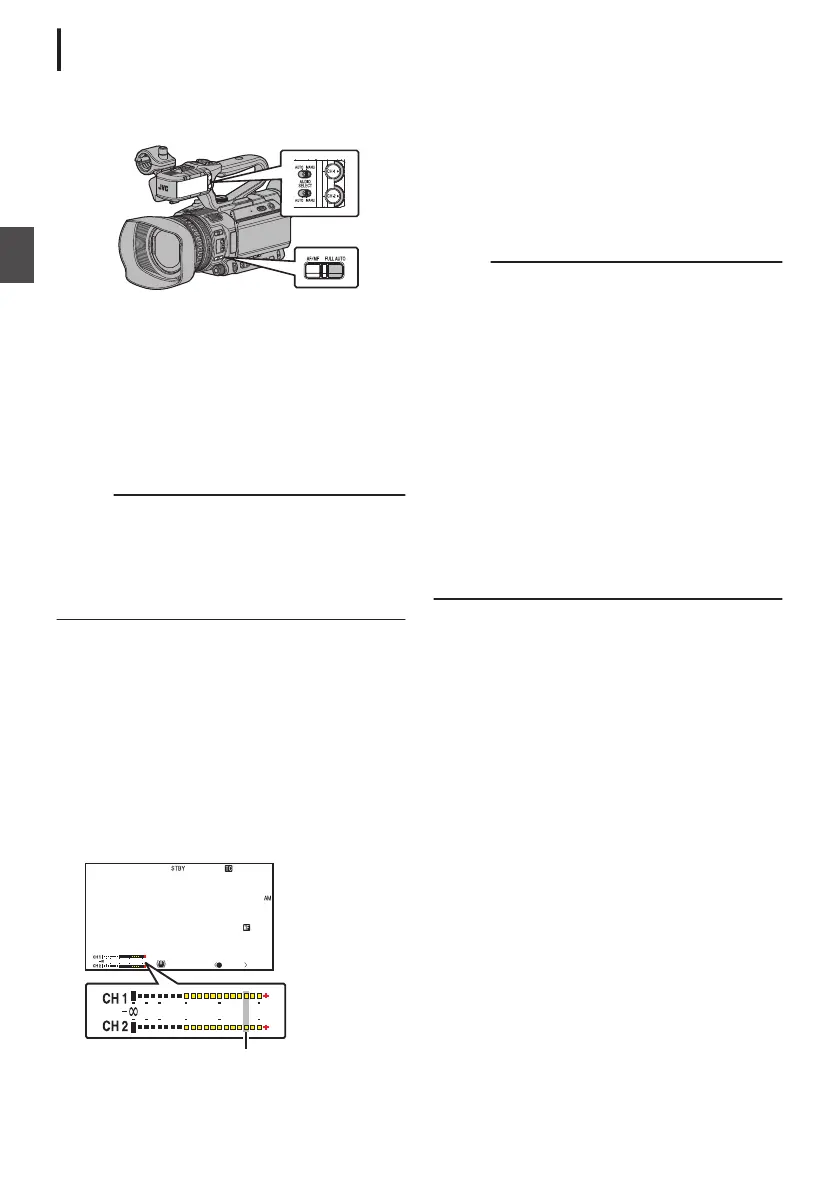Adjusting the Audio Recording Level
O
You can select to adjust the audio recording levels
for the two channels (CH1/CH2) manually or
automatically.
.
Manual Adjustment Mode (Manual
Adjustment)
0
Set the [AUDIO SELECT CH-1/CH-2 AUTO/
MANU] switch on the camera recorder to
“MANU”
to enter the manual adjustment mode,
and use the [CH-1]/[CH-2] recording level
adjustment knob to set the recording level.
0
You can adjust the level manually during the
recording, recording standby, and stop modes.
Memo :
0
When the [FULL
AUTO] button is set to “ON” and
[A/V Set] B [Audio Set] B [Audio On FULL
AUTO] is set to “Auto”, the [AUDIO SELECT
CH-1 AUTO/MANU] and [AUDIO SELECT
CH-2 AUTO/MANU] switches are disabled.
(The above setting is the factory default.)
o
Setting Input Channel to “INPUT1
”/
“INPUT2”
1
Set the [AUDIO SELECT CH-1/CH-2 AUTO/
MANU
]
switch
to “MANU” for the channel to
be adjusted manually.
2
Turn the corresponding [CH-1]/[CH-2]
recording level adjustment knob to adjust
the level.
Adjust such that the audio level meter does not
light up at -2 dB even for loud sounds.
(A P119 [ Limiter Mode ] )
.
1/100
F1. 6
18
dB
AE+6
ND 1 /1 6
12 :34 :56
Jan 24 , 2015
00: 00: 00.00
40 30 20 10 0
5 . 6 f t
P 15 00 0K
4030 20 10 0
-2dB
o
When the input channel is set to “INT”
for
both [CH1] and [CH2]
1
Set the [AUDIO SELECT CH-1 AUTO/
MANU
] switch to “MANU
”.
2
Turn the [CH-1] recording level adjustment
knob to adjust the level.
When the built-in microphone and the [AUX]
input terminal are used, the recording levels of
[CH1] and [CH2] are interlocked.
This is also
effective when the [AUDIO SELECT
CH-1 AUTO/MANU] switch is set to [CH2].
Memo :
0
Select [Limiter Mode
] or [
Int. Mic Stereo
Enhancer
] in the menu to set the recording
audio.
0
For the reference level to be recorded to an SD
card, set [A/V Set] B [Audio Set] B [Ref. Level]
to “-20dB”, “-18dB”, or “-12dB”. (common for
CH1/CH2)
(A P119 [ Ref. Level ] )
0
The operations of the [CH-2] recording level
adjustment knob and [AUDIO SELECT CH-2
AUTO/MANU] switch are disabled.
0
When
[A/V
Set] B [Audio Set] B [CH1 INT]/[CH2
INT] is set to “Int. Mic L” and “AUX R”
respectively, or set to “Int. Mic R” and “AUX L”
respectively, the settings of the [] and [] switches
become independent. In this case, the recording
level settings of CH1 and CH2 are also
independent.
Automatic Adjustment Mode
0
Set the [AUDIO SELECT CH-1/CH-2 AUTO/
MANU] switch to “AUTO” or press and hold the
[FULL AUTO] button to set to “ON” to enter
Automatic Adjustment mode. The audio
recording level is set automatically according to
the input level.
0
When the [FULL AUTO] button is set to “ON”,
mode switching with the [AUDIO SELECT CH-1/
CH-2 AUTO/MANU] switch is disabled.
70
Audio Recording
Shooting
