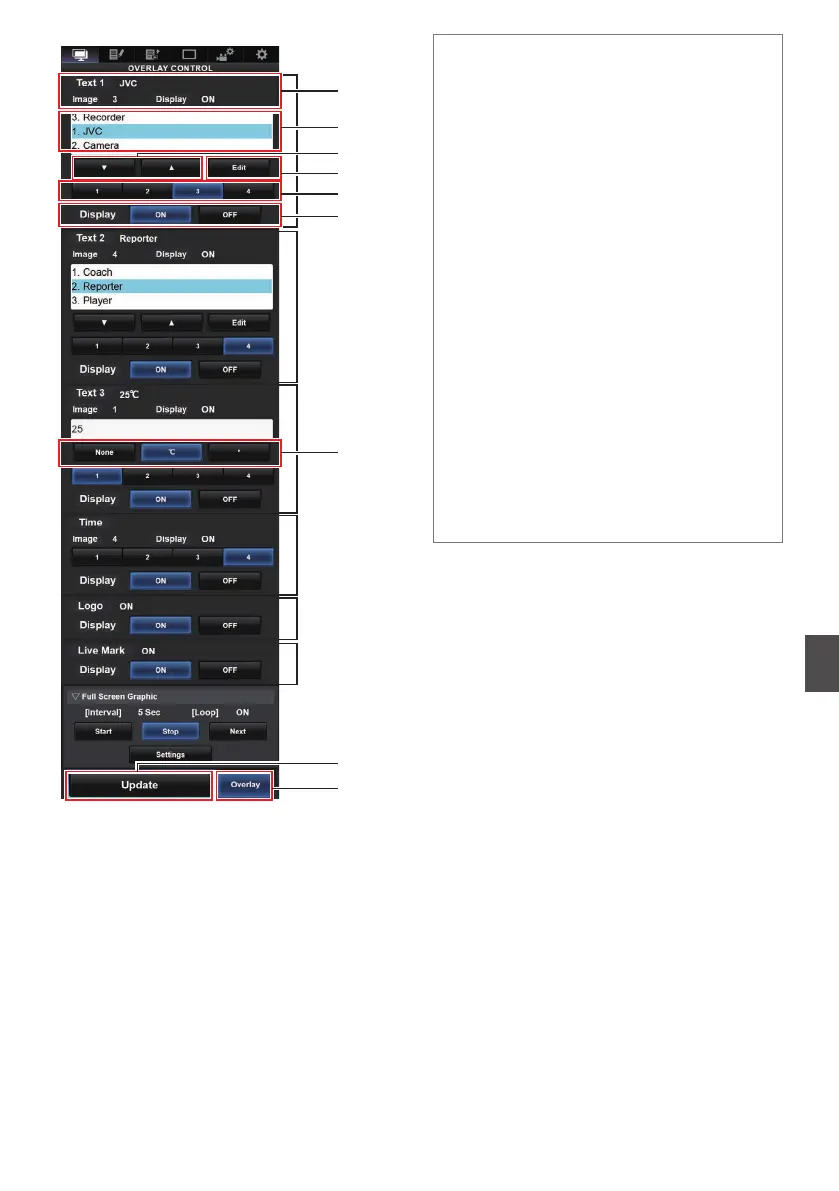.
<A>
<B>
A
B
D
E
F
C
<C>
<D>
<E>
<F>
G
I
H
Memo:
Range <A> Text 1
Range <B> Text 2
Range <C> Text 3
Range <D> Time
Range <E> Logo
Range <F> Live mark
A
Shows the current overlay status.
B
Text selection area
The
highlighted text
is overlaid and displayed.
C
[K] [J] Button
Selects the text.
D
[Edit] Button
Switches to the text entry mode.
E
[1][2][3][4] Button
Selects the image.
F
[Display] Button
Displays or hides specific areas.
G
Unit Button
Selects the unit to add after Text 3.
H
[Update] Button
Reflects the changed content in the overlay
display.
I
[Overlay] Button
Turns ON/OFF the overlay display.
Broadcast Overlay n
193
Connecting to the Network n
