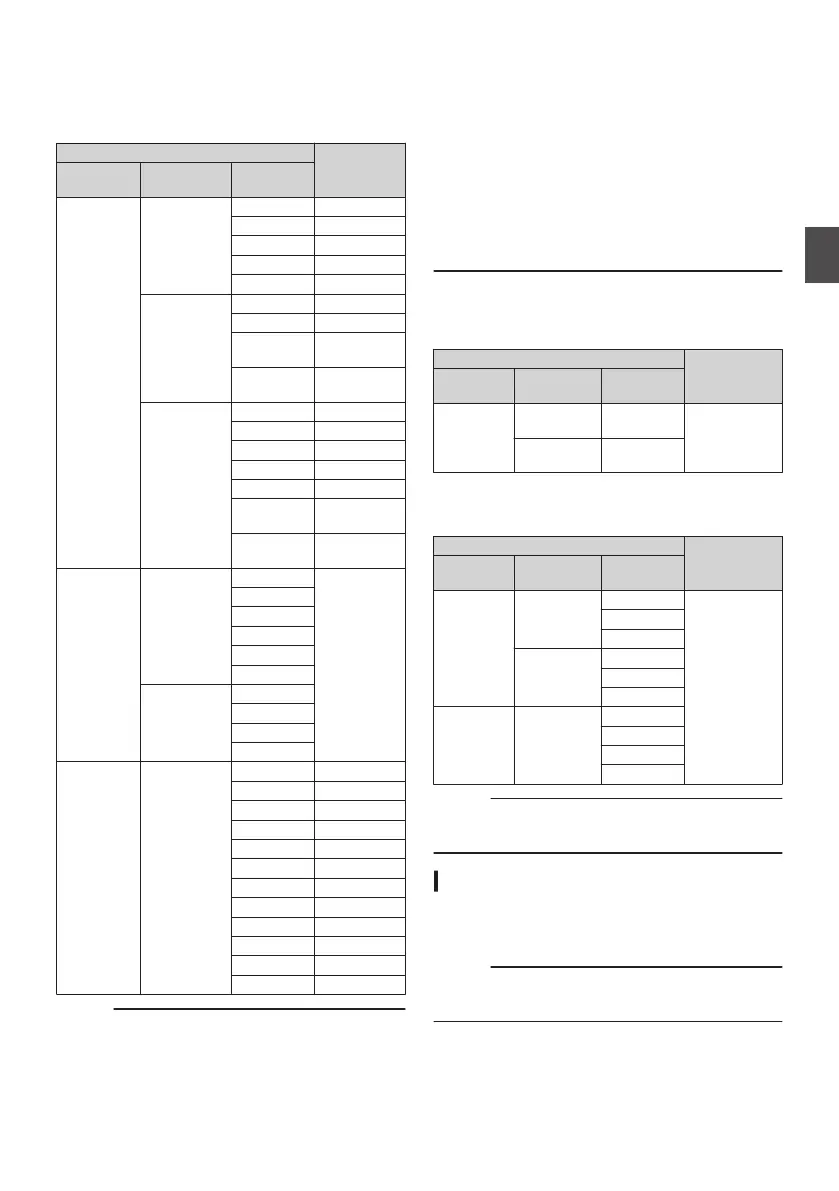List of Formats
The following is a list of file formats and video
formats that can be selected on this camera
recorder.
0
When
[System] is set to “HD”, “HD+SD”, or “HD
+Web”, the options for slot A are:
Record Format
Remarks
Format Resolution Frame &
Bit Rate
QuickTime
MP4
MXF
(MPEG2)
1920x1080 60i(HQ)
30p(HQ)
50i(HQ)
25p(HQ)
24p(HQ)
1440x1080 60i(HQ)
50i(HQ)
60i(SP)
HDV
compatible
50i(SP)
HDV
compatible
1280x720 60p(HQ)
30p(HQ)
50p(HQ)
25p(HQ)
24p(HQ)
60p(SP)
HDV
compatible
50p(SP)
HDV
compatible
AVCHD 1920x1080 60p (HQ)
Recordable
using Class 4
60i(HQ)
50p (HQ)
50i(HQ)
60i(SP)
50i(SP)
1440x1080 60i(LP)
60i(EP)
50i(LP)
50i(EP)
QuickTime
(H.264)
1920x1080 60p(XHQ)
60i(XHQ)
50p(XHQ)
50i(XHQ)
30p(XHQ)
25p(XHQ)
24p(XHQ)
60i(UHQ)
50i(UHQ)
30p(UHQ)
25p(UHQ)
24p(UHQ)
Memo :
0
The
“1280x720” setting is not available for MXF
files.
0
When “HD+SD
” is selected, [Frame & Bit Rate]
cannot be selected.
0
U model:
50p(XHQ), 50i(HQ), 50i(SP), 50i(UHQ),
50p(HQ), 50p(SP), 50i(LP), 50i(EP),
25p(HQ), 25p(UHQ)
0
E model:
60p(XHQ), 60i(HQ), 60i(SP), 60i(UHQ),
60p(HQ), 60p(SP), 60i(LP), 60i(EP),
30p(HQ), 30p(UHQ), 24p(HQ), 24p(UHQ)
0
When “HD+Web” is selected, the following
[
Frame & Bit Rate] cannot be selected.
0
U model: 50p(XHQ)
0
E model: 60p(XHQ)
0
When [System] is set to “
SD” or “HD+SD”, the
available options for slot B are as follows.
The video format is fixed as follows according to
the model.
Record Format
Remarks
Format Resolution Frame &
Bit Rate
QuickTime
(H.264)
720 x 480 60i (U
model)
Recordable
using Class 4
720 x 576 50i (E
model)
0
Options for slot B when
[System] is set to “HD
+Web”:
Record Format
Remarks
Format Resolution Frame &
Bit Rate
QuickTime
(H.264)
480x270 30p(LP) Recordable
using
Class 4
25p(LP)
24p(LP)
960 x 540 30p(HQ)
25p(HQ)
24p(HQ)
AVCHD
1440 x
1080
60i(LP)
60i(EP)
50i(LP)
50i(EP)
Memo :
0
[Frame & Bit Rate] is fixed depending on the
[Frame & Bit Rate] setting for slot A.
Selecting the Aspect Ratio of SD Videos
For selecting the aspect ratio for the SD image
when
[System] is set to “SD” or “HD+SD”.
You can select “16:9” or “4:3”.
Memo :
0
When [System] is set to
“HD” or “HD+Web”,
aspect ratio is fixed at “16:9”.
47
Shooting
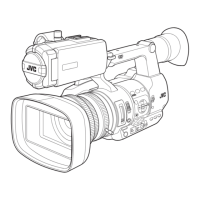