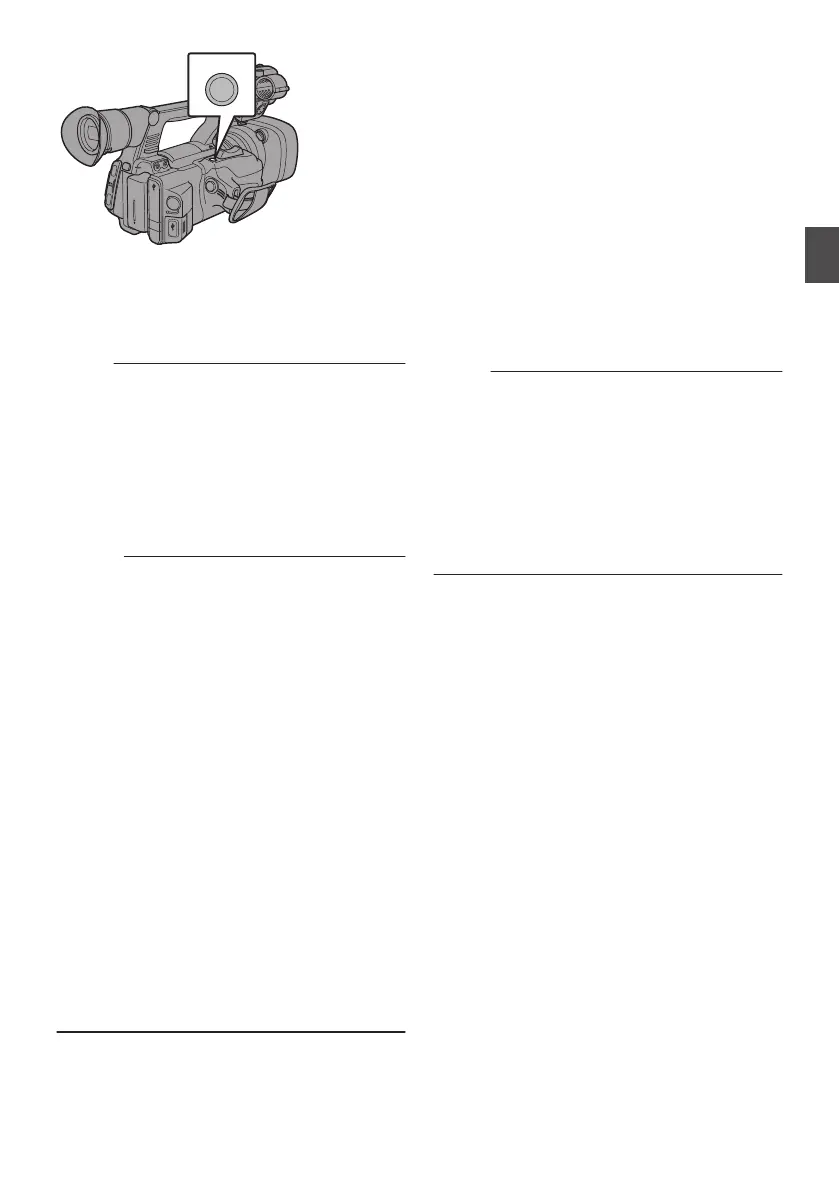.
AUX
INPUT2
INPUT1
DEVICE
AV
A
BATT.RE L EA S E
POWER
/CHG
B
HDMI
REMOTE
DC
HD/SD
SDI
REC
HOST
C.REVIEW/7
1
Press the button assigned with the “Clip
Review” function during standby (“STBY”
is displayed).
Playback of the configured section starts.
Memo :
0
The video clip is played back according to the
setting in [Main Menu] B [Camera Function] B
[User Switch Set
] B [Clip Review]. By default
setting (Last 5sec), the last 5 seconds of the clip
is played back.
(A P100
[ Clip Review ] )
0
When playback is complete, the camera
recorder exits Clip Review and returns to
“STBY” (recording standby) mode.
Caution :
0
During Clip Review, only the
[CANCEL] and
[REC] buttons are enabled.
Press the [CANCEL] button to cancel clip review
and return to “STBY” (recording standby) mode.
Press the [REC] button to cancel clip review and
enter recording mode. It will take some time to
start recording after the button is pressed.
0
When the last clip is less than 5 seconds, the
whole clip is played back.
0
Only
video clips in the currently selected slot can
be reviewed.
0
When there are no clips in the selected slot, Clip
Review function is disabled.
0
Clip Review is unavailable when Clip
Continuous Rec is paused (“STBYC”, yellow
text). To operate Clip Review, use the
[CANCEL] button to set to “STBYC” (white text)
first.
(A P
80 [Clip Continuous Rec] )
0
Clip Review is unavailable when the camera
recorder is connected to an external equipment
and the equipment is in recording state.
0
Clip Review is unavailable when operating View
Remote via network connection.
(A P162 [View Remote Feature] )
Recording
Simultaneously at Two
Different Definitions
By
setting [System] to “HD+SD” or “HD+Web”, you
can record simultaneously at two different
definitions.
0
When HD+SD is selected:
Records a high-definition (HD) file to slot A and
a standard definition (SD) file to slot B at the
same time.
0
When HD+Web is selected:
Records a high-definition (HD) file to slot A and
a
low bit-rate web file to slot B at the same time.
Web files can be used as a proxy file for the HD
file.
Memo :
0
If
a recordable SD card is inserted into only one
of the slots, files will only be recorded to that slot.
0
The [Rec Mode] is fixed at “Normal”.
0
Clip Cutter Trig is disabled.
0
[Slot Mode
] cannot be selected.
0
Clip Review can only be performed for slot A.
(“No Media
” appears if there is no card in slot A
while a card is inserted into slot B.)
0
Playback of web files is only possible from slot
B when “HD+Web
” is selected.
75
Shooting
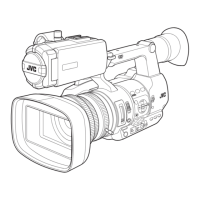