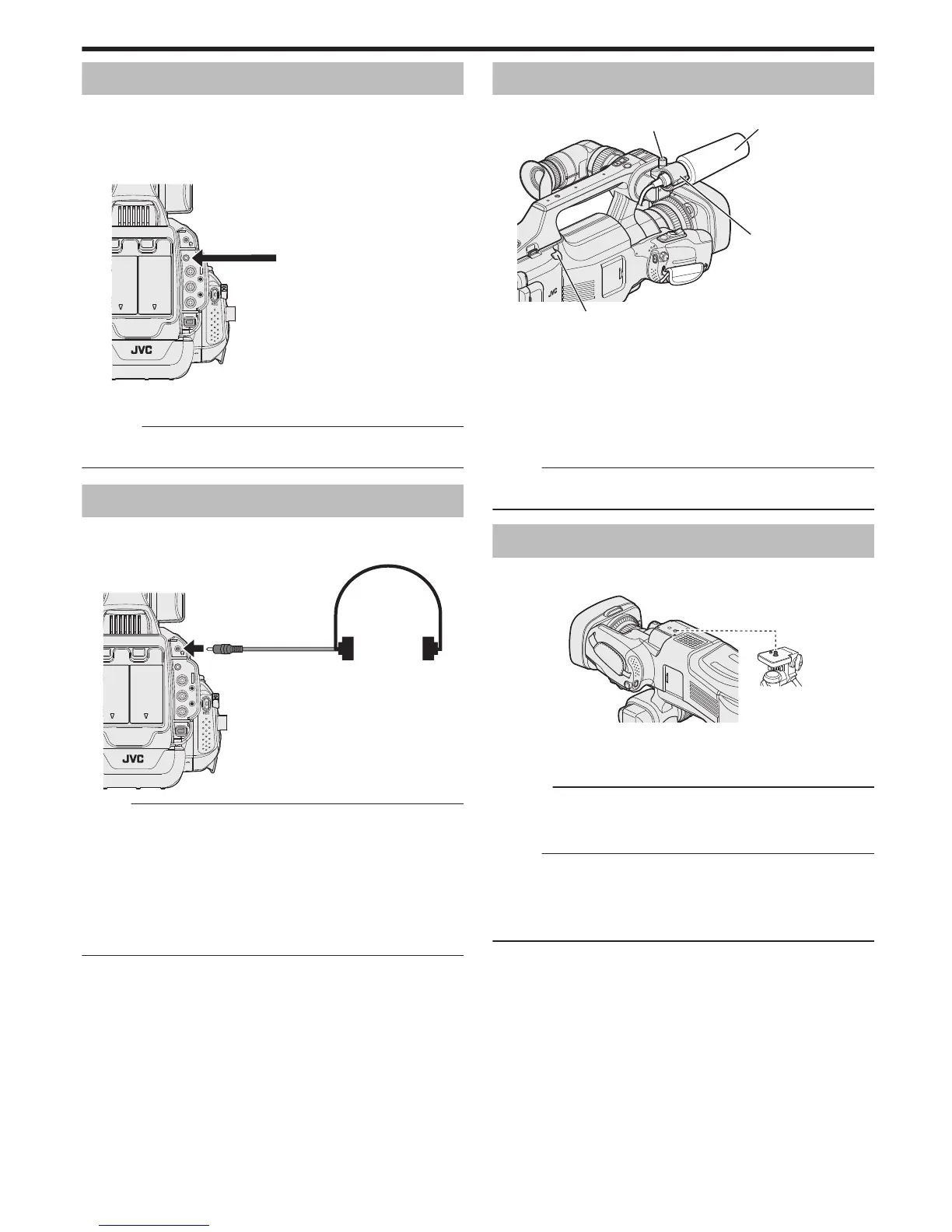Preparing the Remote Control
The functions
of the camera recorder can be configured using a wired remote
control.
1
Connect a wired remote control to the camera recorder.
Connect the wired remote control (sold separately) to the “REMOTE”
jack of this camera recorder.
.
2
Turn on the power of the camera recorder.
Caution :
0
Turn off
the power of the camera recorder when connecting a wired remote
control.
Attaching the Headphones
You can attach optional headphones to this unit.
1
Connect the headphones to the headphones connector.
.
Memo :
0
The volume level of the headphones can be adjusted using the “ADJ.” dial.
0
The built-in speaker is usable only in the Media mode. Audio is not output
from the built-in speaker during Camera mode.
0
Audio level in the Camera mode and Media mode can be adjusted
separately.
0
When in the Media mode, the volume of the headphone and speaker are
adjusted at the same time.
0
The built-in speaker cannot be used when the headphone jack is
connected.
Attaching the External Microphone
You can attach a microphone (optional) to the microphone holder.
.
1
Turn the knob on the microphone holder anticlockwise to loosen it and
open the microphone holder.
2
Place the microphone in the microphone holder.
3
Turn the knob on the microphone holder clockwise to secure the
microphone.
4
Connect the cable of the microphone to the “MIC” jack.
Memo :
0
Phantom microphones
are not supported. Use a microphone that supports
plug-in power.
Tripod Mounting
This unit can be mounted on a tripod (or monopod). This is useful for
preventing camera shake and recording from the same position.
.
0
To prevent
this unit from falling off, check the tripod mounting screw holes
and positioning holes on the unit carefully before mounting, and turn the
screws until they are fastened firmly.
Caution :
0
To prevent injuries or damages which may result if this unit falls off, read
the instruction manual of the tripod (or monopod) to be used and make
sure that it is securely attached.
Memo :
0
It is recommended to use a tripod or monopod when recording in
conditions prone
to camera shake (such as in dark places or when zoomed
to the telephoto end).
0
Set the image stabilizer to “OFF” when using a tripod for shooting.
“Reducing Camera Shake” (A p. 37)
Getting Started
15
