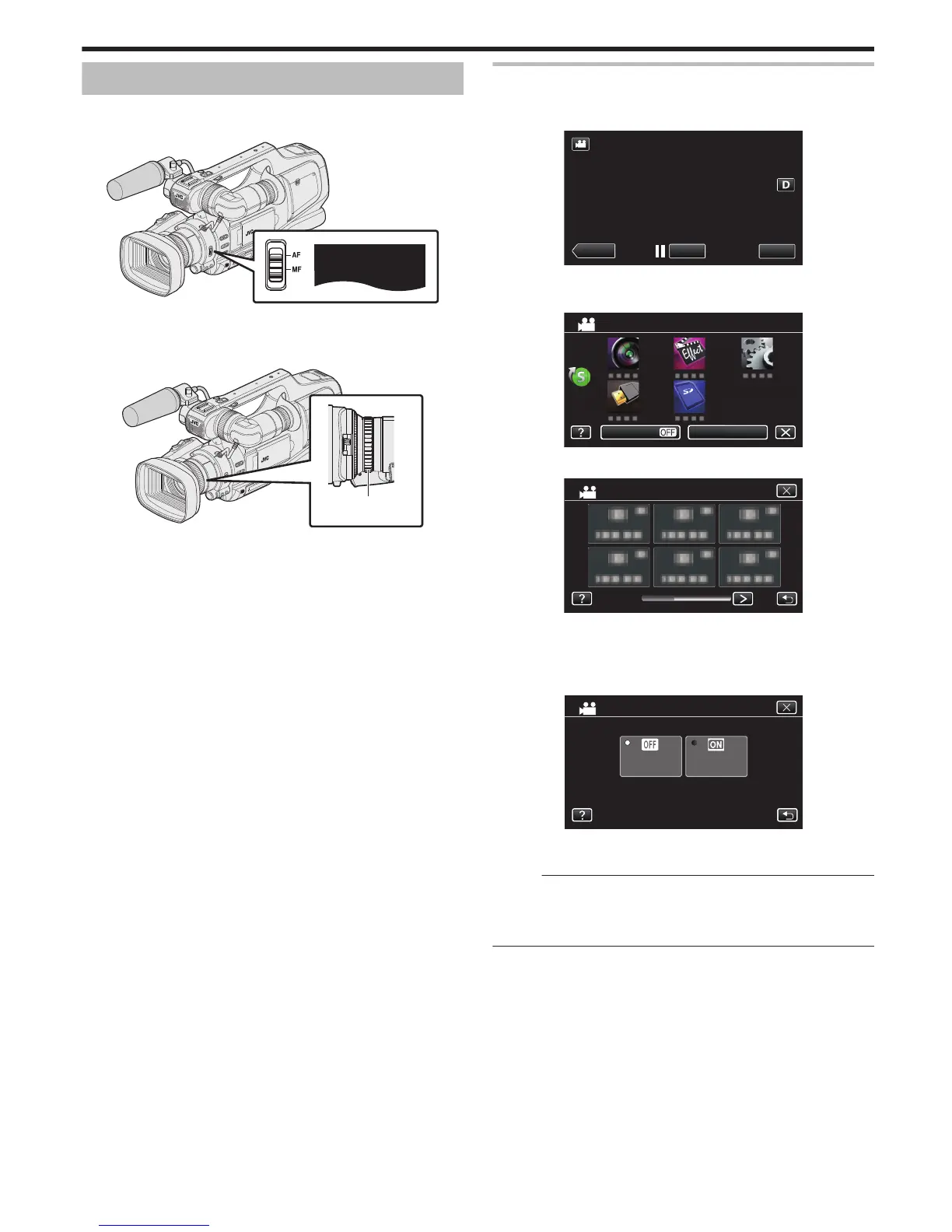Adjusting Focus Manually
Turn the focus ring to adjust the focus manually.
1
Set the focus switch to “MF”.
.
0
The manual focus icon “MF” appears.
2
Turn the focus ring to adjust the focus.
0
Using the Focus Assist function helps to enable easy focusing.
.
Adjusting Focus by Using Focus Assist
Focused subject is outlined in color for more precise focus.
1
Tap “MENU”.
.
0
The top menu appears.
2
Tap “RECORD SETTING”.
.
0
Tap 0 or 1 to move to the previous/next menu.
0
Tap L to exit the menu.
0
Tap J to return to the previous screen.
4
Tap “ON”.
.
0
The screen is displayed in black and white, and contour of focused
parts are highlighted in color.
Memo :
0
When setting the Focus Assist function, screen is displayed in black and
white, and contour of focused parts are highlighted in pre-set color.
Change the color if the contour line is difficult to see.
“RECORD SETTING Menu (video)” (A p. 104)
Recording
27
