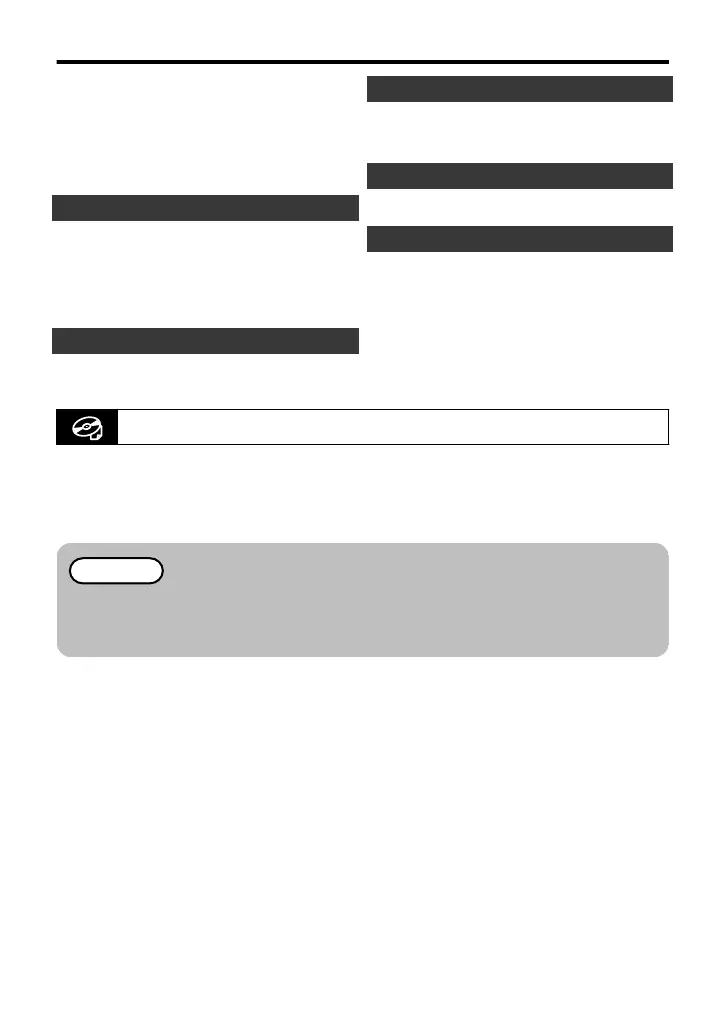Table of Contents
Safety Precautions ................................. 2
Names of Parts and Functions ............... 5
Names of Buttons and Functions on the
LCD Monitor ........................................... 6
Using the Icon Buttons/Thumbnails ........ 7
Getting Started
Charging the Battery Pack
.....................
8
Grip Belt Adjustment ..............................
9
Inserting an SD Card ............................ 10
Clock Setting ........................................ 12
Recording
Video Recording .................................. 13
Still Image Recording ........................... 15
Playback
Playing Back/Deleting Files on this Unit
.. 16
Playing Back on TV .............................. 18
Copying
Copying to Computer ........................... 19
Other Problems
Changing Menu Settings ...................... 21
Troubleshooting ................................... 22
Cautions ............................................... 24
Recordable Time/Number of Images
... 26
Specifications ....................................... 27
.
Viewing the Detailed User Guide
A
Insert the supplied CD-ROM into your PC.
B
Double-click the CD-ROM icon in “Computer” or “My Computer”.
C
Click the “GY-HM70E_manual” folder.
0
Detailed User Guides in PDF files are displayed.
English: English
German: German
French: French
Spanish: Spanish
Italian: Italian
Russian: Russian
Memo
Adobe Acrobat Reader version 5 or higher or Adobe Reader is required to view the
PDF file.
http://www.adobe.com/
4
