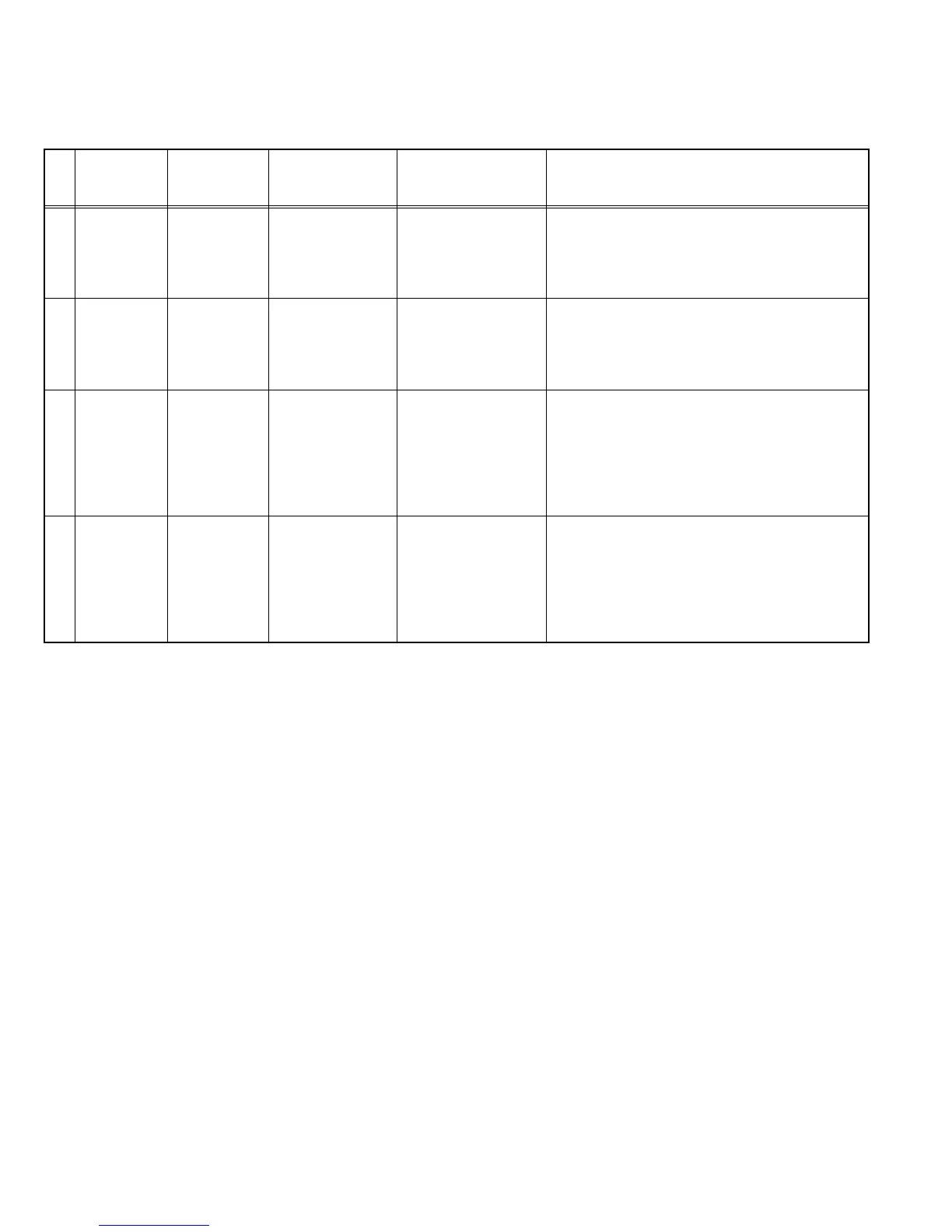1-18 (No.HC034<Rev.001>)
4.5 CAMERA ADJUSTMENTS
4.5.1 Encoder adjustment
Vectorscope settings as follows.
Saturation: 75%, SET UP: 7.5%
No. Item
Measuring
Instruments &
Input Signals
Mode
Measuring Point (A)
Adjustment Points (B)
Adjustment Level (C)
Adjustment Procedure
1 Preparation ADJUST MENU
No.1 "VIDEO
MODE
CHANGE"
(C)60(NTSC)
(1) Select ADJUST MENU No.1, "VIDEO MODE
CHANGE"
(2) If system is not in [60](NTSC), select the
"60"and press the [Set] button.
(The camcoder will reboot automatically)
2 27MHz CAM
adjustment
Frequency
counter
ADJUST MENU
No.2 "27MHZ
CAM"
(A)Pb OUT
(B)[Cross-Shaped]
(UP/DOWN)
button
(C)27MHz ± 30Hz
(1) Select ADJUST MENU No.2 "27MHZ CAM".
(2) Push the [Set] button so that "*" lighting, and
then push the [Cross-Shaped](UP/DOWN)
button to adjust to the specified value.
(3) Push the [Set] button to store the adjustment.
3 Composite
Y level
adjustment
Waveform
monitor
(Oscilloscope)
ADJUST MENU
No.3 "CPS Y GAIN"
(A)Y/
VIDEO OUT
(75Ω terminated)
(B)[Cross-Shaped]
(UP/DOWN)
button
(C)Y level
1.0Vp-p
(1) Select ADJUST MENU No.3 "CPS Y GAIN".
(2) Push the [Set] button so that "*" lighting, and
then push the [Cross-Shaped](UP/DOWN)
button so that the Y level is as specified.
(3) Push the [Set] button to store the adjustment.
4 Component
Y level
adjustment
Waveform
monitor
(Oscilloscope)
ADJUST MENU
No.4 "CPN Y GAIN"
(A)Y/
VIDEO OUT
(75Ω terminated)
(B)[Cross-Shaped]
(UP/DOWN)
button
(C)Y level
1.0Vp-p
(1) Select ADJUST MENU No.4 "CPN Y GAIN".
(2) Push the [Set] button so that "*" lighting, and
then push the [Cross-Shaped](UP/DOWN)
button so that the Y level is as specified.
(3) Push the [Set] button to store the adjustment.
