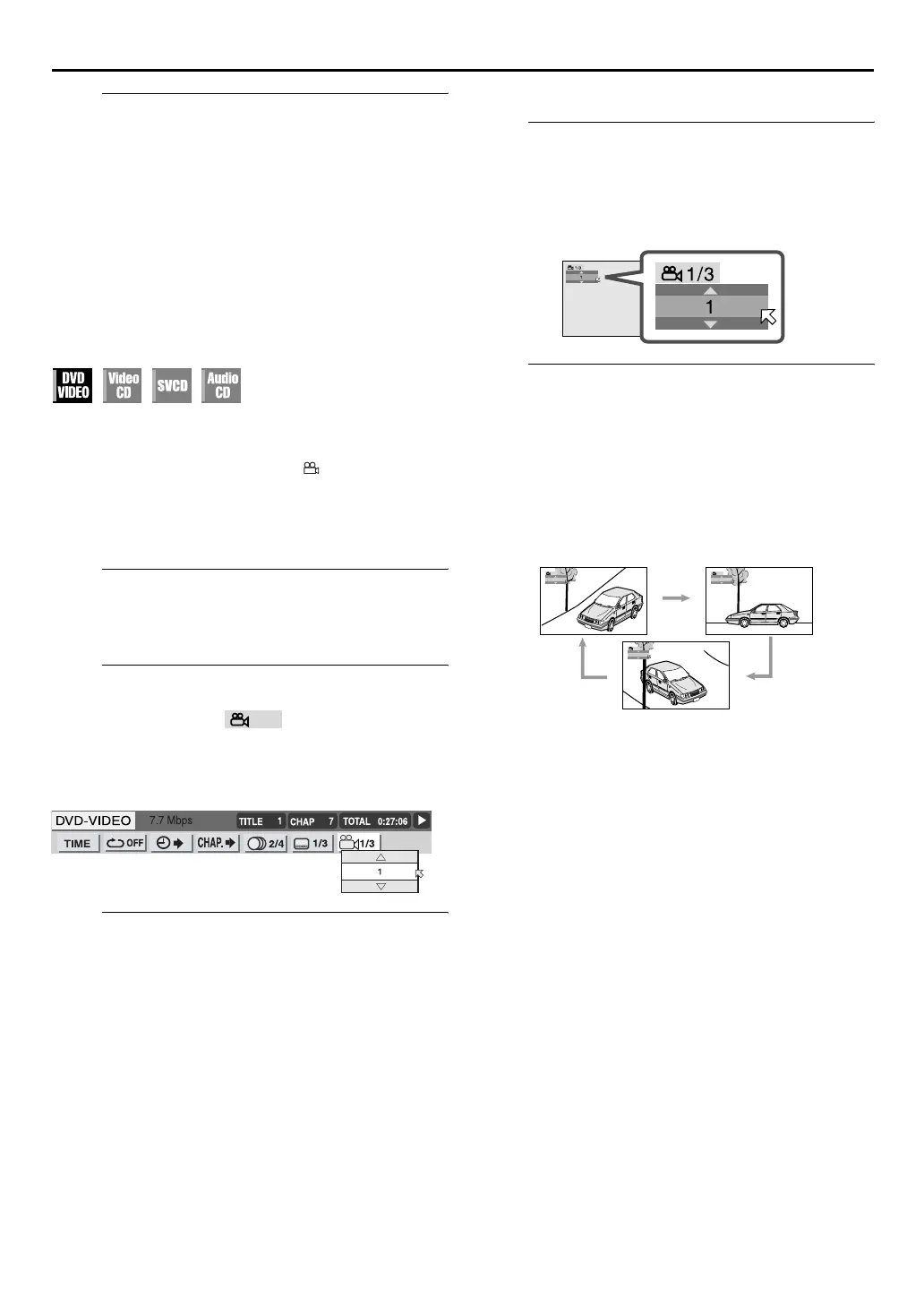Masterpage:Right-No-Heading
41
Filename [XVS30EK_08DVD.fm]
Page 41 2 September 2003 4:58 pm
B
Select the subtitle language.
Press rt or SUB TITLE repeatedly to select the desired
subtitle language, then press OK.
● Each time you press the button, the subtitle language changes.
● The pop-up window disappears if no operation is done for
about 5 seconds.
NOTE:
When “X” appears on the TV screen in step B, subtitle language
is not recorded.
Angle Selection
You can enjoy a variety of scene angles if the DVD VIDEO disc
contains “multi-angle” parts, where multiple cameras were used
to shoot the same scene from different angles.
If the disc contains “multi-angle” parts, “ ” appears on the TV
screen at the beginning of the “multi-angle” part when “ON
SCREEN GUIDE” is set to “ON”.
● During playback
When using the on-screen bar
A
Access the on-screen bar.
Press PLAY SETUP twice. The on-screen bar appears on
the TV screen.
B
Select the menu item.
Press we to move H to , then press OK.
● The following pop-up window appears under the selected
item.
Example: The first view angle is selected out of 3 view angles
recorded.
C
Select the view angle.
Press rt repeatedly to select the desired view angle,
then press OK.
● Each time you press the button, the angle of the scene
changes.
To clear the on-screen bar
Press PLAY SETUP.
NOTE:
When “X” appears on the TV screen in step C, the current
scene is not recorded from multiple angles.
When using the ANGLE button:
A
Access the menu.
Press ANGLE.
● The following pop-up window appears on the TV screen.
Example:The first view angle is selected out of 3 view angles
recorded.
B
Select the view angle.
Press rt or ANGLE repeatedly to select the desired
view angle, then press OK.
● Each time you press the button, the angle of the scene
changes.
● The pop-up window disappears if no operation is done for
about 5 seconds.
Example:
1/3]2/3]3/3](Back to the beginning)
1
1/3
2
1/3
3
1/3
XVS30EK_01.book Page 41 Tuesday, September 2, 2003 5:01 PM
