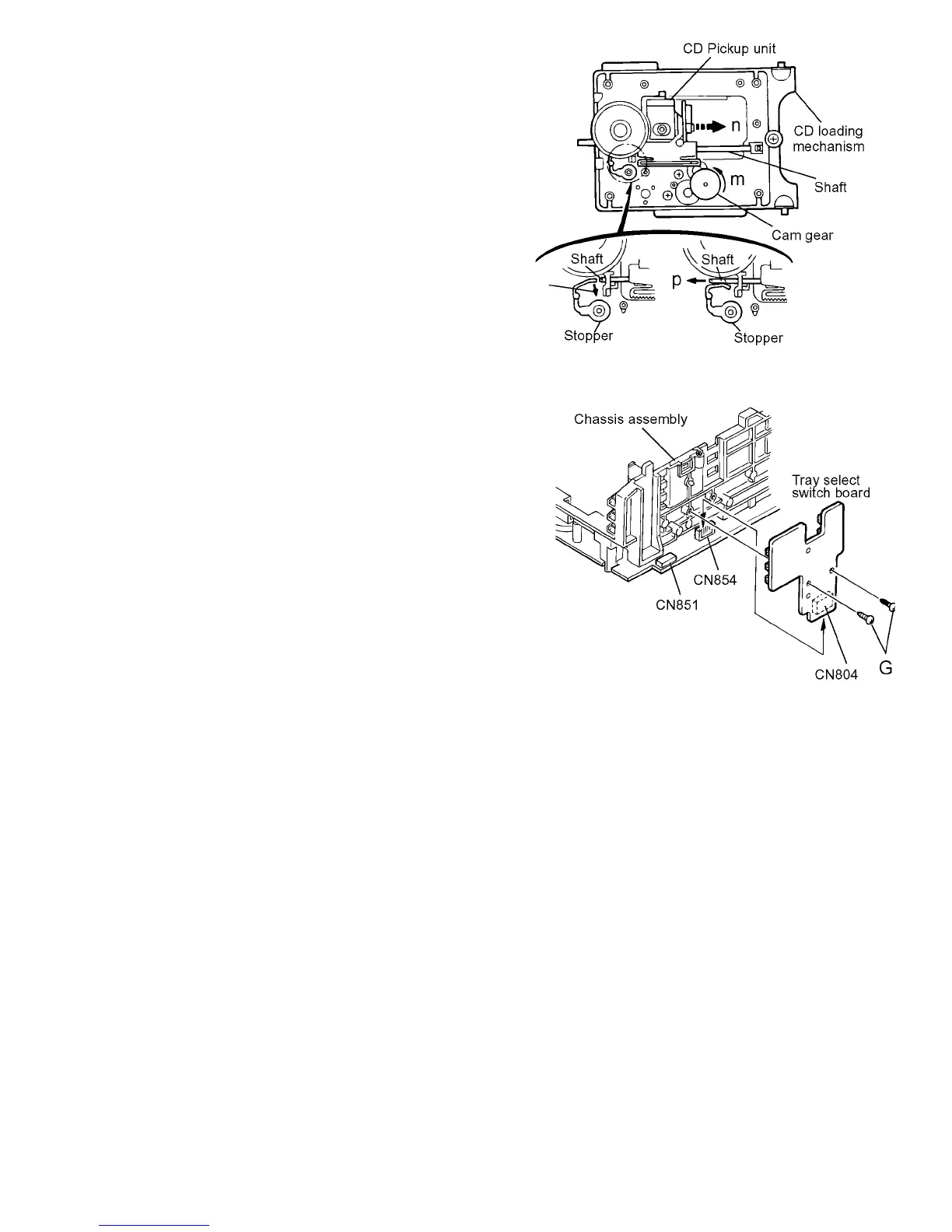HX-Z1
19
3.1.5 Removing the CD pick unit
(See Fig.13 )
(1) Move the cam gear in the arrow direction m . Then, the CD
pickup unit will be moved in the arrow direction n .
(2) According to the above step, shift the CD pickup unit to the
center position.
(3) While pressing the stopper retaining the shaft in the arrow
direction o , pull out the shaft in the arrow direction p .
(4) After dismounting the shaft from the CD pickup unit, re-
move the CD pickup unit
Fig.13
3.1.6 Removing the try select switch board
(See Fig.14)
(1) Remove the two screws G retaining the tray select switch
board.
(2) Disconnect the tray select switch board from connector
CN804 on the CD servo control board.
Fig.14
