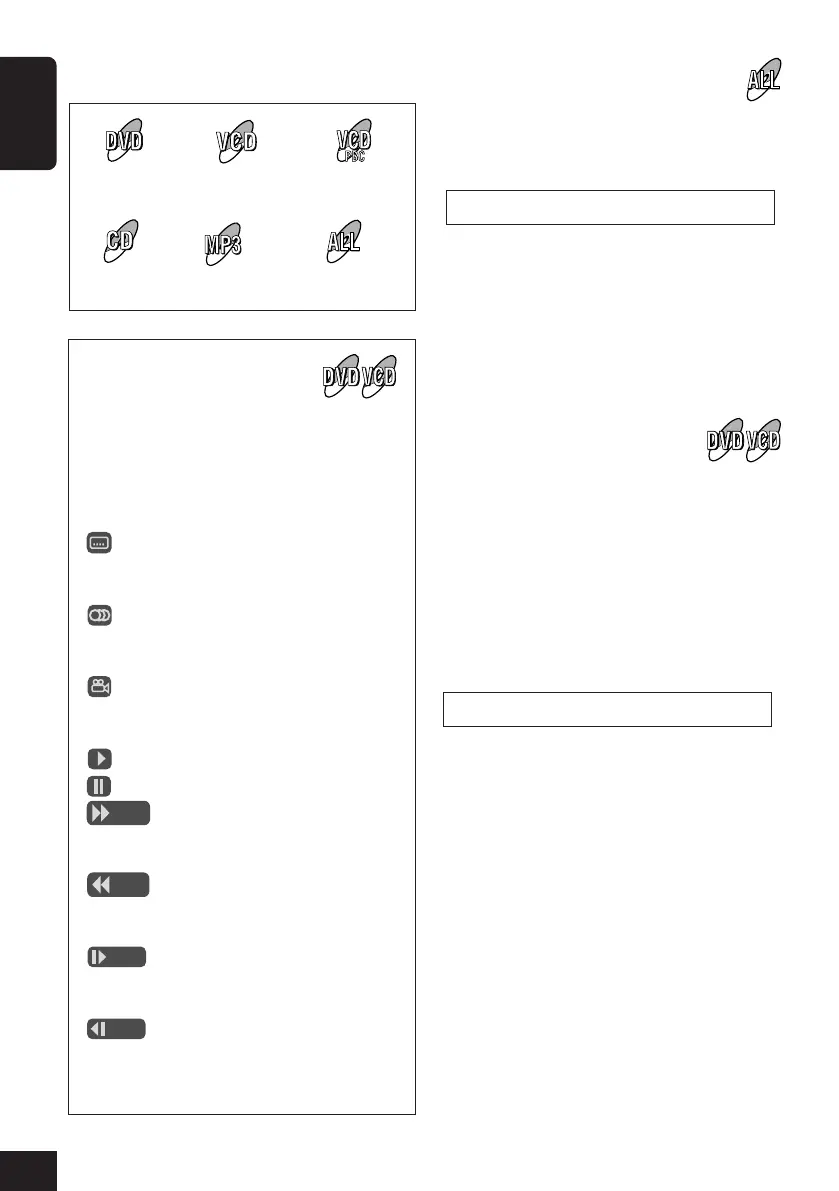28
ENGLISH
On-screen guide icons
During play, the following guide icons
may appear for a while on the monitor.
• The following guide icons are displayed
when “GUIDE” is set to “ON” (see
page 53).
: Appears at the beginning of a
scene containing multi-subtitle
languages (only for DVD).
: Appears at the beginning of a
scene containing multi-audio
languages (only for DVD).
: Appears at the beginning of a
scene containing multi-angle
views (only for DVD).
: Appears when you press 3.
: Appears when you press 8.
: Appears when you start
forward search (search speed
also appears).
: Appears when you start reverse
search (search speed also
appears).
: Appears when you start
forward slow motion. (Slow
motion speed also appears.)
: Appears when you start reverse
slow motion (slow motion
speed also appears) (only for
DVD).
To fast-forward or reverse the chapter
or track, press ¡ or 1 on the remote
controller while playing a disc.
Each time you press the button, the search
speed changes as follows:
x2 \ x5 \ x10 \ x20 \ x60*
To resume normal speed, press 3.
If you hold ¢ or 4 while playing a disc,
the search speed changes: x2 \ x10.
• If you release the button, normal speed
playback resumes.
To play back the still picture
Press 8. A still picture appears.
Frame by Frame Playback—You can advance
the still picture frame by frame by pressing 8
repeatedly.
To resume normal playback, press 3.
Slow Motion Playback—You can advance or
reverse* the still picture in slow motion by
pressing ¡ or 1 on the remote controller.
Each time you press the button, the search
speed changes as follows:
1/32 \ 1/16 \ 1/8 \ 1/4 \ 1/2
To resume normal speed, press 3.
If you hold ¢ or 4 during pause, the slow
motion speed changes: 1/32 \ 1/8.
• If you release the button, normal speed
playback resumes.
* Only for DVD.
The following marks used in this manual
indicate the playable discs.
VCD
with/without PBC
CD
DVD
MP3
VCD with
PBC
All playable
discs
25-29_KD-AV7001[EE]f.p65 4/27/05, 11:56 AM28
