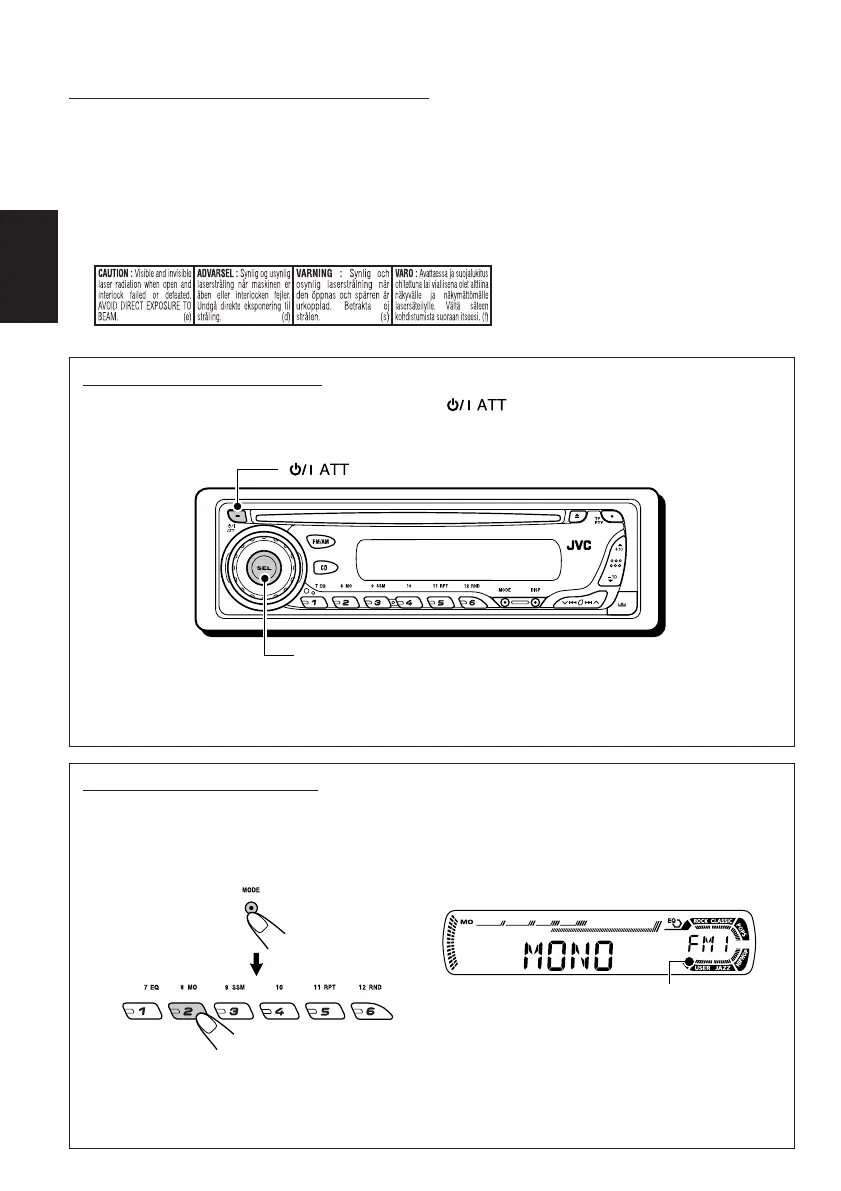2
ESPAÑOL
Cómo reposicionar su unidad
Mientras mantiene pulsado SEL (selección), pulse (en espera/encendido/atenuador)
durante más de 2 segundos.
Esto hará que se reposicione el microcomputador incorporado.
Notas:
• También se borrarán los ajustes preestablecidos por usted—como por ejemplo los canales preajustados o
los ajustes de sonido.
• Si hay un disco en la unidad, se expulsará al reinicializar la unidad. Tenga cuidado de no dejar caer el disco.
Cómo utilizar el botón MODE
Si pulsa botón MODE, la unidad accederá al modo de funciones y los botones numéricos y
los botones 5/∞ funcionan como diferentes botones de funciones.
Ej.: Cuando el botón numérico 2 funciona como botón MO (monofónico).
Para volver a usar estos botones para las funciones originales después de pulsar MODE,
espere durante 5 segundos sin pulsar ninguno de estos botones hasta que se cancele el modo de
funciones.
• Pulsado botón MODE otra vez también se cancela el modo de funciones.
SEL (selección)
(en espera/encendido/atenuador)
Indicador de cuenta atrás
IMPORTANTE PARA PRODUCTOS LÁSER
1. PRODUCTO LÁSER CLASE 1
2. PRECAUCIÓN: No abra la tapa superior. En el interior de la unidad no hay piezas que pueda
reparar el usuario; encargue el servicio a personal técnico cualificado.
3. PRECAUCIÓN: Radiación láser visible e invisible en caso de apertura o con interbloqueo averiado
o defectuoso. Evite la exposición directa a los haces.
4. REPRODUCCIÓN DE LA ETIQUETA: ETIQUETA DE PRECAUCIÓN, COLOCADA EN EL
EXTERIOR DE LA UNIDAD.
SP02-04_KD-G401[EU]f.p65 24/11/03, 9:23 PM2
