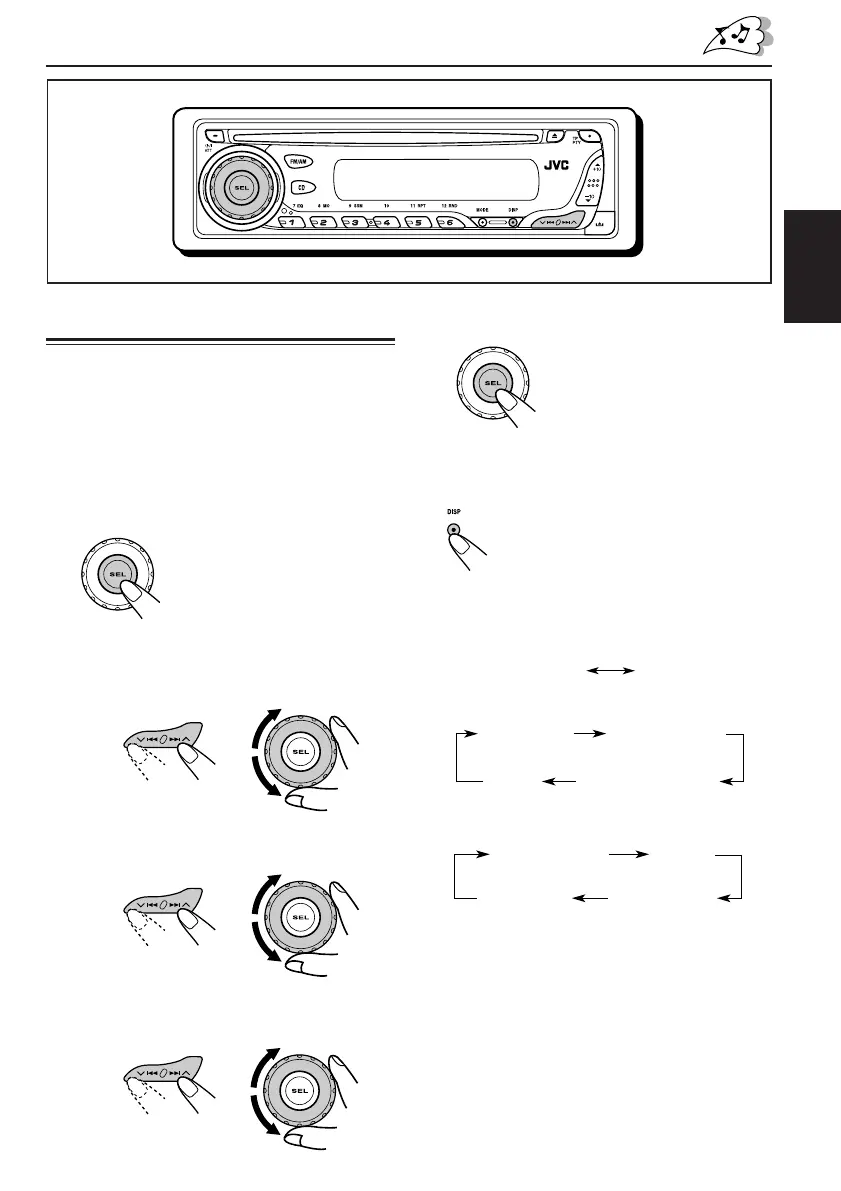7
ESPAÑOL
Ajuste del reloj
También podrá ajustar el sistema del reloj ya sea
a 24 horas o 12 horas.
1
Pulse y mantenga pulsado
SEL (selección) durante más de 2
segundos para que aparezca uno de
los ítems de PSM en la pantalla.
(PSM: consulte la página 31).
2
Ajuste la hora.
1 Seleccione “CLOCK H” (hora) si no está
visualizado en la pantalla.
2 Ajuste la hora.
12
3
Ajuste los minutos.
1 Seleccione “CLOCK M” (minutos).
2 Ajuste los minutos.
12
4
Ajuste el sistema de reloj.
1 Seleccione “24H/12H”.
2 Seleccione “24H” o “12H”.
12
5
Finalice el ajuste.
Para verificar la hora actual en el reloj o
cambiar el modo de pantalla
Pulse DISP (pantalla) repetidamente.
Cada vez que pulsa el botón, la
pantalla cambia de la manera
siguiente:
• Durante la operación de una emisora AM y
FM sin RDS:
• Durante la operación de la emisora FM RDS:
• Durante la operación del disco:
Notas:
• Mientras se está reproduciendo un CD
convencional, aparecerá “NO NAME” para el
título del disco/ejecutante y el título de la pista.
• Para el cambio de indicación durante la
reproducción de un CD Text o un disco MP3,
consulte también las páginas 22 y 25.
• Durante el apagado:
La unidad se enciende y la hora del reloj aparece
durante 5 segundos. Luego, la unidad se apaga.
Tiempo de reproducción
transcurrido
Reloj
Título del
disco/ejecutante
Título de
la pista
Nombre
de la emisora
Frecuencia
de la emisora
Tipo de programaReloj
SP05-07_KD-G401[EU]f.p65 24/11/03, 9:23 PM7
