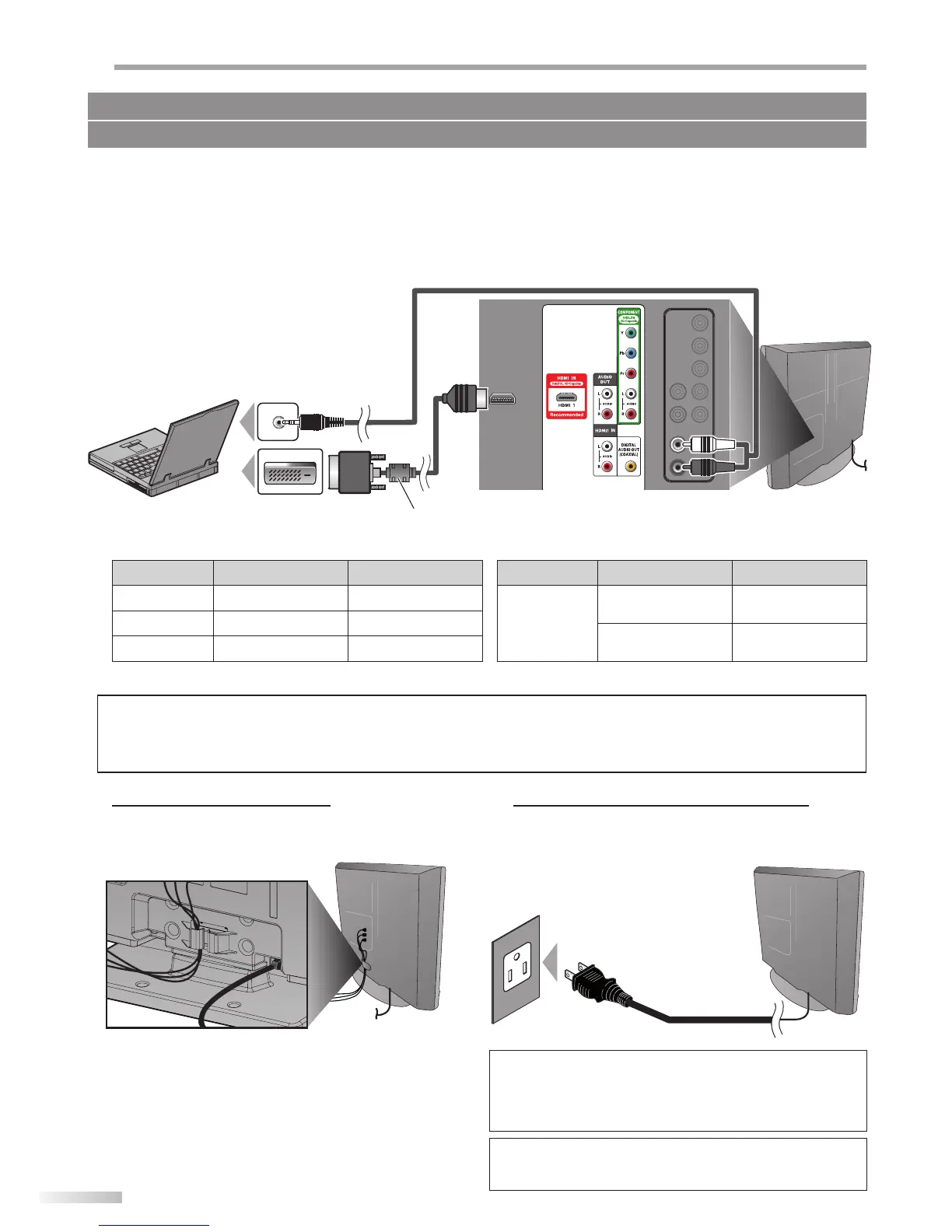14
EN
P
REPARATION
[PC Connection]
This unit can be connected to your PC that has a DVI terminal. Use an HDMI-DVI conversion cable for this connection
and it requires stereo mini plug-RCA conversion cable as well.
If you connect this unit to your PC, you can use this unit as a PC monitor.
e.g.)
DVI OUT
The following signals can be displayed:
Format Resolution Refresh rate Format Resolution Refresh rate
VGA 640 x 480 60Hz
WXGA
1,280 x 768 60Hz
SVGA 800 x 600 60Hz
1,360 x 768 60Hz
XGA 1,024 x 768 60Hz
Other formats or non-standard signals will not be displayed correctly.
Note:
• Please purchase the HDMI-DVI conversion cable that has a ferrite core.
• The following operations may reduce noise.
- Attach a ferrite core to the AC power cord of your PC.
- Unplug the AC power cord and use the built-in battery of your PC.
5 Cable Management
Keep the cables through this holder to avoid tangle
them.
5 Plug In the AC Power Cord
Make sure that the AC power cord must be plugged
to an AC outlet after all the necessary connections are
completed.
Caution:
• Do not connect the AC power cord to a power supply outside the
indicated voltage of this unit (AC 120V).
Connecting the AC power cord to a power supply outside of this
range may result in fire or electrical shocks.
Note:
• Each time you plugged in the AC power cord, any operations will
not be performed for a few seconds. This is not a malfunction.
No supplied cables are used in this connection:
Please purchase the necessary cables at your local store.
rear of this unit
rear of this unit
AC power cord
AC outlet
stereo mini plug-RCA
conversion cable
rear of this unit
