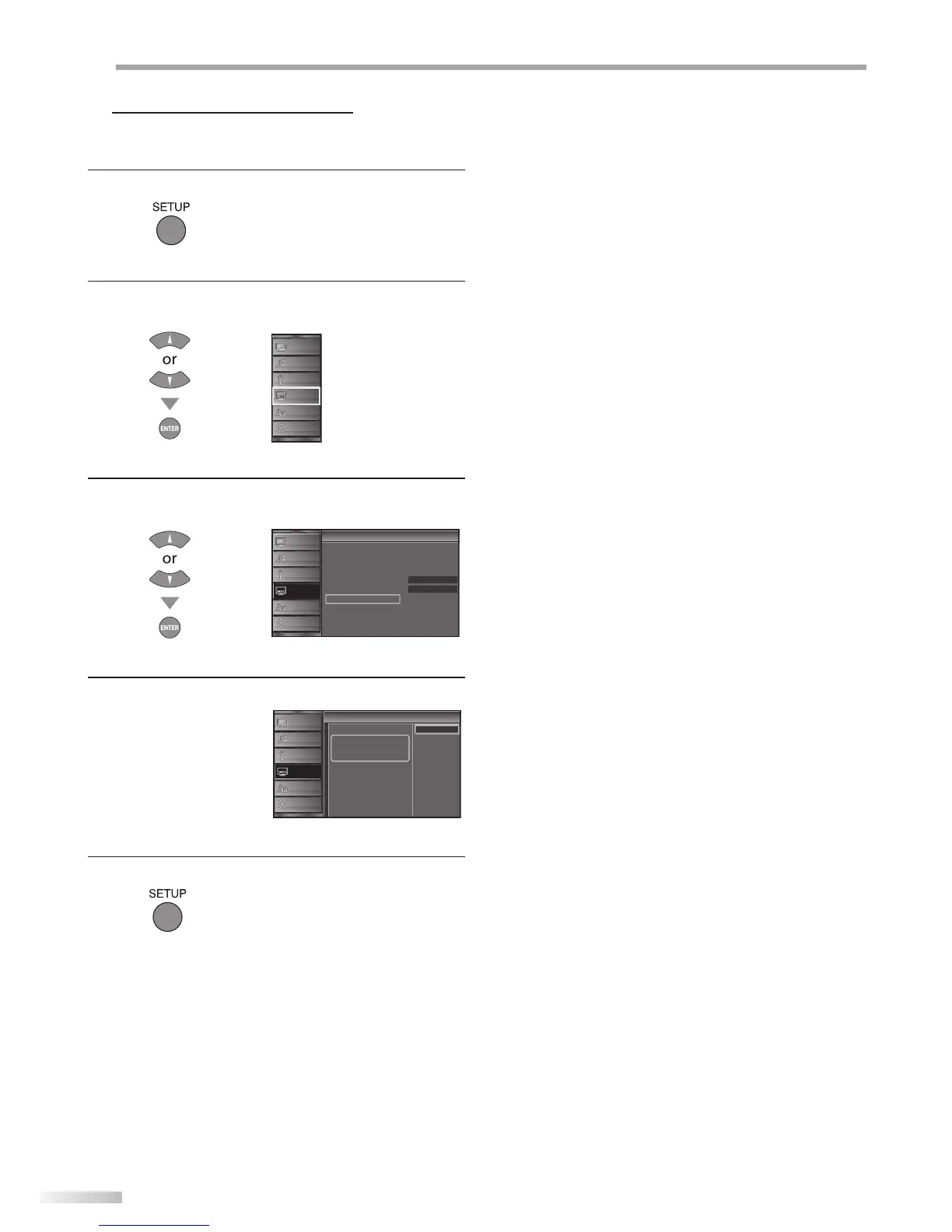34
EN
O
PTIONAL SETTING
5 Current Software Info
This function shows what version of the software currently used.
1
Press [SETUP] to display the main menu.
2
Use [Cursor
K
/
L] to select “DETAIL”, then press
[ENTER].
PICTURE
SOUND
CHANNEL
DETAIL
LANGUAGE
DVD
3
Use [Cursor
K
/
L] to select “Current Software Info”,
then press [ENTER].
On
Home
Closed Caption
Child Lock
PC Sett ngs
Energy Saving Mode
Location
Current Software Info
t
Detail
PICTURE
SOUND
CHANNEL
DETAIL
LANGUAGE
DVD
4
Confirm the version of the software currently used.
u n f r
Current Software Info
Release Vers on:
CJ32OD 1 0
Back
PICTURE
SOUND
CHANNEL
DETAIL
LANGUAGE
DVD
5
Press [SETUP] to exit.
