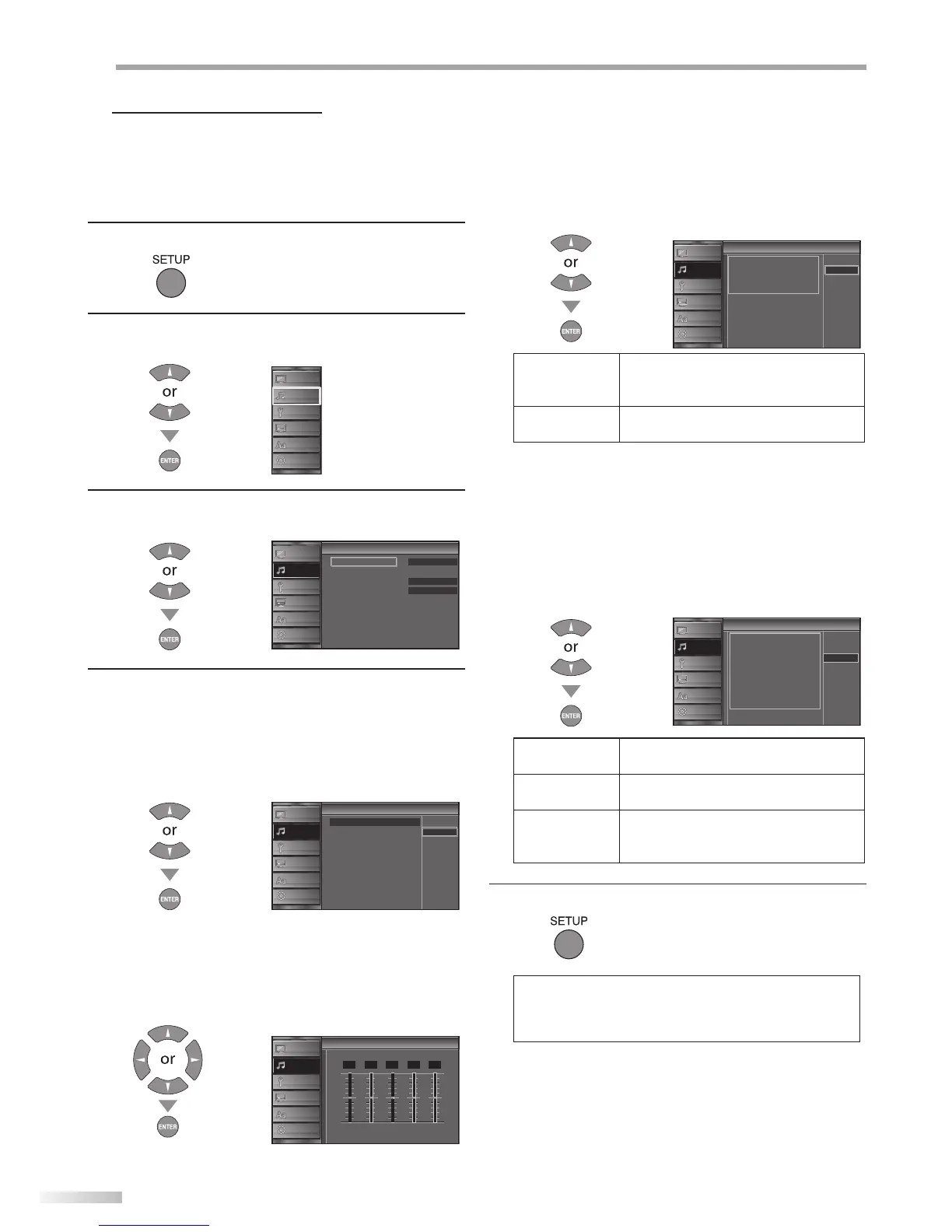24
EN
O
PTIONAL SETTING
5 Sound Adjustment
You can adjust the sound mode, equalizer and some other sound functions.
Before you begin: You must set ”Home” in ”Location” (Refer to page 33).
Otherwise, the settings you adjusted will not be
memorized after you turn off the unit.
1
Press [SETUP] to display the main menu.
2
Use [Cursor K
/
L] to select “SOUND”, then press
[ENTER].
PICTURE
SOUND
CHANNEL
DETAIL
LANGUAGE
DVD
3
Use [Cursor K
/
L] to select the sound type you want to
adjust, then press [ENTER].
Standard
Off
Ext Amp
Sound Mode
Equalizer
Auto Volume Level ng
TV Speakers
u
Sound
PICTURE
SOUND
CHANNEL
DETAIL
LANGUAGE
DVD
4
Adjust the following items.
Sound Mode
Use [Cursor K
/
L] to select the desired setting, then
press [ENTER].
(“Personal “, “Standard “, “Movie “, “Music “and “News “)
Equalizer
Auto Volume Leveling
TV Speakers
Sound Mode
Movie
Music
News
Standard
Personal
Sound
Sound
PICTURE
SOUND
CHANNEL
DETAIL
LANGUAGE
DVD
Equalizer
Adjust tonal quality for each frequencies.
Use [Cursor
s
/
B
] to select the specific frequency
and use [Cursor K
/
L] to adjust the level, then press
[ENTER].
Equalizer
Equalizer
0
120Hz
0
500Hz
0
1 5kHz
0
5kHz
0
10kHz
PICTURE
SOUND
CHANNEL
DETAIL
LANGUAGE
DVD
Auto Volume Leveling
This function keeps a constant loudness differential
between the TV commercials and the programs.
Use [Cursor K
/
L] to select the desired option, then
press [ENTER].
Off
On
o Vo g
Auto Volume Leveling
Auto Volume Leveling reduces
volume d fferences between
channels and programs,
providing a consistent audio
level
PICTURE
SOUND
CHANNEL
DETAIL
LANGUAGE
DVD
On
Select if you want to reduce volume
differences between the TV commercials
and the programs.
Off
Select if you want to remove the auto
volume leveling.
TV Speakers
Select the audio output from the unit’s speakers, or not.
If your amplifier compatible with the CEC function is
connected to this unit using an HDMI cable, some part
of the sound operations such as volume up can access
synchronized by using this unit’s remote control.
Use [Cursor K
/
L] to select the desired option, then
press [ENTER].
On
TV Speakers
Ext Amp
"On":
Sound will be output from he TV
speakers
"Off":
Sound will not be output from he
TV speakers
"Ext Amp":
Operation s possib e by connecting
to the HDMI CEC compa ible amp
with a HDMI cable For deta ls look
in the user manual
Off
PICTURE
SOUND
CHANNEL
DETAIL
LANGUAGE
DVD
On
The sound will be output from the unit’s
speakers.
Off
The sound will not be output from the
unit’s speakers.
Ext. Amp
This function allows you to control audio
output from CEC-compatible devices
with the unit’s remote control.
5
Press [SETUP] to exit.
Note:
• To cancel sound adjustment, press [SETUP].
• We do not guarantee 100% interoperability with other
brands of CEC compliant devices.
