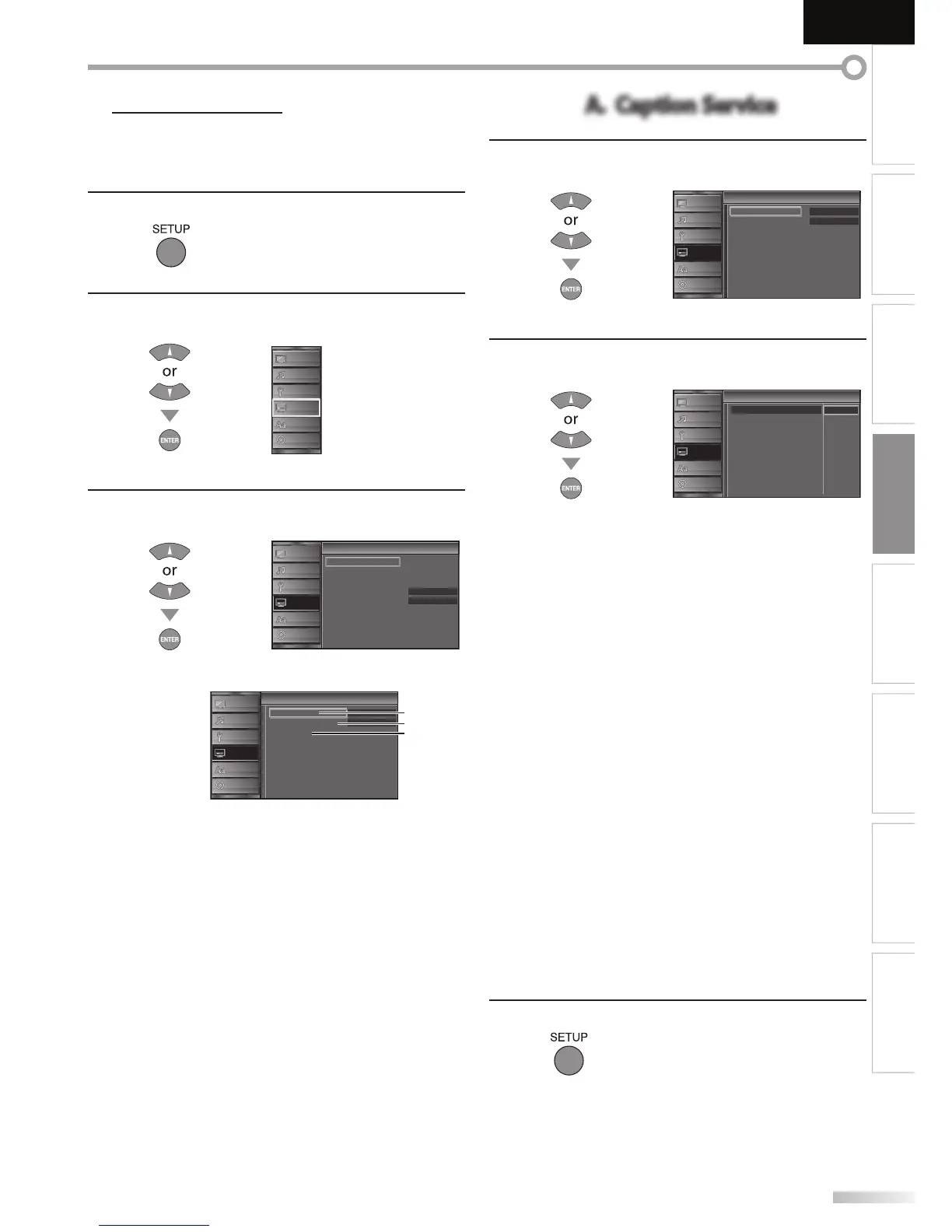25
EN
INTRODUCTION
PREPARATION
WATCHING TV
OPTIONAL SETTING
OPERATING DVD
DVD SETTING TROUBLESHOOTING
INFORMATION
English
5 Closed Caption
You can view closed captioning (CC) for TV programs, movies and news.
Closed caption refers to text of dialogue or descriptions displayed on-
screen.
1
Press [SETUP] to display the main menu.
2
Use [Cursor K
/
L] to select “DETAIL”, then press
[ENTER].
PICTURE
SOUND
CHANNEL
DETAIL
LANGUAGE
DVD
3
Use [Cursor K
/
L] to select “Closed Caption”, then
press [ENTER].
Detail
Detail
On
Closed Caption
Child Lock
PC Sett ngs
Energy Sav ng Mode
Location
Current Software Info
Home
PICTURE
SOUND
CHANNEL
DETAIL
LANGUAGE
DVD
See the following description for setting each item.
lo p
Closed Caption
Off
Off
Caption Service
Digital Caption Service
Caption Style
A
C
B
PICTURE
SOUND
CHANNEL
DETAIL
LANGUAGE
DVD
A
...
“A. Caption Service”
B
...
“B. Digital Caption Service”
C
...
“C. Caption Style”
D page 25
D page 26
D page 26
A. Caption Service
4
Use [Cursor K
/
L] to select “Caption Service”, then
press [ENTER].
d C io
Closed Caption
Off
Off
Caption Service
Digital Caption Service
Caption Style
PICTURE
SOUND
CHANNEL
DETAIL
LANGUAGE
DVD
5
Use [Cursor K
/
L] to select the desired closed caption,
then press [ENTER].
Closed Caption
Closed Caption
Digital Caption Service
Caption Style
Caption Service Off
CC1
CC2
CC3
CC4
Text1
Text2
Text3
Text4
PICTURE
SOUND
CHANNEL
DETAIL
LANGUAGE
DVD
Caption mode
CC1 and Text1;
are the primary caption and text services.
The captioning or text is displayed in the same
language as the program’s dialogue
(up to 4 lines of script on the TV screen, where it
does not obstruct relevant parts of the picture).
CC3 and Text3;
serve as the preferred data channels.
The captioning or text is often a secondary language.
CC2, CC4, Text2 and Text4;
are rarely available and broadcasters use them only
in special conditions, such as when “CC1” and “CC3”
or “Text1” and “Text3” are not available.
• There are 3 display modes according to programs:
Paint-on mode:
Displays input characters on the TV screen
immediately.
Pop-on mode:
Once characters are stored in memory, they are
displayed all at once.
Roll-up mode:
Displays the characters continuously by scrolling
(max. 4 lines).
6
Press [SETUP] to exit.
