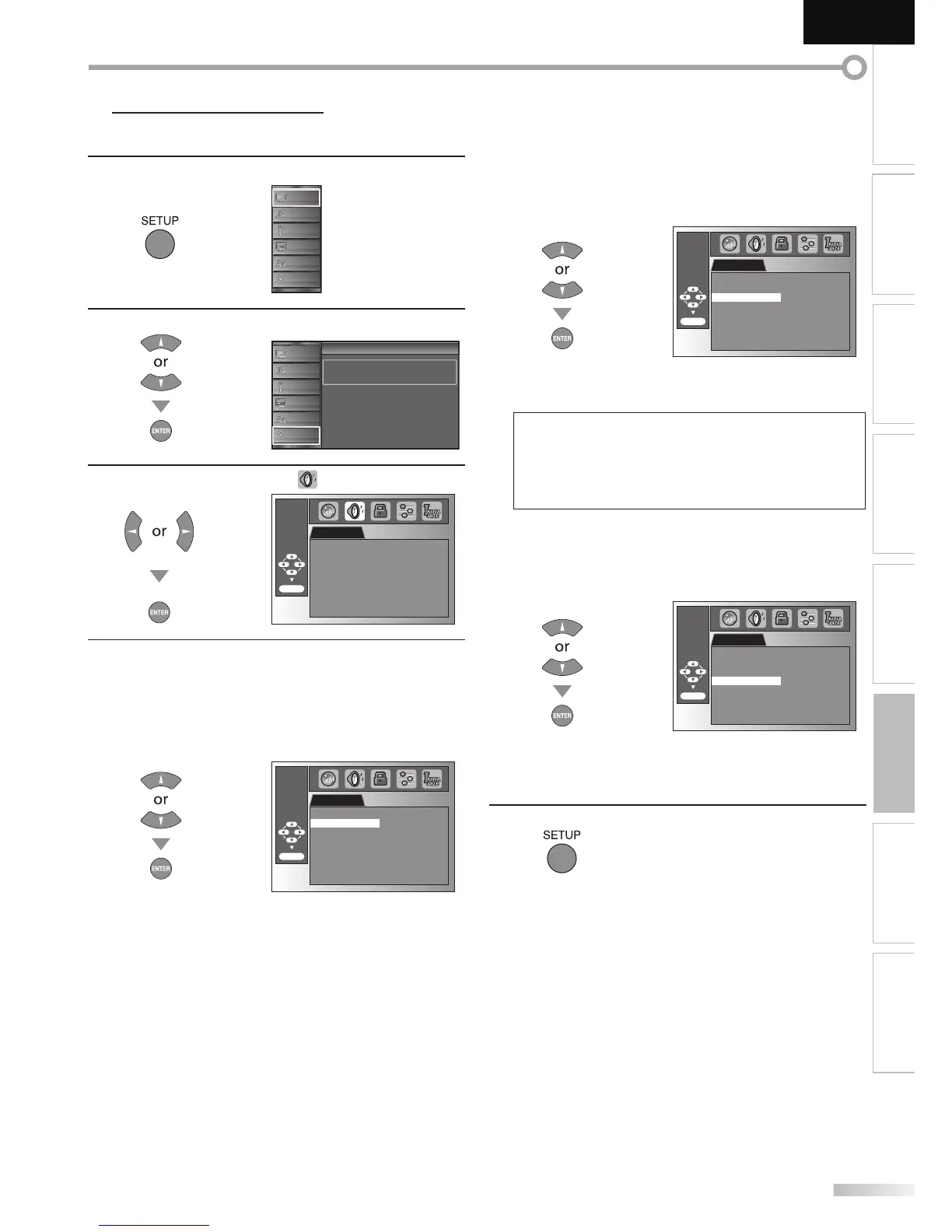45
EN
INTRODUCTION
PREPARATION
WATCHING TV
OPTIONAL SETTING
OPERATING DVD
DVD SETTING
TROUBLESHOOTING
INFORMATION
English
5 DVD Audio Setting
Choose the appropriate audio settings for your equipment. It only affects
during the playback of DVD.
1
Press [SETUP] to display the main menu.
PICTURE
SOUND
CHANNEL
DETAIL
LANGUAGE
DVD
2
Use [Cursor
K
/
L
] to select “DVD”, then press [ENTER].
t
Setup
Press “ENTER” key to move to DVD Setup
PICTURE
SOUND
CHANNEL
DETAIL
LANGUAGE
DVD
3
Use [Cursor
s
/
B
] to select “ ”, then press [ENTER].
AUDIO
ENTER/OK
DRC ON
DOWN SAMPLING ON
DOLBY DIGITAL BITSTREAM
4
Use [Cursor
K
/
L
] to select the desired item, then press
[ENTER].
DRC (dynamic range control) (Default: ON)
This function is available only on the discs which are
recorded in the Dolby Digital format.
AUDIO
ENTER/OK
DRC ON
DOWN SAMPLING ON
DOLBY DIGITAL BITSTREAM
ON : Compress the range between soft and loud
sounds.
OFF : No effects (original sound).
DOWN SAMPLING (Default: ON)
This function is available only on digital outputting of a
disc recorded in 96kHz.
AUDIO
ENTER/OK
DRC ON
DOWN SAMPLING ON
DOLBY DIGITAL BITSTREAM
ON : When outputting in 48kHz.
OFF : When outputting the original sound.
Note:
• When playing back a 96 kHz disc with the copyright
protection or when ‘‘Virtual Surround” is set to “1” or “2”,
the sound will be down sampled at 48 kHz even if the
“DOWN SAMPLING” is set to “OFF”.
(Refer to “Virtual Surround” on page 43.)
DOLBY DIGITAL (Default: BITSTREAM)
Set to “BITSTREAM“ when this unit is connected to a
Dolby Digital decoder.
AUDIO
ENTER/OK
DRC ON
DOWN SAMPLING ON
DOLBY DIGITAL BITSTREAM
BITSTREAM : Outputs Dolby Digital signals.
PCM : Converts the Dolby Digital into PCM.
(2 channel)
5
Press [SETUP] to exit.