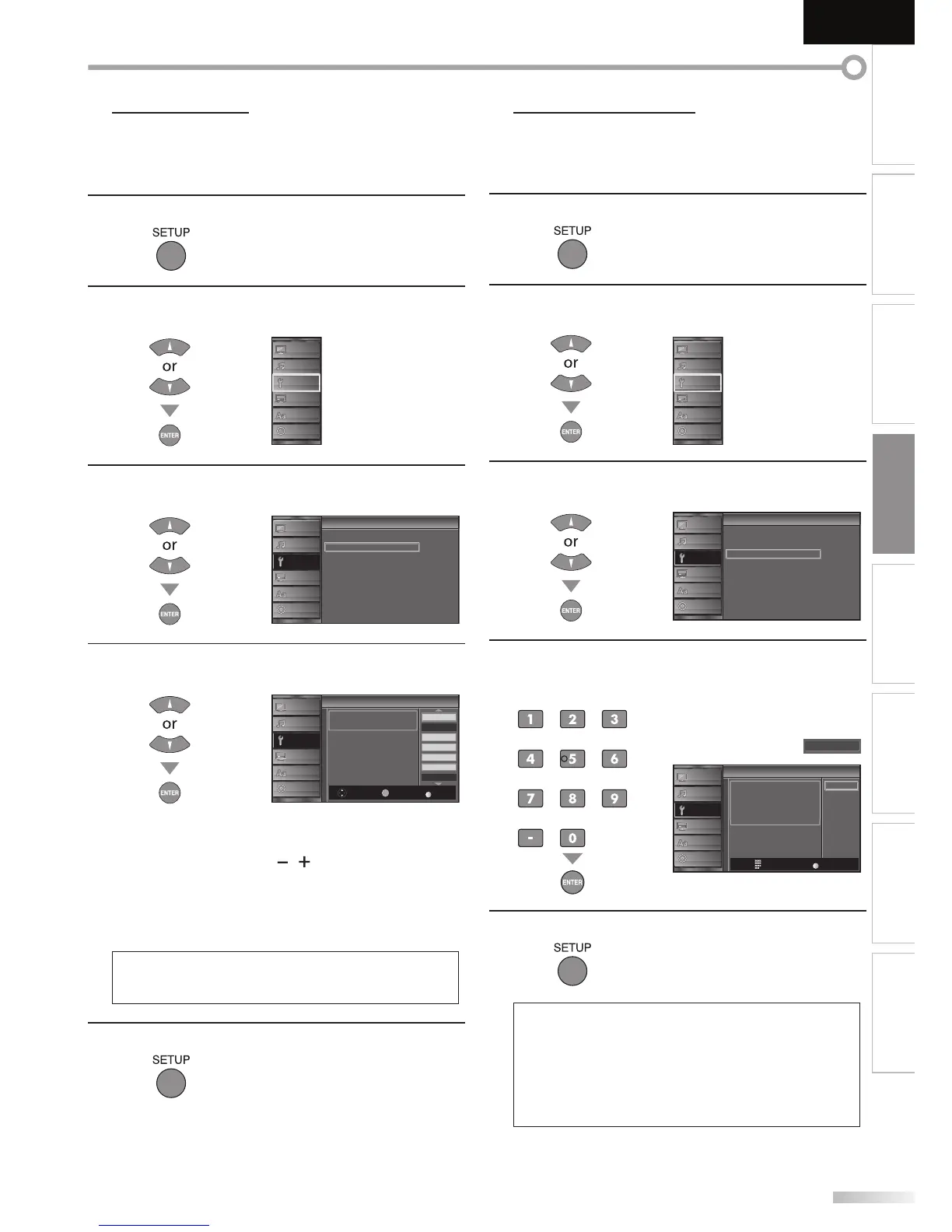21
EN
INTRODUCTION
PREPARATION
WATCHING TV
OPTIONAL SETTING
OPERATING DVD
DVD SETTING TROUBLESHOOTING
INFORMATION
English
5 Channel List
The channels selected here can be skipped when selecting the channels
using [CHANNEL
-
/
+
].
Those channels can still be selected with [the Number buttons].
1
Press [SETUP] to display the main menu.
2
Use [Cursor K
/
L] to select “CHANNEL”, then press
[ENTER].
PICTURE
SOUND
CHANNEL
DETAIL
LANGUAGE
DVD
3
Use [Cursor K
/
L] to select “Channel List”, then press
[ENTER].
h
Channel
Autoscan
Channel List
Manual Register
Antenna
PICTURE
SOUND
CHANNEL
DETAIL
LANGUAGE
DVD
4
Use [Cursor K
/
L] to select the channel you want to
remove, then press [ENTER].
h i
Channel List
DTV 8
DTV 8
9
DTV
48
58
DTV
6
27
DTV 67
Ch Select Watch/Skip
E TER
Highlight channe s for Ch
Up/Down key selection
Back
BACK
PICTURE
SOUND
CHANNEL
DETAIL
LANGUAGE
DVD
• The channel display for the removed channel
darkens. You will not be able to select the channel
again using [CHANNEL / ].
• To reactivate a removed channel, use [Cursor K
/
L] and
press [ENTER]. The registered channels are highlighted.
• When you remove a main channel, its subchannels
are removed as well.
Note:
• The channel with the “DTV” indicated on the display is
ATSC. Otherwise the channel is NTSC.
5
Press [SETUP] to exit.
5 Manual Register
This function lets you add the channels that were not added by
the autoscan due to the receptible condition at the initial setting.
1
Press [SETUP] to display the main menu.
2
Use [Cursor K
/
L] to select “CHANNEL”, then press
[ENTER].
PICTURE
SOUND
CHANNEL
DETAIL
LANGUAGE
DVD
3
Use [Cursor K
/
L] to select “Manual Register”, then
press [ENTER].
Channel
Channel
Autoscan
Channel List
Manual Register
Antenna
PICTURE
SOUND
CHANNEL
DETAIL
LANGUAGE
DVD
4
Use [the Number buttons] to enter the number of the
channel you want to add, then press [ENTER].
g
Manual Register
Reg ster
Ch Change
11
For analog channels select a
channel to register using number
keys
For digital channe s you must
perform Autoscan function
PICTURE
SOUND
CHANNEL
DETAIL
LANGUAGE
DVD
Back
BACK
5
Press [SETUP] to exit.
Note:
• If setup completes successfully,
“Added to the channel list” is displayed.
• If external input is used, it is not possible to register the
channel and “Unavailable” will be displayed on the TV
screen.
• By using [CHANNEL
-
/ + ], you can select the memorized
channels only.
