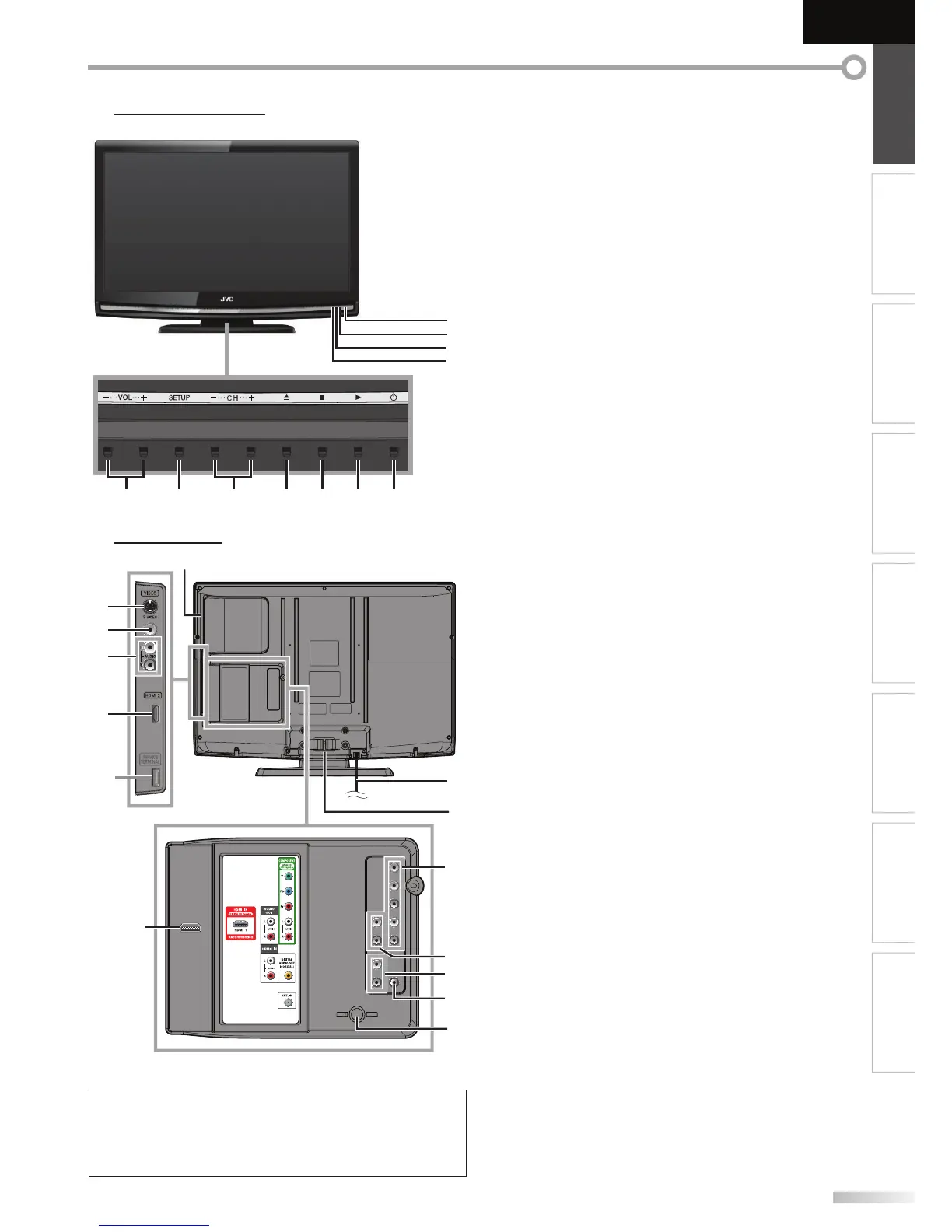(power) (p. 15)
Press to turn the unit on and off.
2. B (play) (p. 36)
Press to begin the disc playback.
3. C (stop) (p. 36)
Press to stop the disc playback.
4.
A
(eject) (p. 36)
Press to eject the disc.
5. CH
-
/
+
(p. 16 / p. 17)
Press to select channels or move up (
+
) / down (
-
)
through the main menu items.
6. SETUP (p. 15
/ p. 44)
Press to display the main menu.
7. VOL
-
/
+
(p. 16)
Press to adjust the volume or move right (
+
) / left (
-
)
through the main menu items.
8. infrared sensor window
Receives infrared rays transmitted from the remote
control.
9. POWER ON indicator
Lights up blue when power is on.
10. STAND BY indicator
Lights up red when power is off.
11. DVD indicator
Lights up orange when the disc is inserted.
[Side Panel]
12. disc loading slot (p. 36)
Insert the disc with the label side facing forward.
13. S-video input jack (p. 12)
S-video cable connection from an external device.
14. video input jack (p. 13)
RCA video cable connection from an external device.
15. audio input jack (p. 12 / p. 13)
RCA audio cable connection from an external device.
16. HDMI 2 input jack (p. 10 / p. 11)
HDMI connection from HDMI device.
[Rear Panel]
17. AC power cord (p. 14)
Connect to a standard AC outlet to supply power to
this unit.
18.cable management (p. 14)
Use this holder to bundle the cables.
19.
component video and audio input jack (p. 10 / p. 12)
RCA component video cable and RCA audio cable
connection from an external device.
20. audio output jack (p. 13)
RCA audio cable connection for an external device.
21. audio input jack for HDMI 1 (p. 11 / p. 14)
RCA audio cable connection from a DVI device.
When you connect your PC that has a DVI terminal,
use a stereo mini plug-RCA conversion cable as well.
(For HDMI 1 input jack only)
22. digital audio output jack (p. 13)
Coaxial digital cable connection for a decoder or an
audio receiver.
23. antenna input jack (p. 10)
RF
coaxial cable connection for your antenna or cable/
TV signal.
24. HDMI 1 input jack (p. 10 / p. 11 / p. 14)
HDMI connection for HDMI or DVI device.
When you connect your PC that has a DVI terminal,
you can enjoy this unit as a PC monitor.
5 Terminals
24
20
21
22
12
23
18
17
15
13
14
16
*
19
Note:
*
service terminal (service use only)
• User should not connect any devices to the service terminal
such as digital camera, keyboard, mouse, etc. (because these
will not work).
5 Control Panel
75 16 4 3 2
8
9
11
10
