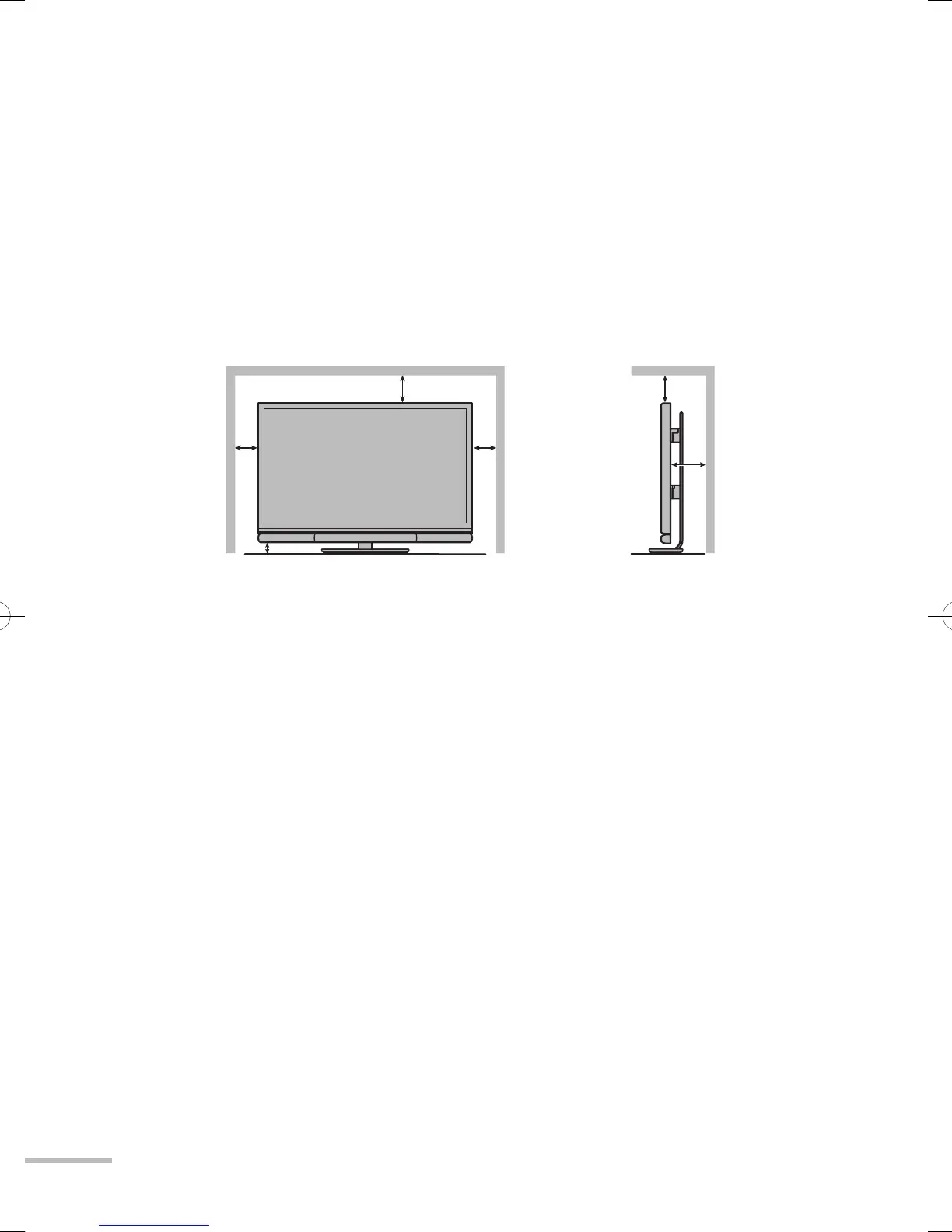vi
Ventilation openings
Use a vacuum cleaner to get rid of the dust on and around the intakes (all
the openings). If a vacuum cleaner is not available, use a cloth and wipe it
off. Leaving the dust around the intakes may prevent proper temperature
control and cause damage to the product.
Keep space around the product as illustrated below at minimum for proper
ventilation.
50 mm
50 mm
150 mm 150 mm
200 mm 200 mm
WX70instasia.indbviWX70instasia.indbvi 09.3.33:23:52PM09.3.33:23:52PM
