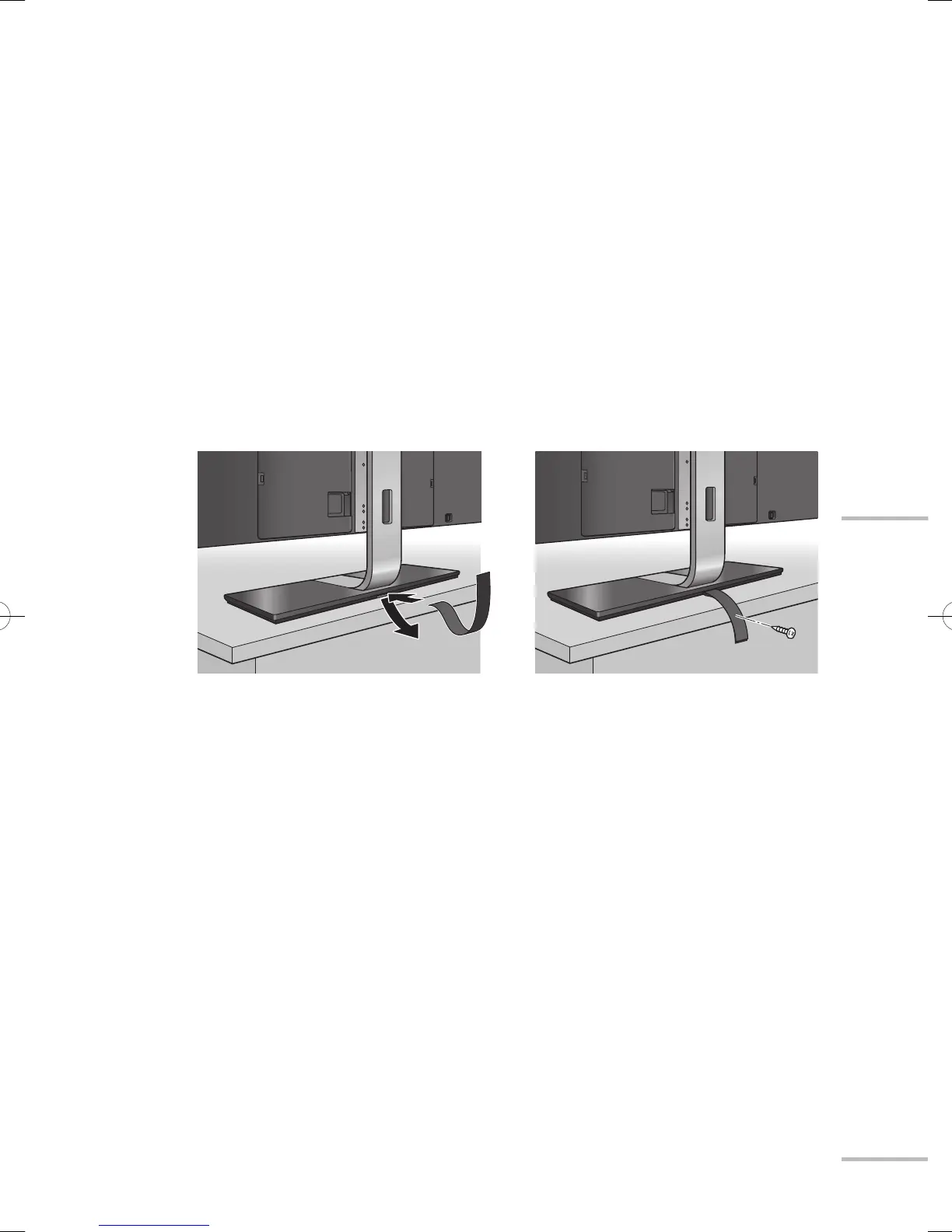vii
Warning
To prevent an accidental fall
When hanging on a wall
When attaching the monitor onto a wall, use the optional wall mounting
unit.
Consult qualified installers for installation.
When fixing to furniture
1 Thread a belt (not supplied) through the hole on the
back of the stand.
2 Fix the belt to the furniture using a screw.
WX70instasia.indbviiWX70instasia.indbvii 09.3.33:23:52PM09.3.33:23:52PM
