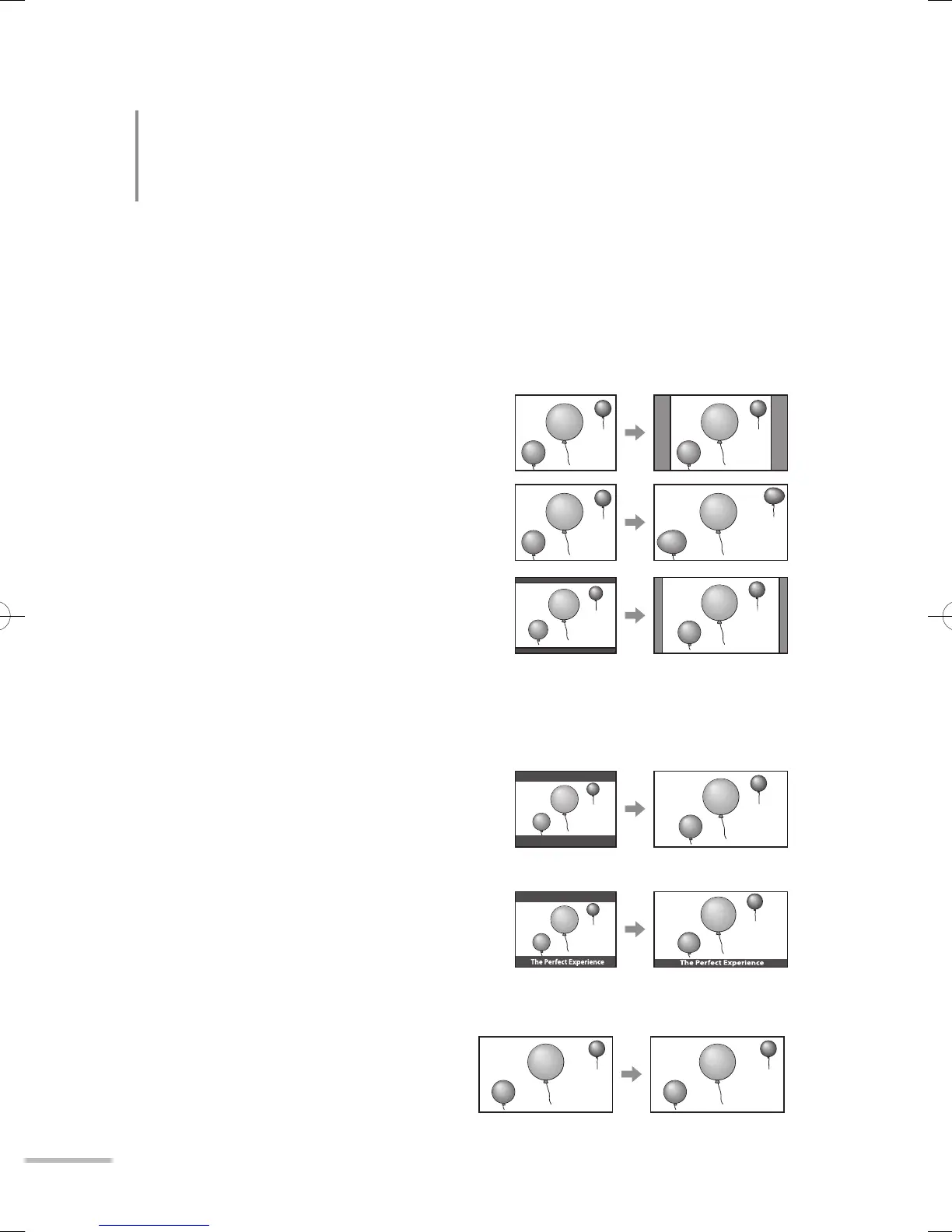30
Zoom
Adjusts the aspect of pictures.
● The setting is also adjustable through the [ZOOM] button on the remote
control.
◆ Options when the current input signal is SD
■ Auto : When the video signal contains information about aspect ratio
(WSS etc.), the aspect is switched accordingly. In other cases, the
picture is displayed in either “ Regular ” or “ Panoramic ”, depending on
the setting of “ 4:3 Aspect Setting ” (➔ page 33).
■ Regular : No modifying of aspect.
Black areas remain at the left and
right side of the picture.
■ Panoramic : Zooming a picture to
the width of the monitor without
unnatural deformation.
■ 14:9 Zoom : Zooming a 14:9-aspect
picture in the way that the upper and
lower black bands are edged out.
Black areas remain at the left and
right side of the picture.
● You cannot select “ 14:9 Zoom ” for
signals in 480i and 480p.
■ 16:9 Zoom : Zooming a picture in
the way that the upper and lower
black bands in a cinema program are
edged out.
■ 16:9 Zoom Subtitle : Zooming a
picture in the way that the upper
and lower black bands of a cinema
program are edged out leaving
space for captions.
■ Full : Stretching a picture to the
width of the monitor.
WX70insteu.indb30WX70insteu.indb30 09.3.911:10:27AM09.3.911:10:27AM
