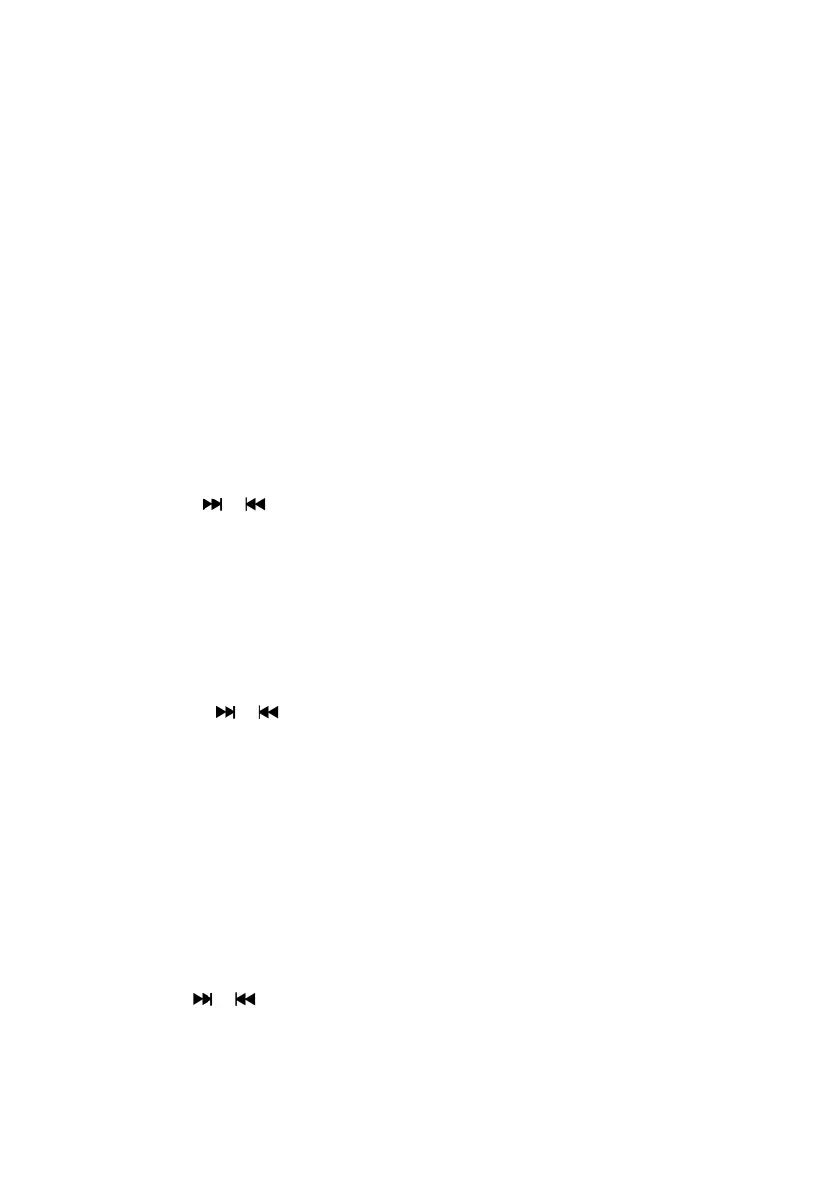12
Basic functions
Setting the display illumination
The display illumination can be programmed in 3 brightness levels. The following settings are possible
in the "Backlight" menu:
"Dim Level": Brightness of the display when the radio is switched on.
Choices: "High" / "Medium" / "Low"
"On Level": Brightness adjustment for operation and standby.
Choices: "High" / "Medium" / "Low"
"Timeout": Time until the display is adjusted to the lighting level in the "Dim setting".
Choices: "On / 10 sec / 20 sec / 30 sec / 45 sec / 60 sec / 90 sec / 120 sec / 180 sec"
"On" means that the radio always remains in the brightness level of the"On setting”.
For adjustment, please proceed as follows:
1.TurnonthedeviceandselectthesourceUSB.
2.Pressthe"MENU"button,usingtheuII select the "System" menu.
3. Use the buttons
or
to
select the menu "Backlight" andconrm.
4.Selectthe functions in the individual menus "On Level" / "Dim Level" / "Timeout” and
conrmwiththeuII button.
Setting the sleep timer
The sleep timer is used to automatically turn off the device after a preset period of time. For adjust-
ment,pleaseproceedasfollows:
1.TurnontheradioandselectthesourceUSB.
2.Pressthe"MENU",usinguII select the"System" menuandconrmwiththeuII button.
3. Using the buttons
or
select the menu "Sleep" andconrm.
4.
Inthefollowingmenu,selectthedesiredlengthoftheruntime.ConrmwiththeuII button.
5.Thedisplayshows"SL" in the middle line on the left to indicate an active sleep timer. If you would
liketodeactivatethesleeptimer,pleaseselectthetimesetting"Off".
Setting the time
WhenreceivingaDAB+orFMstationinsufcientquality,theclockwillbesetautomatically.De-
pendingonthereceptionstrength,thisprocessmaytakesometime.Ifnocorrespondingstationis
available,youcanalsosetthetimemanually:
1.TurnontheradioandselectthesourceUSB.
2.Pressthe"MENU" button,usetheuII button to select the "System" and press this
buttononceagain.Alternatively,youcanusethe"CLOCK" button on the remote control.
3.
Use the button
or
to select the"Time"andusetheplay/pausebuttontoconrm.
4.Select"Set Time/Date"andconrm.Thenselect,setandconrmhours,minutes,day,month
and year.
