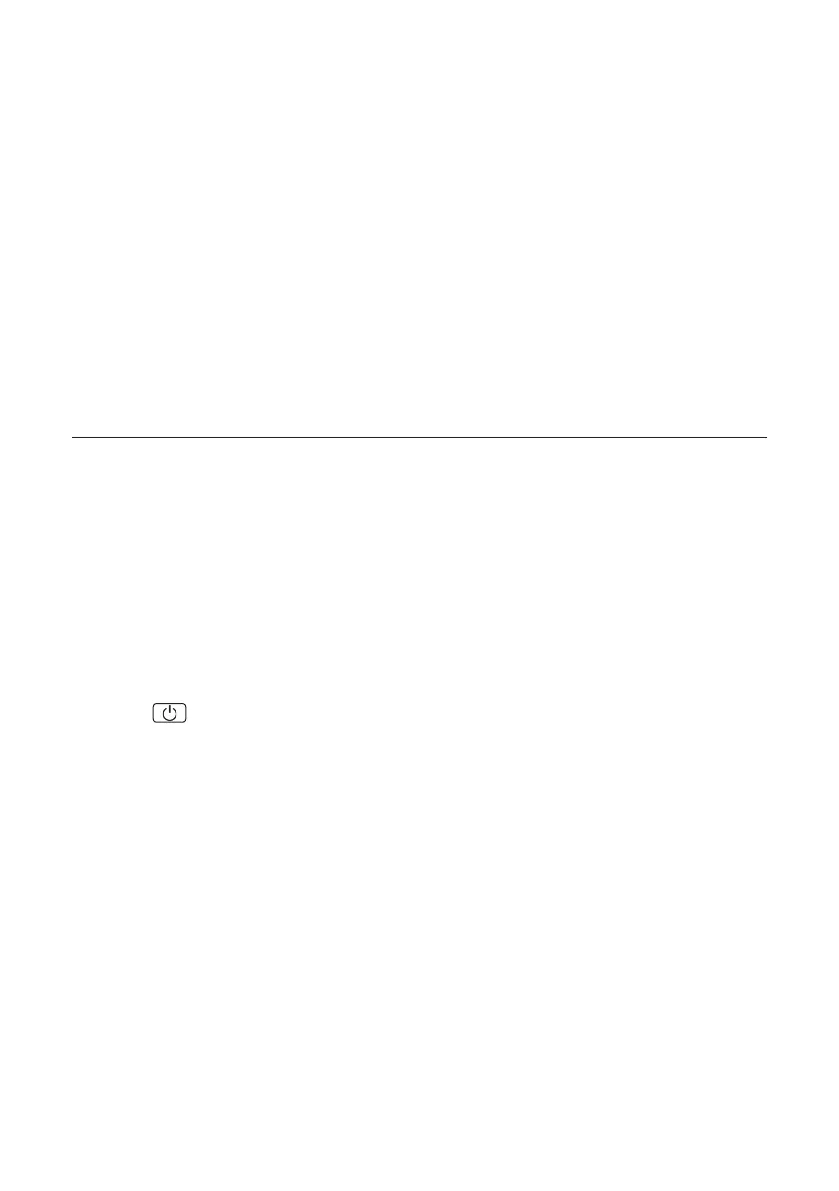13
Basic functions
Additional settings in the "Time" menu
The following functions can be set in the "Time" menu:
"Auto Update": Setting from which source the time is automatically retrieved.
Choices: "Update all" / "Update DAB" / "Update FM" / "No update"
"Set 12/24 hours": Setting the time format.
Choices:"Set24hours"/"set12hours"
"Set date format": Setting the date format
Choices: "DD-MM-YYYY" / "MM-DD-YYYY"
Effect lighting of the speakers
The Boomblaster is equipped with LED effects in the front speakers. Using the "LIGHT" button you
canset5differentmodesontheBoomblaster.
Using CD and USB
Preparation
Insert a CD
1.OpentheCDcompartmentasdescribedonpage9ofthismanual.
2.PlaceaCDwiththeprintedsidefacingupintheCDcompartment.
3. Close the CD compartment.
Connecting USB devices
1.Pressthe“Source” button to select USB mode.
2. Connect the USB device to the USB port on the front panel.
Remove the USB device
1.Pressthe
button to select standby mode.
2. Remove the USB device from the USB port.
• Always wait until the device has completely read the CD/USB device before proceeding.
•IfnoCDisloadedinthedisctray,"NO DISC" will be displayed.
•IfthereisnoplayableaudioleintheUSBdevice,"NO FILE" is displayed.
•Foraudioles,thereadtimemayexceed10secondsifthereisalotofmusic on a CD or USB
device.
