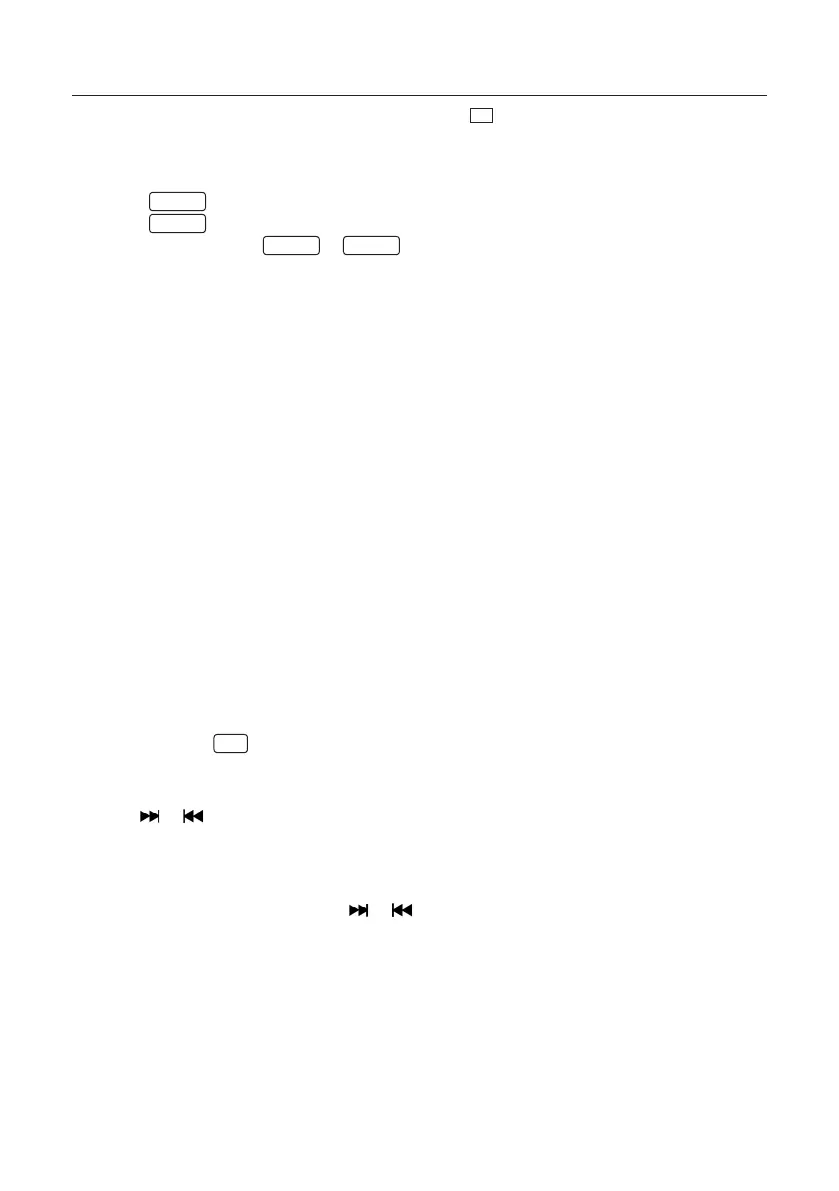19
Using the UKW radio
Press the"SOURCE" button on the remote control or the
"
button on the device until "FM"
appears in the display.
Setting an FM station
• Press the
TUN+
button on the remote control to increase the reception frequency.
• Press the
TUN-
button on the remote control to decrease the reception frequency.
• If your press and hold the
TUN+
or
TUN-
buttonsanautomaticstationsearchstarts,which
stops at the next station found.
Usage of Radio Data System (RDS)
RDS is a broadcast system in which FM stations transmit useful information along with the actual
broadcast signal. These can be extracted from the normal transmit signal and used for a number of
additional functions.
RDS functions
The following information can be retrieved by repeatedly pressing the
"
INFO" key:
•PTY(ProgramType)-IfnoPTYsignalissentfromthestation,"None" will be displayed.
• Frequency and memory location of the received station
• Stereo / Mono display
• Date – If no date signal is sent by the station"1-1-2019" appears.
Inthecaseofinsufcientreceptionconditions,thereceptionofthesignalsmaybeinterruptedornot
possible.
Storing stations in the station memory
TostoreUKWstationsforeasierretrieval,30memoryslotsareavailable.Toassignthememory,please
proceed as follows:
• Select a station to save.
• Press and hold the
PRG
button until the "Preset Store" and a memory location is showed on the
Display. An empty memory location is displayed with "Empty",anassignedmemoryspacewiththe
name of the sender. You can also reassign an already assigned memory.
• Use the
or
buttons to select a memory location.
•Brieypressthe
uII button to save the station.
Thedisplaybrieyshows"Preset X Stored".
• Or press on the
"AUTO" button on the remote control
to start a channel search with automatic
storage of the found stations.
• The stations can now be selected with
or
buttons.
