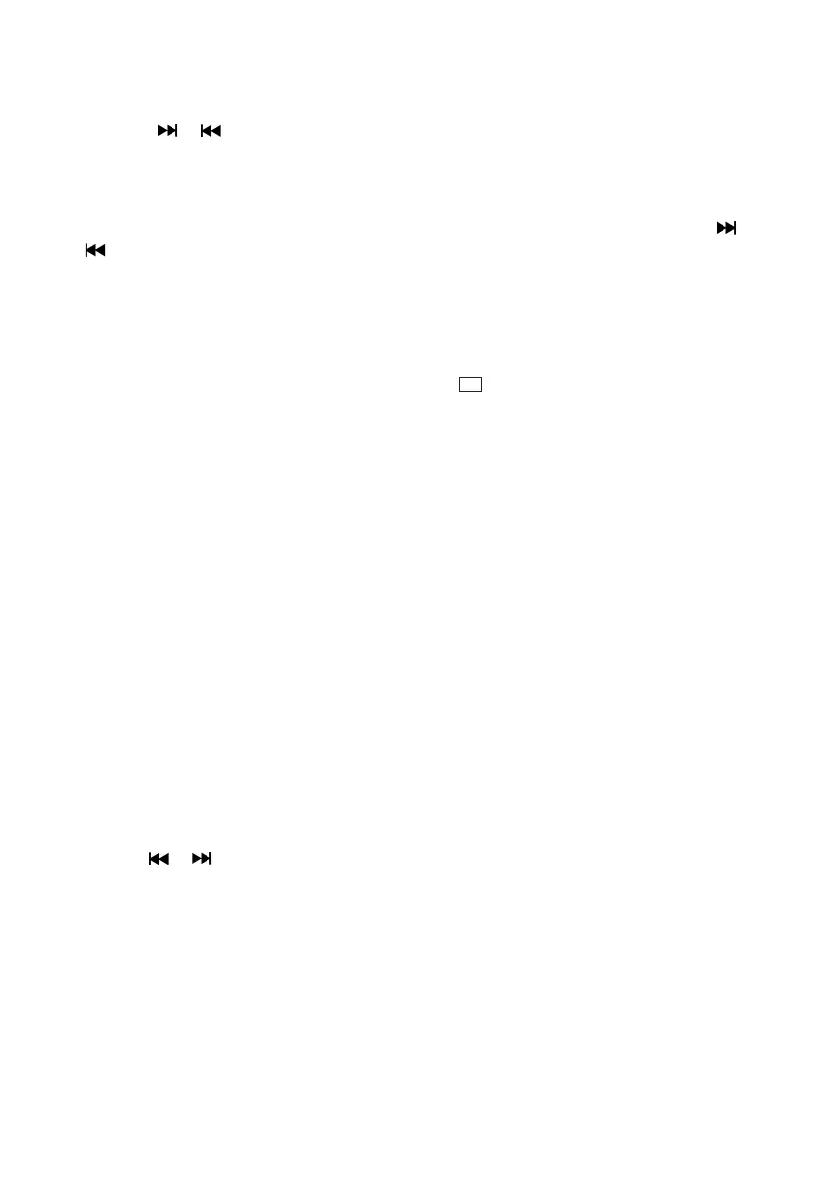20
Menu functions UKW
Pressing and holding the"MENU" button opens a menu in which you can set various functions for
FM. Use the
or buttons to scroll through the menu. The following functions are available:
• Scan settings: This allows you to set which stations are to be considered when searching for
automatic storage. Possible settings are "All stations" or "Strong stations only".Conrmthe
function with the
uII
button.
• Audio Settings: Setting for "Mono" or "Stereo" reception. The selection is made using the
or
buttons,theselectionisconrmedwiththe
uII
button.
• SYSTEM: Settingsforsleeptimer,time,backlight,languageandfactoryreset,softwareupgrade
and software version.
Using BLUETOOTH
Press the "SOURCE"
button on the remote control or the
"
button on the device until "Bluetooth"
appears in the display.Ifnopaireddeviceisnearby,"Not Connected" ashesinthedisplay.
Pair BLUETOOTH devices
TheBLUETOOTHfunctionallowsthewirelesstransmissionofmusicles(audiostreaming)tothe
system.Topairdevices(suchassmartphones),proceedasfollows:
1.OpenthepairingfunctiononyourBLUETOOTHdeviceanddependingonthedevicemodelsearch
for "Boomblaster".
2.
Select the appropriate device for pairing and wait until "Connected" appears in the display. The
pairing is now complete.
3.IfyourBLUETOOTHdeviceasksfora4-digitPIN,pleaseenter"0000".
4.TheBLUETOOTHdeviceisnowstoredandwillautomaticallybepairedinthefuture.
5.ToconnectanotherBLUETOOTHdevice,pleaserepeatsteps1-3.
Playback via BLUETOOTH
Totransfermusicviaaudiostreaming,pleaseuseamusicplayerofyourchoiceontheBLUETOOTH
device.
The following control options are now available:
• Press uII to pause or resume playback.
• Press the or button to skip to the previous or next track.
•Ifyouswitchtoanothersource,theBLUETOOTHconnectionislost.Toreconnect,gobackto
BLUETOOTH.
IftheBLUETOOTHconnectionshouldbedisconnectedduetolongerdistances,anautomaticconnec-
tion will be made as soon as the distance is reduced again.
