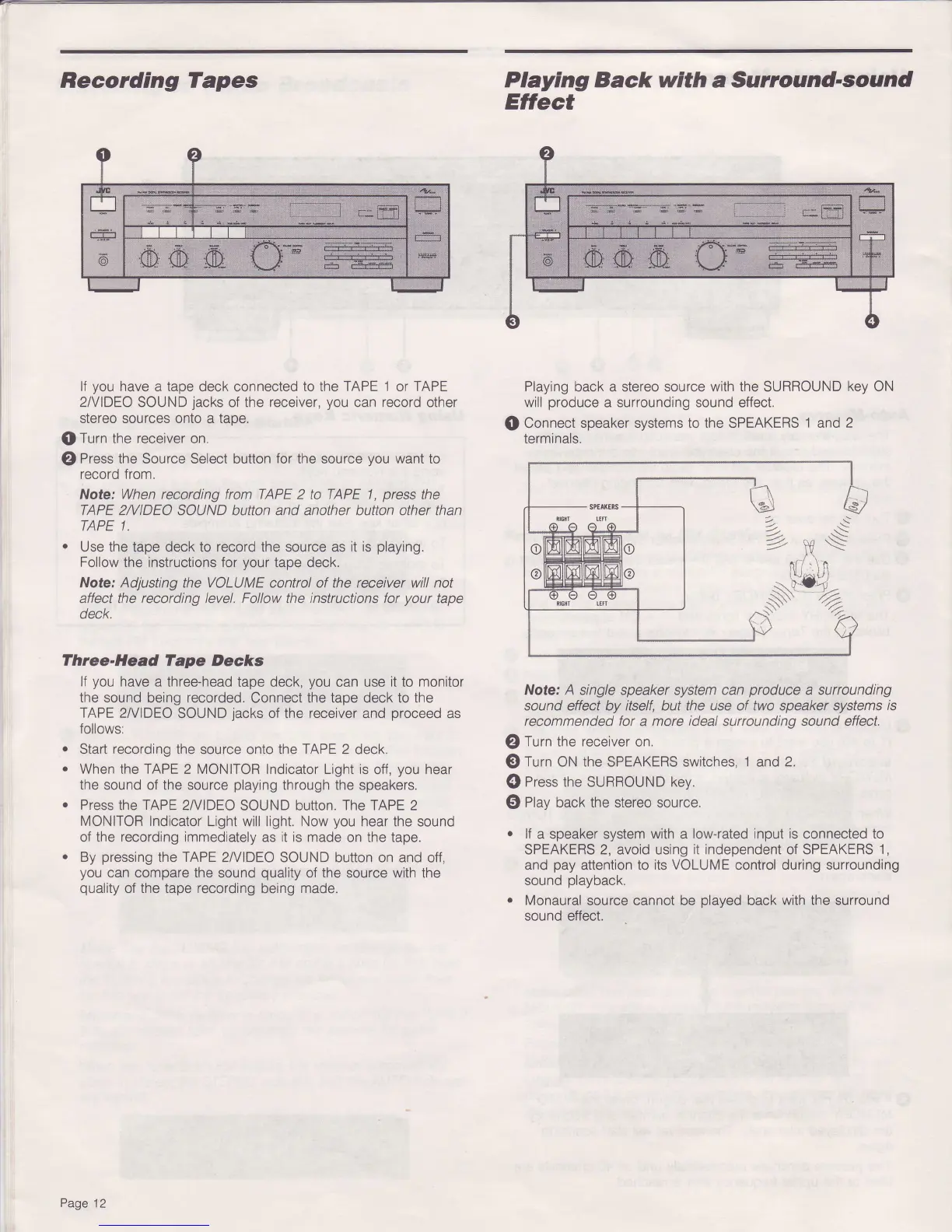Hecording Tapes
lf
you
have a tape
deck connected
to the TAPE 1
or
TAPE
2^/IDEO SOUND
jacks
of
the receiver,
you
can record other
stereo sources onto a taoe.
(OTurn
the receiver on,
@
Press the Source Select button for the source
you
want to
record from.
Note: When recording from TAPE 2 to TAPE 1,
press
the
TAPE 2/VIDEO SOUND button and another button other than
TAPE 1.
.
Use the tape deck to record the source as it is
playing.
Follow
the instructions for
your
tape deck,
Note: Adjusting
the
VOLUME
control of
the receiver will not
affect the recording level. Follow the
instructions
for
your
tape
deck.
Three.llead
7ape Decks
lf
you
have
a
three-head
tape deck,
you
can use
it
to monitor
the
sound being recorded.
Connect
the tape deck to the
TAPE 2llIDEO
SOUND
jacks
of the receiver and
proceed
as
follows:
.
Start
recording
the source onto the
TAPE
2 deck.
When the TAPE 2 MONITOR
Indicator Light is off,
you
hear
the sound
of
the source
playing
through the speakers.
Press the TAPE 2/VIDEO
SOUND button. The TAPE 2
MONITOR lndicator
Light will light. Now
you
hear the
sound
of
the recording immediately
as
it is made
on
the tape.
By
pressing
the
TAPE
2llIDEO SOUND
button on and off,
you
can compare the sound
quality
of the source with the
quality
of the tape recording being made.
Playing Back with
a Surround-sound
Etfect
Playing back a stereo source with the SURROUND
key ON
will
produce
a surrounding sound effect.
@
Connect speaker systems
to the
SPEAKERS
1 and 2
terminals.
Note: A
single speaker system
can
produce
a surrounding
sound effect by
itself,
but
the use of two speaker sysfems
is
recommended
for
a more
ideal
surrounding sound effect.
@
turn
the
receiver
on.
O
Turn
ON the SPEAKERS switches,
1
and
2.
O
Press
the SURROUND
key.
@
Play
back the stereo source.
lf
a speaker system with a
low-rated
input
is
connected
to
SPEAKERS
2,
avoid using
it independent of SPEAKERS
1,
and
pay
attention to
its VOLUME
control during
surrounding
sound
playback.
Monaural source cannot be
played
back
with the
surround
sound effect.
itffi
SPEIIGRS
un
Page
12
