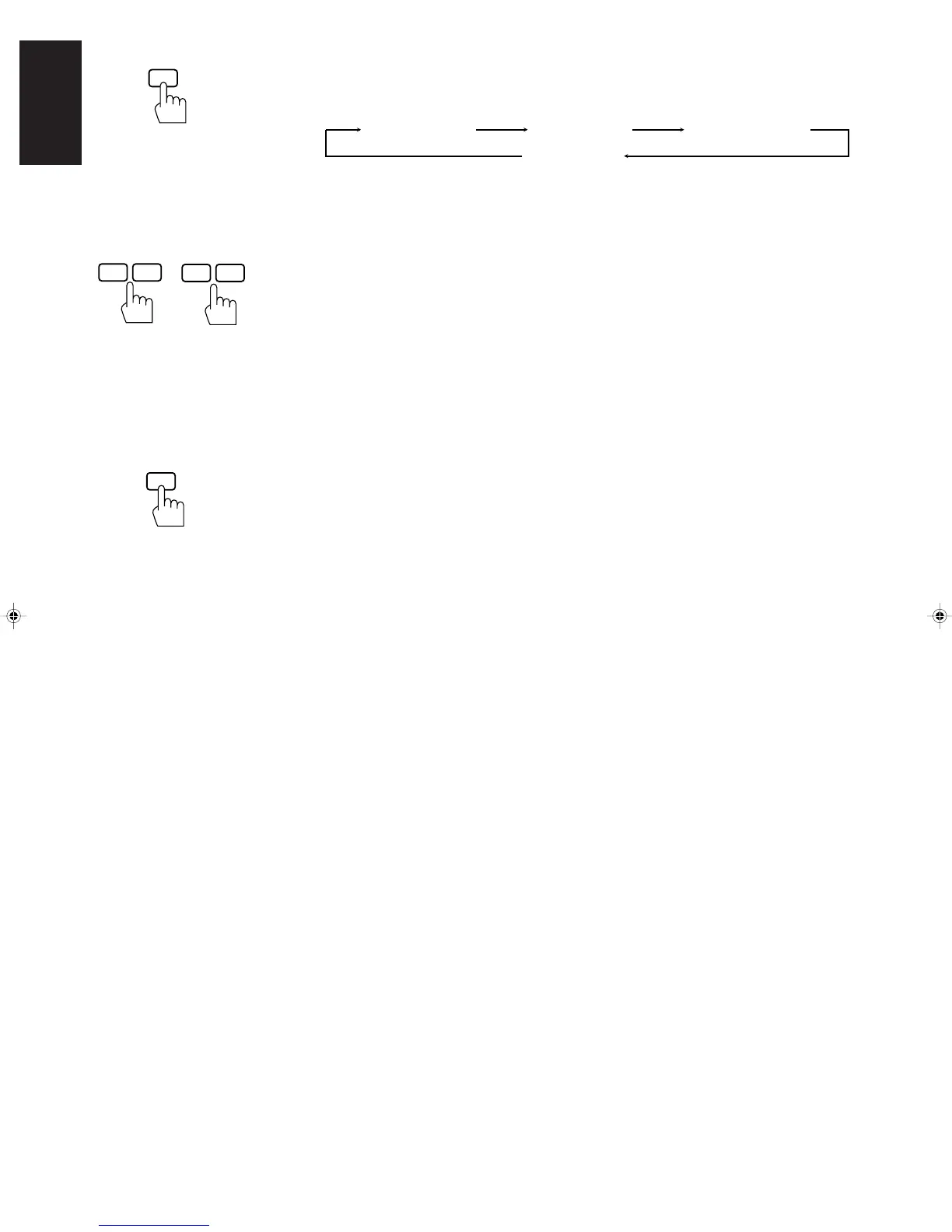Page 35
English
4. Press TEST to start checking the speaker output balance.
“TEST” starts flashing on the display, and a test tone comes out of the speakers in the following
order:
Notes:
• No test tone comes out of the rear speakers when you have selected “3CHLOGIC.”
• No test tone comes out of the center speaker when you select “PHANTOM” or “OFF” for the center
mode.
5. If necessary, adjust the speaker output level as follows:
• To adjust the rear speaker output level, press REAR +/–.
• To adjust the center speaker output level, press CENTER +/–.
Pressing – decreases the output level up to –10 dB.
Pressing + increases the output level up to +10 dB.
Notes:
• You cannot adjust the left and right rear speaker output level separately.
• You cannot adjust the rear speaker output level when you have selected “3CHLOGIC.”
• You cannot adjust the center speaker output level when you select “PHANTOM” or “OFF” for the
center mode.
6. Press TEST again to stop the test tone.
Left front speaker
Center speaker
Rear speakers
Right front speaker
6
TEST
7/P 8
+
–
REAR
43
+
–
CENTER
Remote: Inside
Remote: Inside
Remote: Inside
6
TEST
RX-730RBK(EF)0054-001A.En.29-36 97.7.25, 6:37 PM35
