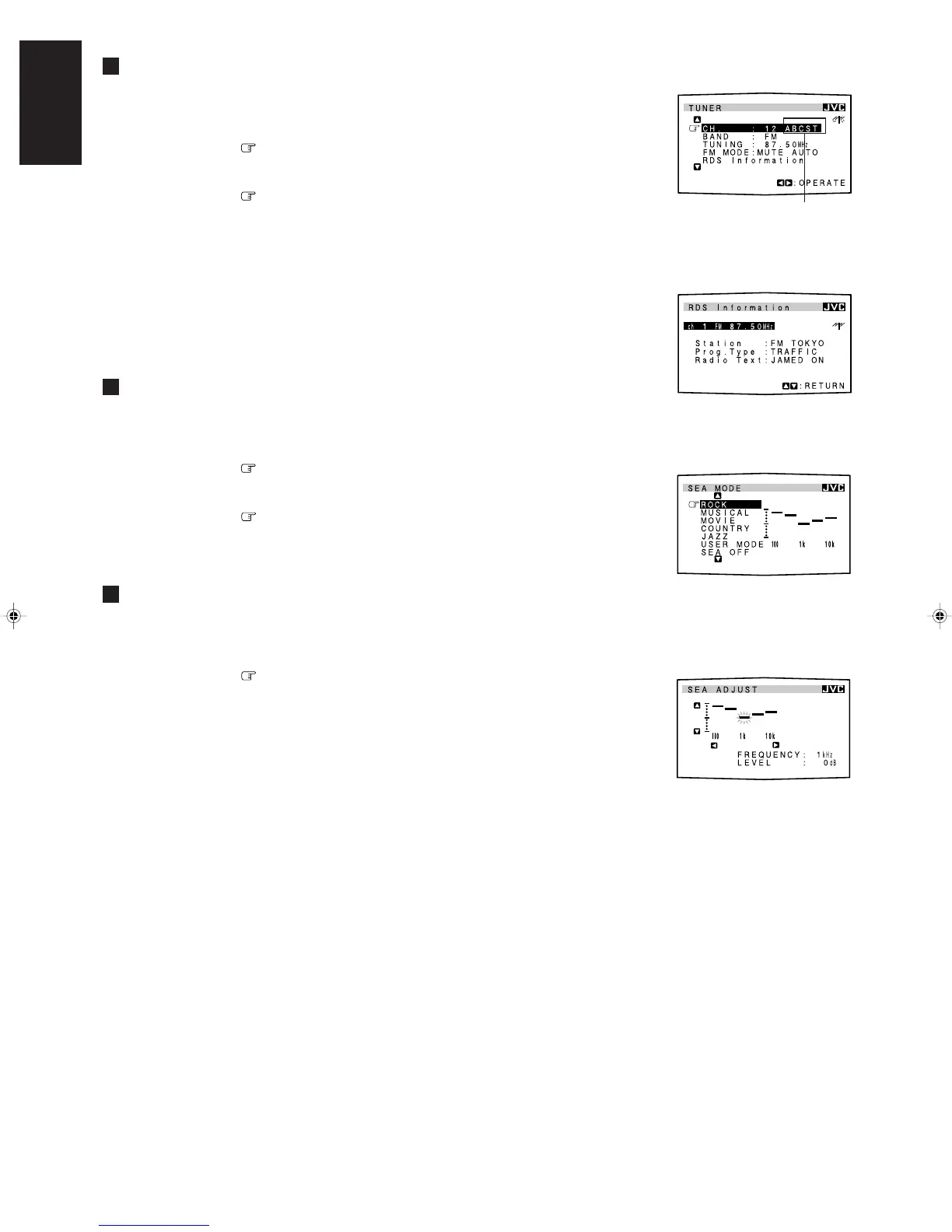Page 39
English
Operating the Tuner
1. Press MENU.
The MAIN MENU appears on the TV.
2. Press
%%
%%
% /
fifi
fifi
fi to move to “TUNER,” then press
@@
@@
@ /
##
##
#.
The TUNER menu appears.
3. Press
%%
%%
% /
fifi
fifi
fi to move to the item you want to set or adjust, then press
@@
@@
@ /
##
##
#.
On the TUNER menu, you can do the following:
“CH.”: Select a preset channel station. (See page 21)
If you want to assign a name to a preset channel, see page 22.
“BAND”: Select the band. (See page 20)
“TUNING”: Tune in a station manually. (See page 20)
“FM MODE”: Select the FM reception mode. (See page 21)
“RDS Information”:Shows the RDS Information on the screen. (See page 23)
4. When you finish, press MENU EXIT.
The menu disappears from the TV.
Selecting Your Favorite SEA Mode (Also see page 27)
1. Press MENU.
The MAIN MENU appears on the TV.
2. Press
%%
%%
% /
fifi
fifi
fi to move to “SEA,” then press
@@
@@
@ /
##
##
#.
The SEA MODE menu appears.
3. Press
%%
%%
% /
fifi
fifi
fi to move to the SEA mode you want.
4. When you finish, press MENU EXIT.
The menu disappears from the TV.
Creating Your Own SEA Mode (Also see page 28)
1. Press MENU.
The MAIN MENU appears on the TV.
2. Press
%%
%%
% /
fifi
fifi
fi to move to “SEA ADJUST” then press
@@
@@
@ /
##
##
#.
The SEA ADJUST menu appears.
3. Press
%%
%%
% /
fifi
fifi
fi /
@@
@@
@ /
##
##
# to adjust the SEA mode as you want.
@ / #: Select the frequency ranges to adjust.
% / fi: Adjust the frequency levels.
4. Press MEMORY (next to the SEA ADJUST button).
5. When you finish, press MENU EXIT.
The menu disappears from the TV.
SEA ADJUST menu
SEA MODE menu
If you have assigned the
name to this preset station, it
appears here.
TUNER menu
RDS Information menu
RX-730RBK(EF)0054-001A.En.37-41 97.7.25, 6:59 PM39
